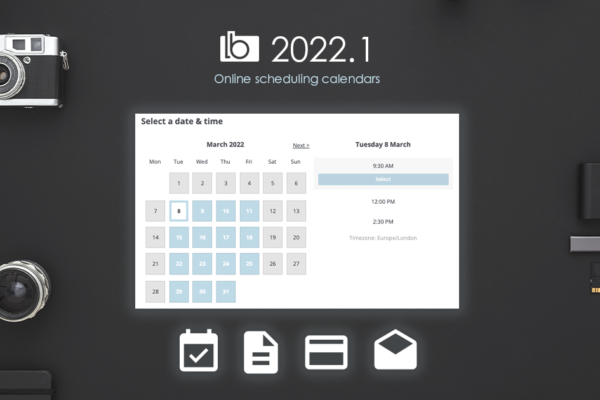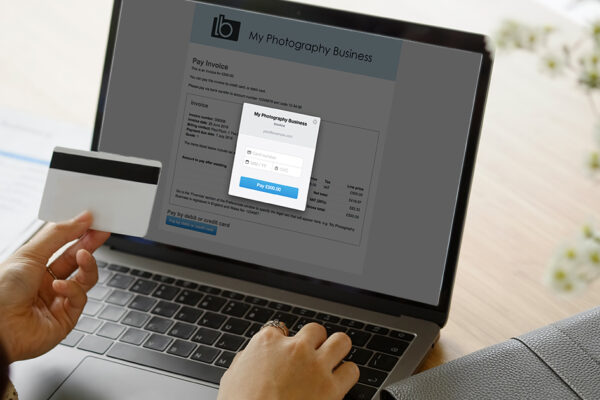Online Services
Light Blue complies with new email policies at Gmail & Yahoo
30/01/2024
Gmail and Yahoo have recently announced changes to how they will deal with incoming emails. These changes will come into effect in 2024. The short version of this post is that you don’t need to worry about this if you’re sending emails from Light Blue via our email servers. If you’re sending emails via a […]
Read MoreZapier removes Zap limits on Free and Starter plans
10/01/2024
Light Blue is at the heart of your business, and using our Zapier integration allows you to use it for all of your day-to-day work while taking advantage of industry-leading apps and services in a totally automated fashion. Zapier is a service that connects the various apps that you use and automates those connections for […]
Read MoreNew online scheduling features
30/01/2023
Light Blue’s online scheduling feature is very popular with our subscribers because it they make it really easy for your clients to book shoots or meetings with you without needing to send messages back and forth to find the perfect time. We’ve just added a new feature to our scheduling calendars, and more are coming […]
Read MoreLight Blue 2022.1 available with new online scheduling features
07/03/2022
Light Blue’s new online scheduling calendars allow your clients to book shoots and appointments directly into your diary. You no longer need to send messages back and forth to find the perfect time, or rely on complicated integrations with third-party tools. We’re excited to announce launch of the latest version which is available as a […]
Read MoreLight Blue 2022.1 release notes
07/03/2022
Light Blue 2022.1 is a major update that introduces an online scheduling tool that allows your clients to book shoots and appointments directly into your diary. You no longer need to send messages back and forth to find the perfect time, or rely on complicated integrations with third-party tools. Setting up our online scheduling tool […]
Read MoreOur new online scheduling calendars are available for testing
16/12/2021
We’re delighted to let you know that our next major update is in prerelease testing and includes one of our most popular feature requests: an online scheduling tool that allows your clients to book shoots and appointments directly into your diary. You no longer need to send messages back and forth to find the perfect […]
Read MoreNew features for emails sent to your Light Blue account
27/07/2021
Light Blue subscribers are given a unique email address, and any emails sent to your unique email address are automatically imported into your Light Blue account. They appear in the Inbox, and from there you can use them to create a new enquiry or link them to an exist shoot or client. This makes it […]
Read MoreSunshine online proofing gallery starts sending orders to Light Blue
26/07/2021
WordPress e-commerce plugin Sunshine has added a direct link to Light Blue’s API, allowing photographers who are using Sunshine’s online proofing and ordering galleries to have their client orders sent directly to their Light Blue account. The Light Blue API allows our subscribers to send information straight to their Inbox from a variety of sources, […]
Read MoreNew online invoice and email features
10/06/2020
We’ve made some small changes to the way that Light Blue’s online invoices and emails work. We’ll be announcing some big new features in the coming weeks but these changes have been made now so that we can start beta testing those other new features. Online invoices Our online invoice receipt emails now include a […]
Read MoreNew contact form features
21/04/2020
We’re constantly improving Light Blue’s features, even when we’re very busy helping our customers to deal with the effects of the pandemic and lockdown. We’re working on some big new features that we’ll be announcing soon, but we’ve added some new features to Light Blue’s contact forms that have gone live today. The most obvious […]
Read MoreUsing Light Blue to manage multiple brands
19/07/2019
We know that a lot of photographers run multiple brands under one business. Maybe you shoot both weddings and newborn photography, or you have a separate website for corporate photography. With Light Blue you can run all these brands in a single account.* This is really handy for a lot of people because, while they […]
Read MoreStrong Customer Authentication (SCA) support added to Light Blue
15/07/2019
tl;dr: we’ve taken care of this so that you don’t need to do anything. On 14 September 2019, new regulations are being introduced across Europe to protect people using cards to pay for goods and services online. These new regulations are called Strong Customer Authentication (SCA) and will add a requirement for two-factor authentication for […]
Read MoreTen essential email templates for photographers
17/05/2019
“The single biggest problem in communication is the illusion that it has taken place.” George Bernard Shaw In any business, effective communication is crucial. In photography, it’s a simple way to set and meet expectations before, during and after a shoot. Keeping in touch at every stage of the customer journey helps to avoid misunderstandings […]
Read MoreStrong Customer Authentication (SCA) and Light Blue
15/04/2019
On 14 September 2019, new regulations are being introduced across Europe to protect people using cards to pay for goods and services online. These new regulations are called Strong Customer Authentication (SCA) and will add a requirement for two-factor authentication for some online payments. The requirement for two-factor authentication means that affected transactions will require […]
Read MoreTake control of your email with Light Blue
12/02/2019
Light Blue includes powerful email features that you can use to respond to enquiries, stay in touch with your clients, save time, and keep all of your communications together in one place. When a new enquiry comes in to Light Blue via email or your contact form, you can use an email template to craft […]
Read MoreScheduled maintenance
07/12/2018
We’re going to be carrying out some scheduled maintenance work on our servers this weekend, which is going to require some unavoidable downtime. We’re carrying out this work at 06:00 GMT on Saturday to minimise any disruption. We expect our servers to be offline for roughly 10 minutes. Because Light Blue’s desktop and mobile apps can […]
Read MoreAutomatic text message credit top-ups
26/11/2018
Light Blue’s text messaging feature is popular with photographers all over the world. It allows you to stay in touch with clients, and to massively cut down on no-shows that cause your business to lose money and frustration for you! You can find out more about our text messaging service in this blog post. We’re […]
Read MoreUsing scheduling tools to allow your customers to book shoots online with Light Blue's API
11/07/2018
Photographers all over the world are using Light Blue’s powerful forms to streamline their workflows, using them to feed new enquiries straight from their website into Light Blue. They’re really easy to set up and embed in your website, and you can also our forms as part of your online booking process. Light Blue also […]
Read MoreImporting Light Blue contract templates issued by third parties
24/05/2018
Light Blue’s online contract signing service is one of the most popular features of our online services. It’s really easy to publish contracts for your clients to sign quickly. You need to set up at least one contract template which contains your terms and conditions in order to send contracts to your clients. We don’t […]
Read MoreAsking your clients to opt into your mailing list
22/05/2018
New Mailing List Opt-In Form With Light Blue 7.1.2, you can now send your clients to a special form that allows them to opt in to your mailing list. Each of your contact records has a special URL that identifies them, and you can get that URL in two different ways: If you only want […]
Read MoreScheduled downtime this weekend
27/03/2018
We’re going to be carrying out some essential maintenance to our servers over the Easter weekend, and this will cause a short amount of downtime for our online services on the morning of Sunday 1 April (and, no, this isn’t an April Fool). Because Light Blue is desktop software that you can use offline, most […]
Read MoreUsing ClickBook v2 with Light Blue
02/11/2017
The new ClickBook system has been integrated directly with Light Blue, so ClickBook v2 bookings will appear directly in your copies of Light Blue when you sync it to our servers. Using ClickBook with Light Blue requires you to be using Light Blue version 6 or newer, and to have a subscription to our online […]
Read MoreScheduled server maintenance this weekend
30/08/2017
In order to support some new features that we’re working on at the moment, we need to make some changes to the servers that run our online services. We’ll be carrying out these updates early on Saturday and Sunday to try and minimise any disturbance to our online services. The only part of our online […]
Read MoreServer updates on bank holiday Monday
26/08/2017
We’re going to be taking advantage of the bank holiday weekend here in the UK to make some updates to our servers on Monday morning. Most of you shouldn’t notice any problems, and of course your Light Blue desktop and mobile apps will continue to work offline, but there might be some interruptions to our […]
Read More