Light Blue 2022.1 available with new online scheduling features
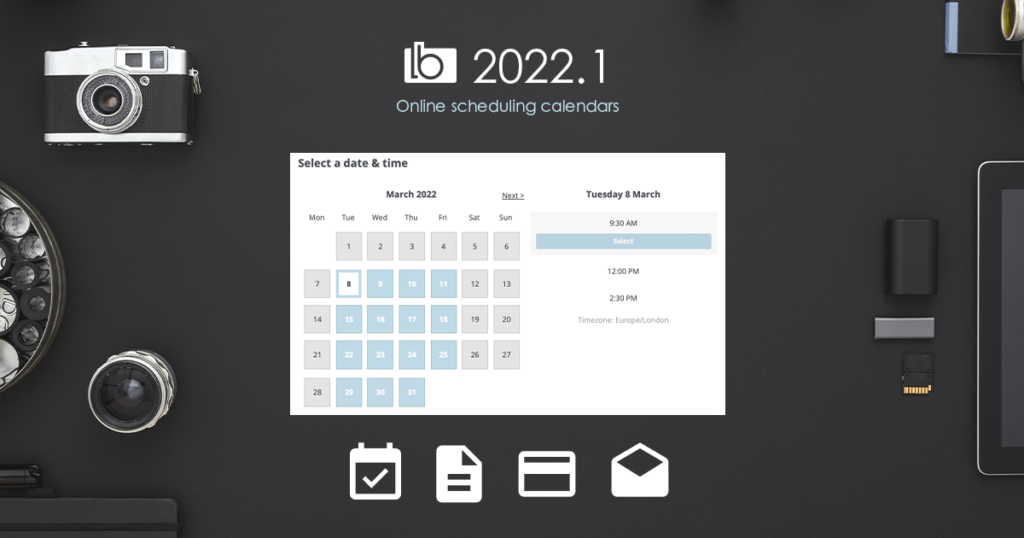
Light Blue’s new online scheduling calendars allow your clients to book shoots and appointments directly into your diary. You no longer need to send messages back and forth to find the perfect time, or rely on complicated integrations with third-party tools.
We’re excited to announce launch of the latest version which is available as a free upgrade for all subscribers.
 “Light Blue’s online scheduling automates another task that helps me focus on improving other aspects of my business, and makes the whole experience much more professional and seamless for my clients.” – Michael Love
“Light Blue’s online scheduling automates another task that helps me focus on improving other aspects of my business, and makes the whole experience much more professional and seamless for my clients.” – Michael LoveStreamline enquiry management
Online scheduling simplifies the booking process for your clients whilst providing tight integration with Light Blue’s other powerful features such as contracts, forms, payments, and workflows (including automated emails and text messages), so you have all the important details together in one place.
 “I can’t always reply to client’s calls and emails when they want to book me. Now they can check my availability and book without waiting for me to get back to them. It saves so much time for me and is a better experience for the client!” – Jane Jordan
“I can’t always reply to client’s calls and emails when they want to book me. Now they can check my availability and book without waiting for me to get back to them. It saves so much time for me and is a better experience for the client!” – Jane JordanAvoid double bookings
We know that you have to juggle all sorts of commitments so, as well as automatically blocking off times that clash with events in Light Blue, we’ve also made it possible to link your scheduling calendars to Google Calendar or calendar feeds that you can use to stop clients from making bookings that clash with your personal commitments.
Your availability is updated in real-time as you (and your clients!) schedule events in your diary, and it’s easy for you to set up weekly availability as well as ad-hoc availability for specific types of event.
 “It’s a really good way to streamline booking in smaller sessions so you have to do very little, but from the client point of view it’s extremely efficient and straightforward. You can also set options to make sure you aren’t overwhelmed and ensure that your client has all the information they need to proceed without having to send a million emails. Plus, when you open Light Blue, everything you need is at your fingertips.” – Angela Ward-Brown
“It’s a really good way to streamline booking in smaller sessions so you have to do very little, but from the client point of view it’s extremely efficient and straightforward. You can also set options to make sure you aren’t overwhelmed and ensure that your client has all the information they need to proceed without having to send a million emails. Plus, when you open Light Blue, everything you need is at your fingertips.” – Angela Ward-BrownFree upgrade for subscribers
This has been a really popular feature request and something that we’ve been keen to implement for some time, so we are really pleased to have had such positive feedback from our testers and are delighted to offer this feature to our subscribers for no extra cost.
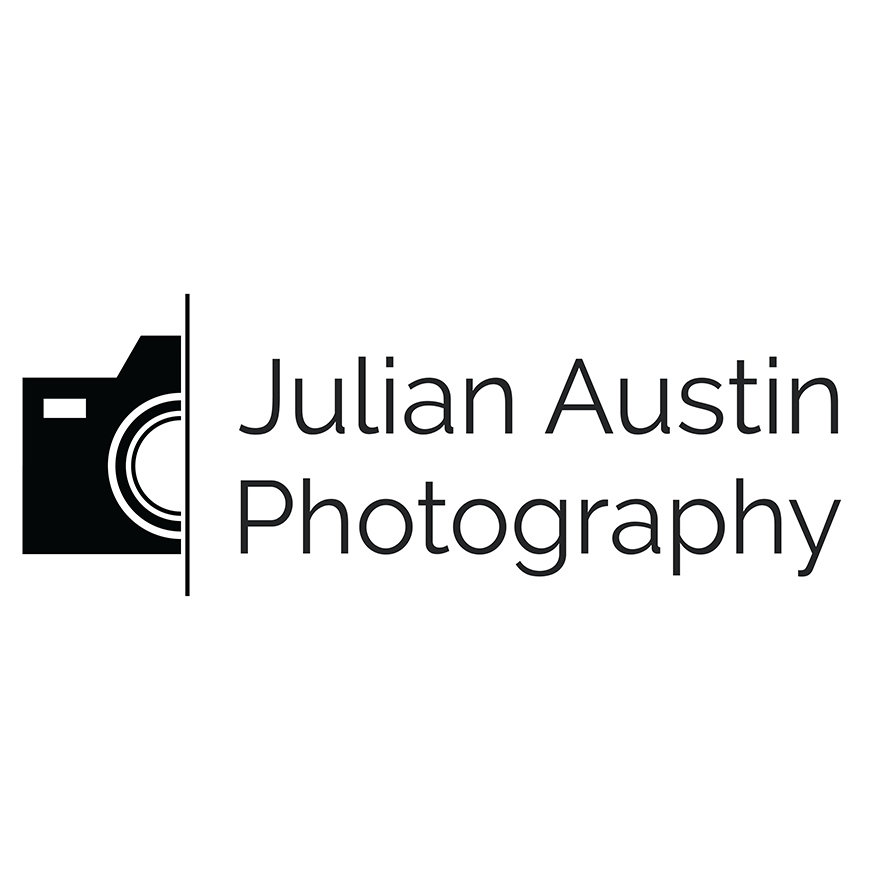 “Having CRM and scheduling in the same program saves a ton of time and money. Plus it saves all the headaches of trying to make two separate systems integrate.” – Julian Austin
“Having CRM and scheduling in the same program saves a ton of time and money. Plus it saves all the headaches of trying to make two separate systems integrate.” – Julian AustinGet started by updating to Light Blue 2022.1 and then adding a scheduling calendar via the Preferences window. Learn more about how to set up and use online scheduling calendars in our detailed help article.
You can find out about the many other new features and changes in this release in the Light Blue 2022.1 release notes.
Related
- Light Blue 2024.1
- Light Blue 2024.1 release notes
- Celebrating 15 years of Light Blue!
- Light Blue complies with new email policies at Gmail & Yahoo
- Zapier removes Zap limits on Free and Starter plans
- Light Blue 2023.1.3 release notes
- Christmas & New Year support
- Light Blue 2023.1.2 release notes
- Light Blue compatibility with macOS 14 Sonoma and iOS 17
- Light Blue 2023.1.1 release notes