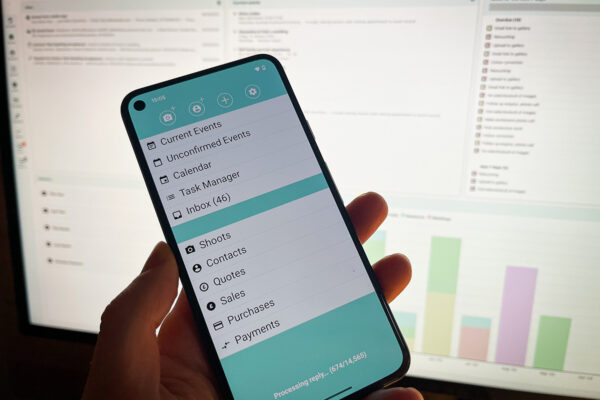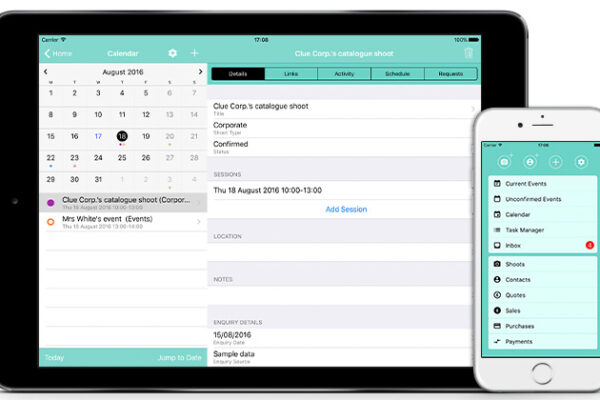Mobile Apps
Our Android app is live!
14/03/2024
Our Android app has been available to all of our subscribers since January, and now it’s no longer in the prerelease section of the Google Play Store: you can find it by searching for us on the Play Store, or by clicking this link 🎉 Our prerelease testers have been sending us great feedback about […]
Read MoreLight Blue iOS 2023.1.4 release notes
19/02/2024
We’ve just released a minor update for our iOS app, which should start to appear in the App Store shortly. This update includes the following new features and bug fixes:
Read MoreOur Android app is available in the Google Play Store!
17/01/2024
We’re delighted to announce that our Android app has been approved for the Google Play Store 🎉 The feedback from our prerelease testers has been great so, now that it’s available via the Play Store, we’re inviting everyone who’s said they want to start using our Android app as soon as possible to try it […]
Read MoreAndroid app update
20/12/2023
The Light Blue Android app is very nearly ready for release! We’ve been prerelease testing the app with a small number of early testers and their feedback has been really positive. Now that we’ve had a chance to deal with all of the issues discovered by these first testers, we’ve expanded our prerelease testing to […]
Read MoreLight Blue compatibility with macOS 14 Sonoma and iOS 17
13/09/2023
Over the next few weeks, Apple are going to be releasing major upgrades to macOS and iOS. iOS 17 is going to be released on 18 September. macOS 14 Sonoma is being released on 26 September. We’ve been testing the current versions of our macOS and iOS apps on the prerelease versions of macOS 14 […]
Read MoreLight Blue is compatible with major iOS, macOS, and Windows updates that are coming soon
15/09/2021
We’re entering a bumper season for major OS updates: iOS 15 is due to be released next week, Windows 11 is coming in October, and macOS 12 will probably be arriving in October or November. We’ve been testing the current version of Light Blue with the beta versions of these major OS updates and it […]
Read MoreCompatibility with macOS Catalina and iOS 13
11/09/2019
Over the next few weeks, Apple are going to be releasing major upgrades to macOS and iOS. iOS 13 is going to be released on 19 September. We have already updated our iOS app to support iOS 13, so please ensure that you use the App Store to update to version 4.6.2 of our app […]
Read MoremacOS and iOS public betas: our annual health warning
16/07/2019
Apple have a reliable schedule of releasing major updates to macOS and iOS in the Autumn, and we can expect macOS Catalina and iOS 13 to be released towards the end of September 2019. For the last few years, Apple have been releasing public betas of their major operating system updates in the Summer. Installing […]
Read MoreCompatibility with macOS Mojave and iOS 12
11/09/2018
In the very near future, Apple are going to release macOS Mojave and iOS 12. Because many of our customers like to upgrade their Macs, iPhones, and iPads as soon as new operating systems become available, we’ve been testing the latest versions of our apps with both new operating systems. Light Blue 7 and the latest version of […]
Read MoreGDPR: advice on securing the devices you use Light Blue on
02/05/2018
The introduction of GDPR is a good opportunity to make sure that you’re following best practices when it comes to securing the data that you use to run your business. Light Blue Software takes extensive precautions to secure every aspect of the online services that we offer, but because Light Blue stores a copy of […]
Read MoreLight Blue for iOS, version 3.4
31/10/2017
We’ve just released a minor update to our iOS app, which fixes a problem that could make it hard to preview the text of a contract. If your iOS devices aren’t set to automatically install app updates, you can manually update your copy of our app by going into the App Store app on each […]
Read MoreCompatibility with macOS High Sierra and iOS 11
14/09/2017
In the very near future, Apple are going to release macOS High Sierra and iOS 11. Because many of our customers like to upgrade their Macs, iPhones, and iPads as soon as new operating systems become available, we’ve been testing the latest versions of our apps with both new operating systems. Light Blue 6 and the latest […]
Read MoreCompatibility with macOS Sierra and iOS 10
05/09/2016
In a couple of weeks, Apple are going to be releasing macOS Sierra (yes, they really have stopped called it “Mac OS X”) and iOS 10. Because many of our customers like to upgrade their Macs, iPhones, and iPads as soon as new operating systems become available, we’ve been testing the latest versions of our apps with […]
Read MoreLight Blue for iOS, version 3.0
22/08/2016
We’re pleased to announce a major update to our iOS app, Light Blue for iOS 3.0, which brings huge improvements to Light Blue for iPhone and iPad users. Helping you to run your photography business on the go Version 3 of our mobile app has been rewritten to be faster, easier to use, and bring across some of […]
Read MoreBringing Light Blue to Android
22/08/2016
Although most of our customers seem to prefer using iPhones and iPads, we’re very keen to make Light Blue available on as many mobile devices as possible. Currently, it’s only available on iOS, but we are planning to bring Light Blue to Android. Our original iOS app was written by a team of external developers and, […]
Read More