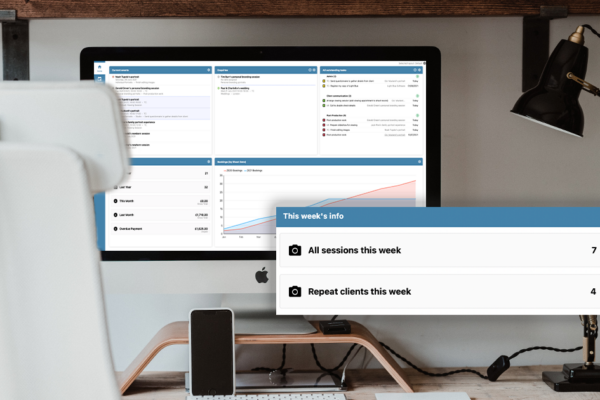Success Stories
Case Study: How Nick Uses Light Blue To Run a Smarter, More Confident Event Photography Business
15/04/2025
Nick runs a thriving event photography agency based in London, working primarily with corporate clients. From conferences and awards ceremonies to headshots and PR shoots, no two days are the same – which is exactly how he likes it. “Every day is different. I’m learning about some niche business I’d never heard of before. Even […]
Read MoreHow using the right tools can help you focus on what matters
20/07/2023
It’s safe to assume that you didn’t choose to run a photography business because you want to spend lots of time doing admin, right? With one simple change Loudoun County Newborn, Family, and Birthday Portrait Photographer Jess Lynn and her admin assistant Annie are now able to spend more time with their families, focus on […]
Read MoreIncrease your average sales by nurturing your clients
14/02/2022
Increasing your average sale for every session that you shoot means reaching your business goals more quickly or by relying on a smaller number of clients. Newborn photographer Mhari-Clare of Flutterby Photography shared how she’s seen a 2.4x increase in average sales from her sessions with a few simple steps.
Read MoreFilling your diary with quality repeat clients
17/01/2022
We all work hard to find different ways of attracting new clients and bringing in new business, but how much untapped potential is there in the list of clients you’ve worked with before? We spoke to Brentwood newborn photographer, Kristina Mack about how she was able to use her existing customer list to fill the […]
Read MoreCustomer stories - Lynne Kennedy
23/08/2019
Lynne Kennedy is based in the far north-west of Scotland, next to the Isle of Skye, where she specialises in photographing elopements and small weddings. The majority of her shoots are on Skye but she occasionally travels a little further afield to another island or remote part of the mainland. She’s been photographing weddings since […]
Read MoreUsing Light Blue to follow up enquiries
16/08/2019
Do you follow up on enquiries? You could be missing out on work. We loved this tweet from Graham Carruthers. It can be difficult to keep on top of enquiries, but with Light Blue you can set up a workflow that automatically follows up enquiries. Workflows can be used to add a series of tasks, […]
Read MoreExporting invoices to Quickbooks
14/06/2019
Keeping on top of your finances is really important when you are running a business and, while we have some great tools in Light Blue to help with this, some business need even more accounting tools. Many of our customers use QuickBooks to do their accounts and had asked for an easier way to get […]
Read MoreHow Light Blue and Acuity helped Amy Knowles book out her Mini Sessions
24/05/2019
Based in The Wirral, Amy Knowles runs Slinky Photography, a newborn family and maternity photography studio. Amy got in touch with us after reading our blog post about how to use scheduling tools to allow your customers to book shoots online with Light Blue. She took the advice and ideas that we’d presented there to […]
Read MoreLight Blue Success Stories - GWS Photography
14/02/2018
Grahame Smith LMPA is an award winning weddings, portrait, and dog photographer, based in Dunbar, Scotland. After a lifelong interest in photography, and a short lived career as a trainee aircraft technician in the RAF, Grahame (assisted by his wife Allison) embarked upon the journey into professional photography in the early 1990s. And now (with […]
Read MoreBuilding a professional image to your customers with Light Blue Software.
22/11/2017
This is the second in a series of articles written by photographer & Light Blue customer, Nick Church, about how Light Blue has helped him to grow his photography business. In my previous article, I discussed how Nick Church Photography relies on Light Blue to handle all aspects of my bookings, customers and shoots to […]
Read MoreUsing Light Blue for non-photography related work
22/11/2017
We’ve made Light Blue a powerful and versatile tool for running your photography business. We understand that photography businesses come in all shapes and sizes, and with different needs depending on your particular genre(s) of work. What you may not know is that Light Blue can also be used to help organise other types of […]
Read MoreLight Blue Success Stories - Matt Ross Photography
19/10/2017
Matt Ross is a family and headshot photographer, offering a mix of on location, and studio based shoots from just outside of London, in the UK. After a successful career in the world of finance, working in both the Formula One industry, and for a Big Four professional services firm, Matt brings his professionalism and […]
Read MoreMoving from adhoc organisational systems to a centralised system
15/08/2017
This is the first in a series of articles written by photographer & Light Blue customer, Nick Church, about how Light Blue has helped him to grow his photography business. Do what you do best, outsource the rest To be a successful photographer, your business needs sound marketing, PR and sales strategies as well as […]
Read MoreLight Blue Success Stories - Nick Ray Photography
07/08/2017
Nick Ray is a photojournalist, and wedding photographer based just outside of London, in the UK. Following his boyhood dream, Nick studied photography at art college, and worked his way up to becoming a photographer for The Times in London, where he spent more than 10 years covering assignments in far-flung destinations alongside some of […]
Read More