Building a professional image to your customers with Light Blue Software.

This is the second in a series of articles written by photographer & Light Blue customer, Nick Church, about how Light Blue has helped him to grow his photography business.
In my previous article, I discussed how Nick Church Photography relies on Light Blue to handle all aspects of my bookings, customers and shoots to free up creative time. However, during the pre-sales stage it is important to give your clients the best possible impression. This article explores how I do this, and how Light Blue helps me put a professional face on my business.
You can be the most talented photographer in the world but if you are unable to offer professional, informed interactions, potential clients may never see your brilliance! It is disappointing to lose a booking because the client doesn’t like your photographic style or your prices. But it is downright criminal to lose one through being disorganised, missing an appointment or generally looking like you are not up to speed on them or their wedding.
After learning the hard way, the first thing I do with an enquiry is enter all the information I have, even if it is just first names and a potential date, into Light Blue. After all an enquiry is just a shoot that has not yet been confirmed.
I respond to requests for package details using email templates. This means I can send branded Package Details to my clients with the email automatically referencing their wedding date and venue. With Light Blue this takes about five seconds, and I can do it while out and about using the mobile app! A speedy and professional reply always impresses, and perhaps the response gets to them before they consider contacting other photographers!
As SMS, Facebook messages and emails start to flow, the details increase. Having all this information in one place allows valuable interactions with your customer to continue throughout the booking process. Before I arrive for a consultation, from my phone, Light Blue will give me all the information from my phone about the clients and the booking. Being knowledgeable about their interests and kids’ names may not seem relevant, but builds a trusting rapport with your client.
Workflows are used in Light Blue to drive your processes to ensure things happen in the correct order and at the correct time. I have set up my ‘enquiry’ workflow to give me a set of tasks with an appropriate gap between them, to keep the client consistently informed at every key stage:
- The first response to the enquiry happens immediately. No-brainer.
- The second response is an informal follow up two days later. Maybe you would want to leave it a little longer, say a week. Too soon and you seem pushy, too long and they make have forgotten about you and drifted into the open arms of a pesky competitor.
- Third, fourth and final chase ups are around one week, one month and 6 months. If they are still ignoring you at this stage, they are probably not interested, but I have had two bookings come back from the dead like this, and given it all takes so little time, it’s worth the investment.
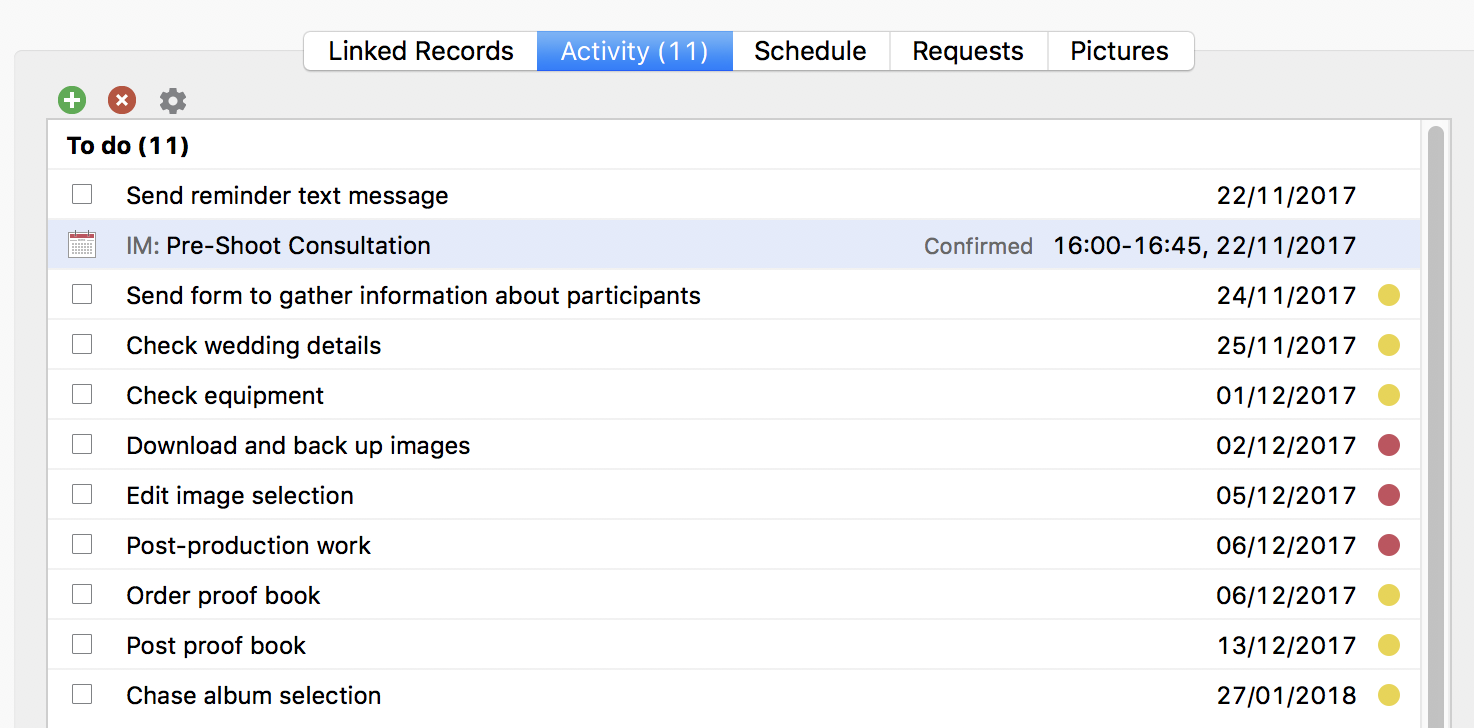
Another workflow can be attached to appointments. When you have an upcoming meeting, you can use Light Blue to add a reminder to confirm with your clients so that all parties remember the appointment. It looks polite and organised, but this feature has saved me a wasted journey on more than one occasion. If a client goes cold, better to know the day before you sit at a venue on your own for an hour.
I have recently started entering the wedding day schedule and any requested shots into Light Blue. I can then email all this information to the client for confirmation, again all on headed stationary with your consistent branding, using mail-merge document templates.
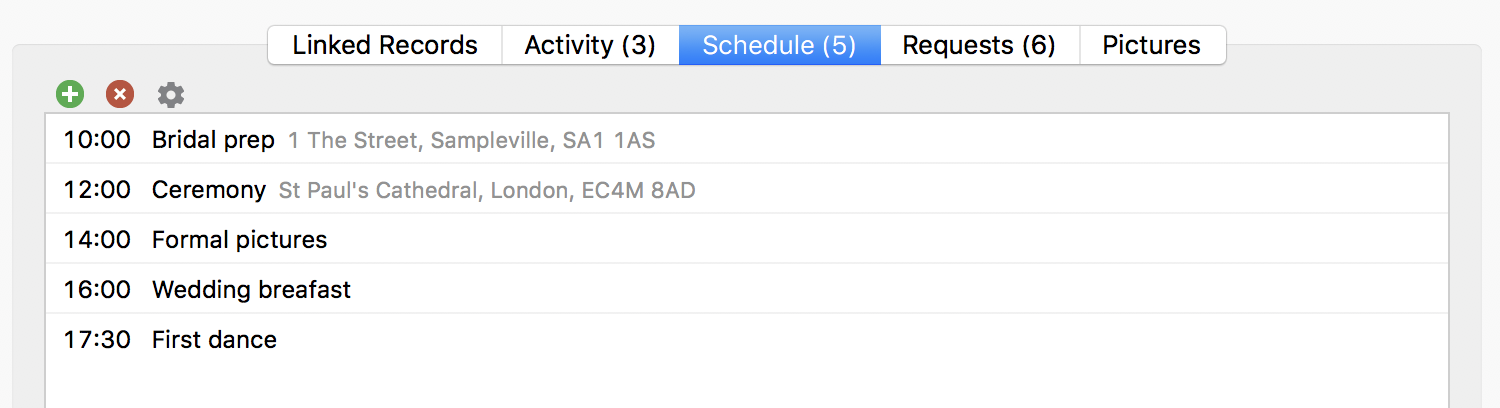
Continuing your customer service after a shoot is important too in fostering future business opportunities. Remembering their anniversary and sending a card might be the difference in getting a valuable recommendation.
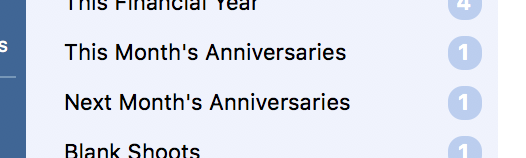
Light Blue’s online services provide digital contract signing, online payments, and allow you to create shoot records directly from enquiry forms on your website. This deserves its own discussion and will be discussed in a later article. Watch an introduction to the Light Blue online services
Nick Church Photography might be a small business, but letting Light Blue do some of the admin for me, I can present a confident and consistent front to customers that will match the quality and creativity they will get through my photography.


Related
- How to Build Long-Term Relationships With Your Portrait Clients
- Which of your shoot locations brings in the most revenue? Here’s how to find out with Light Blue.
- A Smart Way to Compare This Year’s Sales with Last Year’s (Up to This Point)
- Case Study: How Nick Uses Light Blue To Run a Smarter, More Confident Event Photography Business
- Print a Handy Summary of Your Shoot Record with Just One Click
- Present Contracts In-Person with Your iPad or Tablet
- Using Custom Fields to Forecast Portrait Session Sales
- Keep All Client Messages in One Place with a Custom Dashboard
- Two-way text messaging in Light Blue
- Never Miss a Booking with Automated Contract Reminders