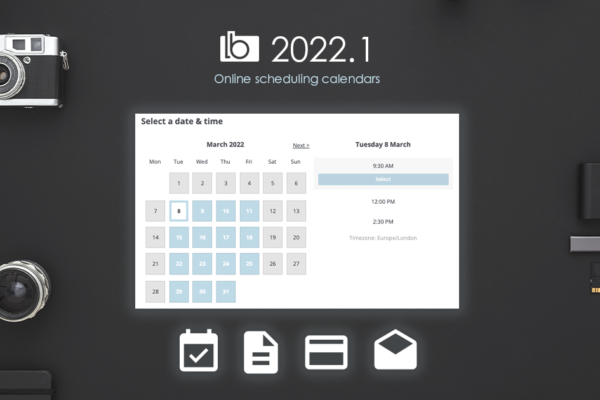Windows
Light Blue 2024.1.5 release notes
18/03/2025
We’ve just released Light Blue 2024.1.5, which is a minor update that adds new features and fixes bugs reported since we launched Light Blue 2024.1. It includes the following changes:
Read MoreLight Blue 2024.1.3 release notes
16/12/2024
We’ve just released Light Blue 2024.1.3, which is a minor update that adds new features and fixes bugs reported since we launched Light Blue 2024.1. It includes the following changes:
Read MoreLight Blue 2023.1.3 release notes
09/01/2024
We’ve just released Light Blue 2023.1.3, which is a minor update that adds new features and fixes bugs reported since we launched Light Blue 2023.1. It includes the following changes:
Read MoreLight Blue 2023.1.2 release notes
25/09/2023
We’ve just released Light Blue 2023.1.2, which is a minor update that adds new features and fixes bugs reported since we launched Light Blue 2023.1. It includes the following changes:
Read MoreLight Blue 2022.1.2 release notes
20/06/2022
We’ve just released Light Blue 2022.1.2, which is a minor update that adds new features and fixes bugs reported since we launched Light Blue 2022.1. It includes the following changes: You can now import GotPhoto orders into Light Blue as sales, using the GotPhoto orders export CSV format. You’ll find the “Import GotPhoto Orders CSV” […]
Read MoreLight Blue 2022.1 available with new online scheduling features
07/03/2022
Light Blue’s new online scheduling calendars allow your clients to book shoots and appointments directly into your diary. You no longer need to send messages back and forth to find the perfect time, or rely on complicated integrations with third-party tools. We’re excited to announce launch of the latest version which is available as a […]
Read MoreLight Blue 2022.1 release notes
07/03/2022
Light Blue 2022.1 is a major update that introduces an online scheduling tool that allows your clients to book shoots and appointments directly into your diary. You no longer need to send messages back and forth to find the perfect time, or rely on complicated integrations with third-party tools. Setting up our online scheduling tool […]
Read MoreLight Blue is compatible with major iOS, macOS, and Windows updates that are coming soon
15/09/2021
We’re entering a bumper season for major OS updates: iOS 15 is due to be released next week, Windows 11 is coming in October, and macOS 12 will probably be arriving in October or November. We’ve been testing the current version of Light Blue with the beta versions of these major OS updates and it […]
Read More