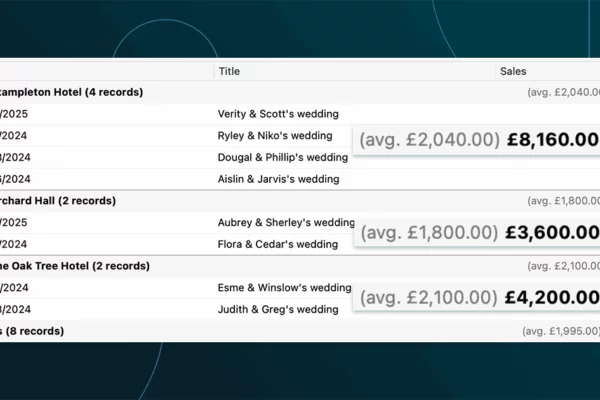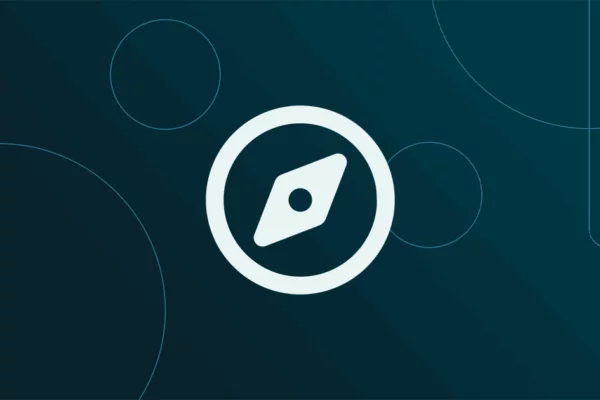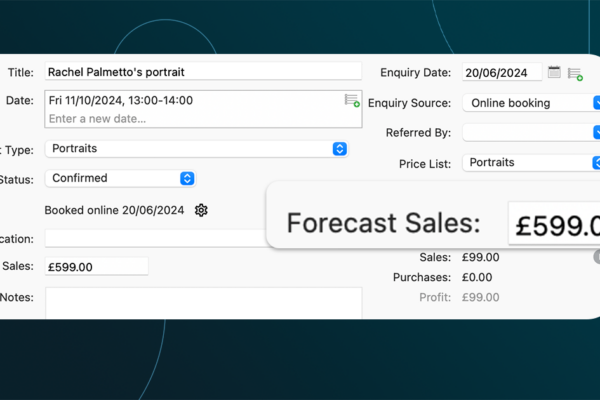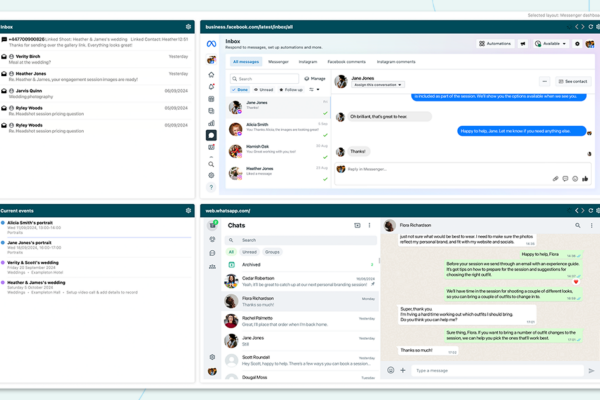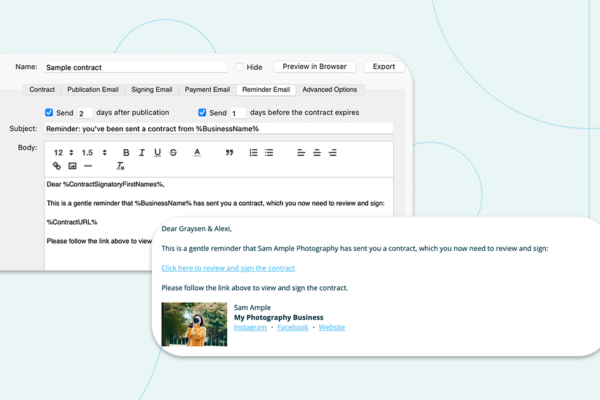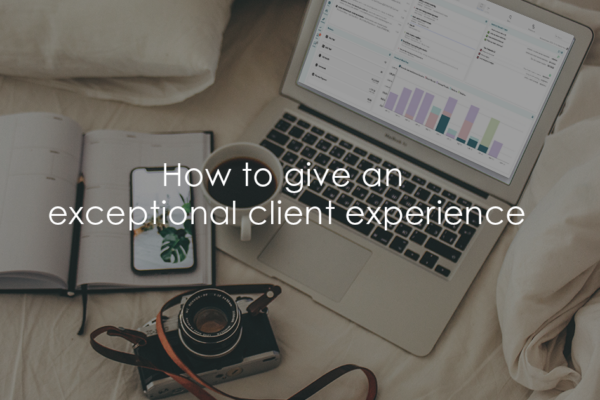How to Build Long-Term Relationships With Your Portrait Clients
12/06/2025
Portrait photography is deeply personal. Whether it’s traditional corporate head-shots, special family anniversary shoots or a candid lifestyle session, every client will want to be 100% comfortable with the results. It’s your job to make them so thrilled with those images they’ll come back for more. And tell everyone they know what a fabulous photography […]
Read MoreWhich of your shoot locations brings in the most revenue? Here’s how to find out with Light Blue.
12/06/2025
We recently had a great question land in our support inbox from David, a portrait photographer who works in a variety of locations: “I’m trying to run a query to see which location has generated the most income in 2024.” It’s exactly the kind of smart, business-focused question we love to help with – because […]
Read MoreHow to Manage Photography Client Expectations
16/04/2025
Your photography clients will have expectations – plenty of them. And it’s part of your job to manage them, meet them and even exceed them. Here we’ll explore how to avoid potential client disappointment every step of the way. Setting the Stage Before a contract is signed, make sure your ‘expect expectations’ mindset is in […]
Read MoreA Smart Way to Compare This Year’s Sales with Last Year’s (Up to This Point)
15/04/2025
Bruno, one of our lovely Light Blue customers, got in touch with a really good question: “How can I compare my sales so far this year to the same point last year?” It’s a great one and it’s exactly the kind of insight that helps you understand how your business is really doing. Why it […]
Read MoreCase Study: How Nick Uses Light Blue To Run a Smarter, More Confident Event Photography Business
15/04/2025
Nick runs a thriving event photography agency based in London, working primarily with corporate clients. From conferences and awards ceremonies to headshots and PR shoots, no two days are the same – which is exactly how he likes it. “Every day is different. I’m learning about some niche business I’d never heard of before. Even […]
Read MorePrint a Handy Summary of Your Shoot Record with Just One Click
21/03/2025
Did you know that you can print a detailed summary of your shoot record straight from Light Blue? This simple but powerful feature gives you all the key details you need at a glance, making it a great tool for staying organised on the day of a shoot. By clicking the Print/Send button on a […]
Read MorePresent Contracts In-Person with Your iPad or Tablet
19/03/2025
Streamline your contract signing process by presenting contracts to your clients in person using the Light Blue mobile app. This approach is ideal for client meetings, giving you a more personal touch when finalising bookings. Instead of sending contracts via email, you can walk clients through the details, answer any questions on the spot, and […]
Read MoreHow To Attract Your Ideal Photography Clients
24/02/2025
Easy-going, prompt-paying clients are aways the dream. They’re a delight to work with and will happily make a repeat booking. But where are these perfect people lurking? How do you attract the kind of clients who make your job a joy and spread the word about your fabulous photography business? Here we’ll explore how to […]
Read MoreBook more clients by phoning your leads - tips for making successful calls
05/02/2025
Running a photography business isn’t just about taking great photos—you can’t expect clients to magically appear. The most successful photographers are the ones who take a proactive approach to bringing in business. One of the most effective ways to do that? Picking up the phone. A well-timed call can turn a lukewarm lead into a […]
Read MoreUsing Sales Data to Drive Smart Upselling
28/01/2025
Are you making the most of every client interaction? Upselling isn’t just a sales tactic—it’s a powerful way for photographers to grow their income while working smarter, not harder. By increasing the average order value of your existing bookings, you can reduce your reliance on finding new clients, freeing up time and resources for other […]
Read MoreStreamline Client Bookings with Scheduling Request Links
28/11/2024
Did you know you can make it even easier for clients to book meetings or sessions with you directly from your email templates? With Light Blue’s scheduling calendars, you’re already able to let clients book sessions or appointments through your website or marketing campaigns. But for your existing clients, Scheduling Requests offer even more flexibility. Rather than […]
Read MoreMake Blogging Weddings Easier with Post-Wedding Questionnaires
15/10/2024
Blogging weddings is essential for SEO, keeping your portfolio fresh, and sharing your work on social media. But writing them can feel tedious—something many photographers put off. Here’s a tip to streamline the process: send a post-wedding questionnaire to the couple using Light Blue’s forms feature. Ask questions that help you craft the blog, like […]
Read MoreHow to deal with difficult clients
15/10/2024
No matter how well you plan to only work with your ideal photography clients, you’ll likely face situations that are less than ideal. Step forward The Difficult Client. Maybe you know the type: they want more than they’ve paid for; they want an extra discount on your already-great deal; they want you to reshoot the […]
Read MoreUsing Custom Fields to Forecast Portrait Session Sales
25/09/2024
Emma, a portrait photographer in our community, recently asked about how she could forecast what her clients might spend from their sessions. While it’s often possible to make an educated guess based on past experience, Light Blue has a powerful way to help streamline this process using custom fields. Custom fields allow you to tailor […]
Read MoreThe Ultimate Guide to Selling Wedding Albums: Insights from Folio Albums and How Light Blue CRM Can Boost Your Sales
16/09/2024
For many wedding photographers, capturing stunning images is just the beginning. Turning those beautiful moments into tangible keepsakes—like a wedding album—can be a challenge. Despite the clear value of printed albums, many photographers struggle to make album sales a substantial part of their business. This can be due to discomfort with the “hard sell” approach, […]
Read MoreKeep All Client Messages in One Place with a Custom Dashboard
12/09/2024
Managing conversations with clients across multiple channels—whether it’s email, text, WhatsApp, Facebook Messenger, or Instagram DM—can be a challenge for busy photographers. With messages spread across so many platforms, it’s easy to lose track. That’s where Light Blue’s customisable home screen can make a real difference, keeping everything together in your CRM for photographers. “I […]
Read MoreTwo-way text messaging in Light Blue
12/09/2024
Lots of photographers all around the world are using Light Blue’s text messaging features to cut down on no-shows and keep in touch with clients, but did you know that you can have two-way conversations with them too? With Light Blue’s two-way SMS number option, you can rent a phone number to both send and […]
Read MoreNever Miss a Booking with Automated Contract Reminders
11/09/2024
Keeping track of unsigned contracts can be a challenge, especially when you’re juggling multiple clients. That’s where Light Blue’s automatic contract reminder emails come in. This feature ensures that contracts don’t slip through the cracks by sending reminders to clients who haven’t signed, helping you close more bookings. You can set the reminders to go […]
Read MoreHow to Find a Consistent Photography Client Base
18/07/2024
You know that great feeling. You complete a job and it’s ticked all your ideal photography client boxes: easy communication, shared values and approaches, great results and prompt payment. If only you could replicate this week in, week out. Finding a consistent client base for your photography business can be tough. But it’s crucial for […]
Read MoreHow to Get More Word-of-Mouth Referrals
20/06/2024
Your clients are one of your most powerful marketing tools. Their happiness with your photography service is priceless. And what they say about it can have a huge influence on your success. Indeed, research shows 9 out of 10 people trust what a customer thinks about a business more than they trust the business itself. […]
Read MoreHow to Automate Time-Consuming Tasks
01/05/2024
“To achieve great things, two things are needed: a plan, and not quite enough time.” Wise words from composer Leonard Bernstein. And when you’re running a photography business, they’ll resonate even more. Juggling long-term planning with the day-to-day demands of clients, shoots and admin eats time. But there are ways to lower your business’ appetite […]
Read MoreThe Photographers’ Guide to Finances and Budgeting
20/11/2023
Spreadsheets and sums. Never as much fun as cameras and creativity. But when you’re running a photography business, there’s no escaping the financial responsibilities. Alongside nurturing clients, planning shoots and managing your diary, you also need to maximise profitability. Are as many pennies as possible being spent wisely? Is some belt-tightening required? Here we’ll share […]
Read MoreHow to Give an Exceptional Client Experience
23/10/2023
As a photographer, taking exquisite images for your clients is a must. But it’s an exceptional experience that will bring them back for more. We all know it’s more efficient and less expensive to tempt an existing client to book again than it is to find a new one. So how you can make that […]
Read MoreHow to Reduce Costs Without Hurting Your Photography Business
18/08/2023
Is your usually healthy balance sheet looking a little under the weather? Maybe bookings numbers are down or your usual expenses have crept up as the cost-of-living crisis continues to bite? Then your photography business may benefit from a comprehensive cost critique. A thorough investigation into exactly what’s going out of your account on a […]
Read More