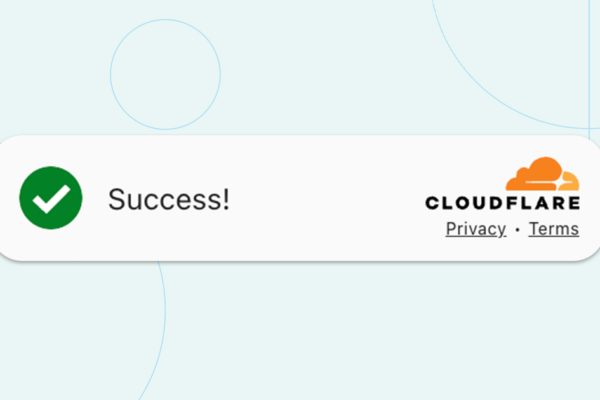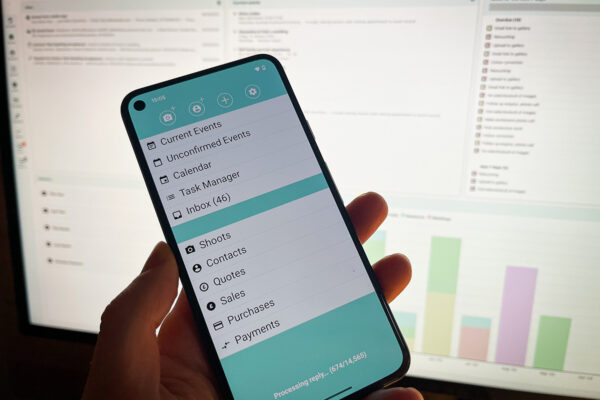Light Blue 2024.1.5 release notes
18/03/2025
We’ve just released Light Blue 2024.1.5, which is a minor update that adds new features and fixes bugs reported since we launched Light Blue 2024.1. It includes the following changes:
Read MoreChristmas & New Year support
20/12/2024
We’re still here to help over the festive season, but we’re also going to be taking a bit of a break so won’t be answering emails quite as quickly as normal between Christmas and New Year: Wishing you all the best, Tom & the Light Blue team
Read MoreLight Blue 2024.1.3 release notes
16/12/2024
We’ve just released Light Blue 2024.1.3, which is a minor update that adds new features and fixes bugs reported since we launched Light Blue 2024.1. It includes the following changes:
Read MoreNewborn leads flow straight to your Inbox with our new Bump2Baby integration
09/12/2024
Bump2Baby are now sending newborn leads to studios in real time. Light Blue’s new integration with Bump2Baby allows those leads to flow straight to Light Blue’s Inbox, where they can imported and allow you to take full advantage of Light Blue’s marketing and automation features to convert those leads into happy clients. Bump2Baby sources 100% […]
Read MoreSchools photographers can now link their Pics4Schools account to Light Blue
09/12/2024
Light Blue now integrates with Pics4Schools from One Vision Imaging, streamlining your workflow by automatically importing client orders into your CRM. This integration connects Pics4Schools’ efficient sales tools with Light Blue’s powerful reporting, helping you maximise & track revenue from your school, nursery, & event projects. Orders placed by clients in Pics4Schools will get sent […]
Read MoreUpdated contact form protection
16/10/2024
We’ve made a new feature live for all of our subscribers: your contact forms and booking forms now use a modern, privacy-focused replacement for reCAPTCHA. Protecting your Light Blue account from bots is important, but there were a few drawbacks to using reCAPTCHA: asking your clients to solve CAPTCHAs isn’t a great experience for them, […]
Read MoreLight Blue 2024.1.2 release notes
16/09/2024
We’ve just released Light Blue 2024.1.2, which is a minor update that adds new features and fixes bugs reported since we launched Light Blue 2024.1. It includes the following changes:
Read MoreLight Blue compatibility with macOS 15 Sequoia and iOS 18
10/09/2024
Next week, Apple are going to be releasing major upgrades to macOS and iOS. iOS 18 and macOS 15 Sequoia are going to be released on 16 September. We’ve been testing the current versions of our macOS and iOS apps on the prerelease versions of macOS 15 and iOS 18 and haven’t found any issues. […]
Read MoreUpdated Microsoft email sending
05/09/2024
What’s changing? Microsoft are ending support for “basic authentication” (i.e. giving us your username and password) when sending emails. Instead, they want everyone to use a more modern approach where you log into your Microsoft account to authorise Light Blue to send emails. This applies to all Microsoft email services, including Exchange, outlook.com, and hotmail.com. […]
Read MoreLight Blue 2024.1.1 release notes
29/07/2024
We’ve just released Light Blue 2024.1.1, which is a minor update that adds new features and fixes bugs reported since we launched Light Blue 2024.1. It includes the following changes:
Read MoreLight Blue 2024.1
08/05/2024
We’re pleased to announce a new update that helps you to get more from Light Blue’s powerful online scheduling feature, gives you more options for accepting payments from your clients, and improves dozens of other features. Convert incomplete bookings into confirmed shoots Light Blue’s scheduling calendars make it really easy for clients to book shoots […]
Read MoreLight Blue 2024.1 release notes
08/05/2024
Reviewing incomplete online bookings Our scheduling calendars are very popular with lots of photographers because they make it really easy to book shoots and appointments with clients. When scheduling a shoot that includes a contract and/or booking fee, clients have up to 15 minutes to complete their booking, after which their slot is made available […]
Read MoreWordPress Advanced Custom Fields plugin change affects embedded content
30/04/2024
Advanced Custom Fields (ACF) is a popular WordPress plugin that’s used by a lot of WordPress themes. A recent ACF security fix has affected the way that the plugin handles HTML that’s been inserted by users, and that can cause embedded content to not work as expected. If you’ve embedded one of Light Blue’s contact […]
Read MoreOur Android app is live!
14/03/2024
Our Android app has been available to all of our subscribers since January, and now it’s no longer in the prerelease section of the Google Play Store: you can find it by searching for us on the Play Store, or by clicking this link 🎉 Our prerelease testers have been sending us great feedback about […]
Read MoreCelebrating 15 years of Light Blue!
19/02/2024
We launched the first version of Light Blue 15 years ago this month and WOW, what a 15 years it’s been. Light Blue’s founder, Tom, reflects on how far we’ve come since 2009. It’s an understatement to say that Light Blue has been so much more successful than we ever imagined, used by thousands of […]
Read MoreLight Blue iOS 2023.1.4 release notes
19/02/2024
We’ve just released a minor update for our iOS app, which should start to appear in the App Store shortly. This update includes the following new features and bug fixes:
Read MoreLight Blue complies with new email policies at Gmail & Yahoo
30/01/2024
Gmail and Yahoo have recently announced changes to how they will deal with incoming emails. These changes will come into effect in 2024. The short version of this post is that you don’t need to worry about this if you’re sending emails from Light Blue via our email servers. If you’re sending emails via a […]
Read MoreOur Android app is available in the Google Play Store!
17/01/2024
We’re delighted to announce that our Android app has been approved for the Google Play Store 🎉 The feedback from our prerelease testers has been great so, now that it’s available via the Play Store, we’re inviting everyone who’s said they want to start using our Android app as soon as possible to try it […]
Read MoreZapier removes Zap limits on Free and Starter plans
10/01/2024
Light Blue is at the heart of your business, and using our Zapier integration allows you to use it for all of your day-to-day work while taking advantage of industry-leading apps and services in a totally automated fashion. Zapier is a service that connects the various apps that you use and automates those connections for […]
Read MoreLight Blue 2023.1.3 release notes
09/01/2024
We’ve just released Light Blue 2023.1.3, which is a minor update that adds new features and fixes bugs reported since we launched Light Blue 2023.1. It includes the following changes:
Read MoreChristmas & New Year support
21/12/2023
We’re still here to help over the festive season, but we’re also going to be taking a bit of a break so won’t be answering emails quite as quickly as normal between Christmas and New Year: Wishing you all the best, Tom & the Light Blue team
Read MoreAndroid app update
20/12/2023
The Light Blue Android app is very nearly ready for release! We’ve been prerelease testing the app with a small number of early testers and their feedback has been really positive. Now that we’ve had a chance to deal with all of the issues discovered by these first testers, we’ve expanded our prerelease testing to […]
Read MoreLight Blue 2023.1.2 release notes
25/09/2023
We’ve just released Light Blue 2023.1.2, which is a minor update that adds new features and fixes bugs reported since we launched Light Blue 2023.1. It includes the following changes:
Read MoreLight Blue compatibility with macOS 14 Sonoma and iOS 17
13/09/2023
Over the next few weeks, Apple are going to be releasing major upgrades to macOS and iOS. iOS 17 is going to be released on 18 September. macOS 14 Sonoma is being released on 26 September. We’ve been testing the current versions of our macOS and iOS apps on the prerelease versions of macOS 14 […]
Read More