Accounting Software for Photographers
We get it, you love cameras, not calculators. That’s why you’re a photographer, not an accountant.
But you also appreciate that part of being a professional photographer is managing the money side and keeping a detailed record of what’s coming in and what’s going out.
Whether you use an accountant or not, careful record-keeping is essential to ensure legal compliance and the smooth running of your business.
Here we explore why accounting software for photographers can simplify that process and compare some of the options out there.
Why use specialist software rather than a traditional spreadsheet?
When it comes to keeping financial records, old habits can sometimes die hard. Yes, logging your expenses and income on a basic spreadsheet may have done an OK job for you over the years, but times they are a-changing.
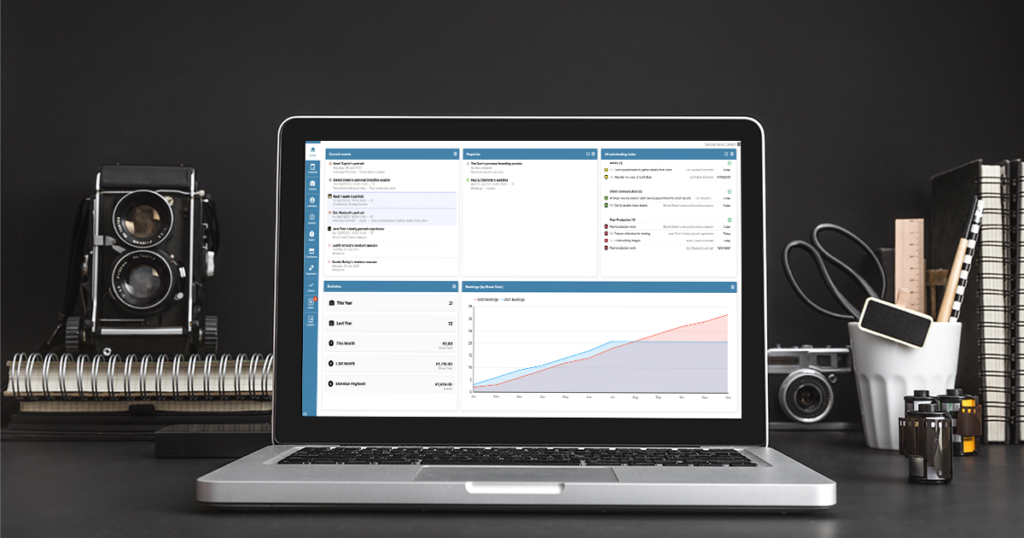
Using accounting software for photography businesses will:
- Speed up your invoice prep: creating and sending an invoice is much quicker than putting something together in a Word document
- Streamline all information: once you’ve sent an invoice or logged an expense, this info is automatically stored within your software, so there’s no need to manually update a separate spreadsheet
- Clarify reporting: accounting software allows you to quickly access an overview of your financials. Who owes you what, what types of work are most profitable, who your most loyal repeat clients are etc
- Integrate with payment providers: invoices paid via services like Stripe, PayPal and Square will be automatically recorded
- Boost professionalism: slick documents will look more professional to clients than a Word document, be delivered more efficiently and leave them with a positive impression of your business
Can I manage all my finances through Light Blue?

Yes, if you want to. Many of our customers manage all their business finances (income and expenditure) through Light Blue and then either send the data to their accountants or file their own returns with the data.
But you don’t have to manage all your finances within Light Blue. Customers exist on a spectrum from those using all the financial tools available, to those who don’t use any of them but still enjoy the benefits of our organisational tools like workflows, forms, emails, contracts etc.
What about “Making Tax Digital”
If you’re based in the UK, then you’ll be aware of the “Making Tax Digital” (MTD) legislation.
It’s worth bearing in mind that anyone telling you that you have to use a specific product in order to comply with the UK’s Making Tax Digital legislation is probably trying to sell you something!
HMRC amended the MTD requirements to allow businesses and agents the option to continue using spreadsheets to keep their digital records.
To meet the requirements of MTD, these spreadsheet-based records need to be combined with bridging software that draws the necessary data from the spreadsheet digitally and submits it to HMRC.
Source: HMRC
You don’t have to use Light Blue in order to comply with MTD, but you can use Light Blue and then either:
- Export financial data from Light Blue to add to an MTD bridging tool.
- Export financial data to pass to your accountant.
- Export financial data to import into another accounting platform.
- Automatically send sales data from Light Blue to another platform via our Zapier integration.
Accounting software compared
When it comes to which accounting software for photographers to use, the choice is yours.
Here we’ll compare three popular options: QuickBooks, Xero and FreshBooks.
QuickBooks
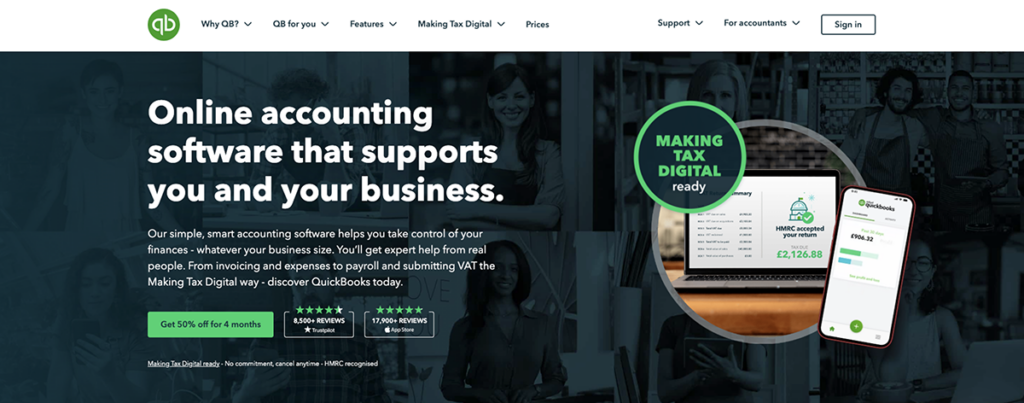
💰 Pricing
After an introductory 50% off discount for the first four months, QuickBooks packages start at just £8 per month. But you may choose to consider the Simple Start (£12 per month) or Essentials (£22 per month) plans, the latter of which accepts payments in different currencies and can be accessed by three users.
👍 Pros and Cons
QuickBooks is known for its broad range of features, straightforward pricing and strong customer support. With a minimalist design and a stylish interface, it lets you do all the standard accounting jobs quickly and easily.
It also offers extensive tax planning tools including direct HMRC-approved VAT return submission and a helpful self-assessment income tax estimator.
A key differentiator is that all QuickBooks plans have no usage limits and, if you have a team, you’ll also enjoy full payroll functionality.
There are some small areas which could be slicker, such as invoice creation which is a little fiddly and not as intuitive as the rest of the platform. And the support options available depend on your plan.
⭐️ Reputation
Launched in 1998 and based on a program from 1983, QuickBooks is a veteran and ranks the highest of the three platforms on TrustPilot with a score of 4.6/5. Their website claims that 98% of its 4.5 million customers agree it helps them run their business more easily. As it’s so well-established and well-developed, it’s especially popular with accountants.
Xero
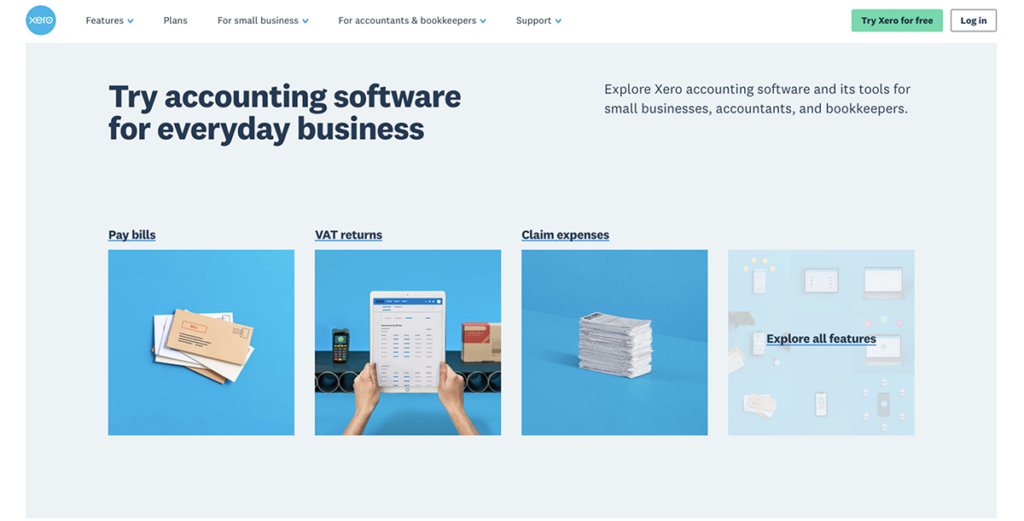
💰 Pricing
Xero prices begin at £14 per month for their Starter plan, to £28 for the mid-range option and £36 for their ultimate package. It’s the most expensive of the three we’re exploring here. And be aware that the Starter option only allows you to send 20 invoices per month which could be limiting.
👍 Pros and Cons
Xero offers substance as well as style with clean lines, a soothing aquatic colour scheme and a simple, intuitive design.
As it’s a more complicated piece of software, set-up takes a little longer than the other two with a set-up wizard to guide you through the process. But once you’re up and running, you’ll be able to fully customise both your dashboard and invoices to reflect your brand.
Xero offers endless features to help streamline both your accounting and overall project management. Just be careful not to pay for elements you might not need as a small photography business, such as approval workflows, inventory tracking and a payroll tool.
One potential drawback with Xero relates to customer service. While they offer ‘24/7 support’, there’s no phone number to call and no live chat option. Instead, users have to send a message and wait for someone to get in touch.
⭐️ Reputation
Xero describe their platform as ‘beautiful’ which reflects their slick, stylish approach. It’s known for being especially user-friendly and enjoyably simple to use. A mere 16 years old, it’s a relative baby compared to QuickBooks but its three million users have helped to give it an average 4.2/5 rating on TrustPilot.
FreshBooks
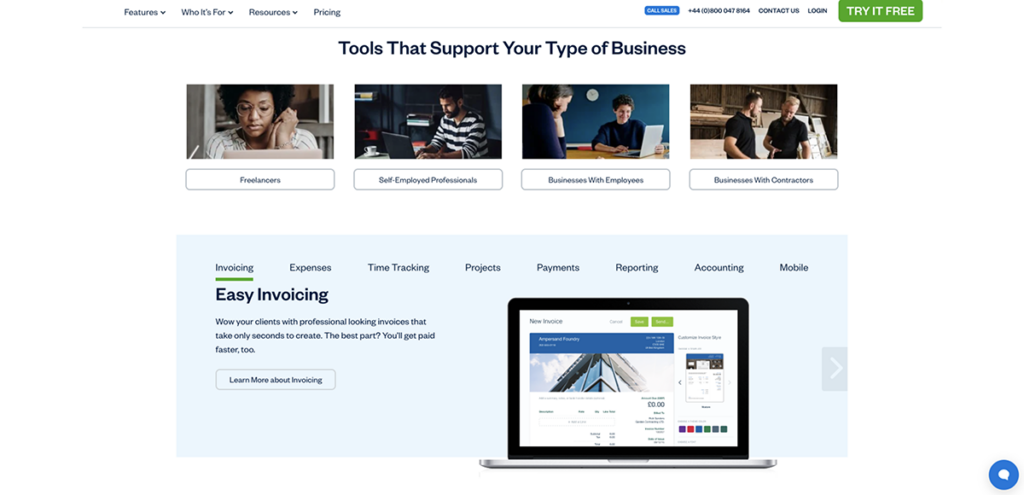
💰 Pricing
FreshBooks’ pricing structure is based on the number of clients you bill, starting with just five in their £11 per month Lite package.
As a photographer, you’re highly likely to have more than five clients so will need to pay at least £19 per month. Unless you take advantage of one of their promotions which, at the time of writing, reduces this cost to £9.50 per month for up to 50 billable clients. You also have the option of an unlimited number of clients package which further bumps up the price.
👍 Pros and Cons
Targeted at SMEs, FreshBooks’ appeal is in its low prices (and frequent discounts), strong design and streamlined features- so you won’t be paying for those you don’t need.
It does the bread-and-butter accounting jobs very well, including straightforward invoice/estimate creation, slick expenses management and helpful time/mileage tracking. Its user interface is simple, clear and – as the name suggests – fresh to make it especially intuitive. Set-up is a breeze and you won’t be poring over online guides to figure out how to use it.
It does however come with a few drawbacks. As outlined above, all plans come with client limits which could catch you out if you tip over that maximum number. There are no built-in capabilities for payroll and its tax features are rather basic compared to its rivals.
⭐️ Reputation
With a TrustPilot average score of 3.8/5, FreshBooks doesn’t fare as well as QuickBooks or Xero. Much of the more negative feedback focuses on niggles with an upgrade made in early 2022 which have now been ironed out. Positive feedback focuses on its simplicity, ease of use and clear dashboard.
And if you still can’t decide, each platform has regular free trial offers so you can try them for size before committing to a monthly charge.
Using Light Blue as your photography studio management software

By managing your finances within a photography business management tool like Light Blue, you get the benefit of having all your important information linked together in one place.
Focus on the day-to-day
You can concentrate on the day to day running of your business without needing to hop between apps and copy information between places to get things done. That means that you’re able to:
- keep track of all the details about each session,
- manage your relationships with your clients,
- automate emails & text messages,
- send contracts & questionnaires,
- book sessions with online scheduling calendars,
- and more!
See the bigger picture
The best thing is that you’re also accumulating a load of useful information that’s automatically getting linked together. That means you can:
- Easily see who your best clients are, and when they last worked with you.
- Quickly check which types of work are the most financially rewarding.
- Understand which marketing sources are giving you the best return on investment.
- See which clients might be due for another session, and then quickly review what they ordered last time.
- Find out which products are selling best.
If your sales information isn’t in the same place as the rest of your business data, you’ll end up spending a lot more time trying to figure those insights out.
Managing the money
If you choose to invoice your clients with Light Blue, then you’ll be able to take online payments from your clients via Stripe, Square and PayPal, as well as recording “offline” payments via any other method you wish.
Stripe, Square and PayPal charge a commission for using their services, but Light Blue doesn’t charge any additional fees to you.
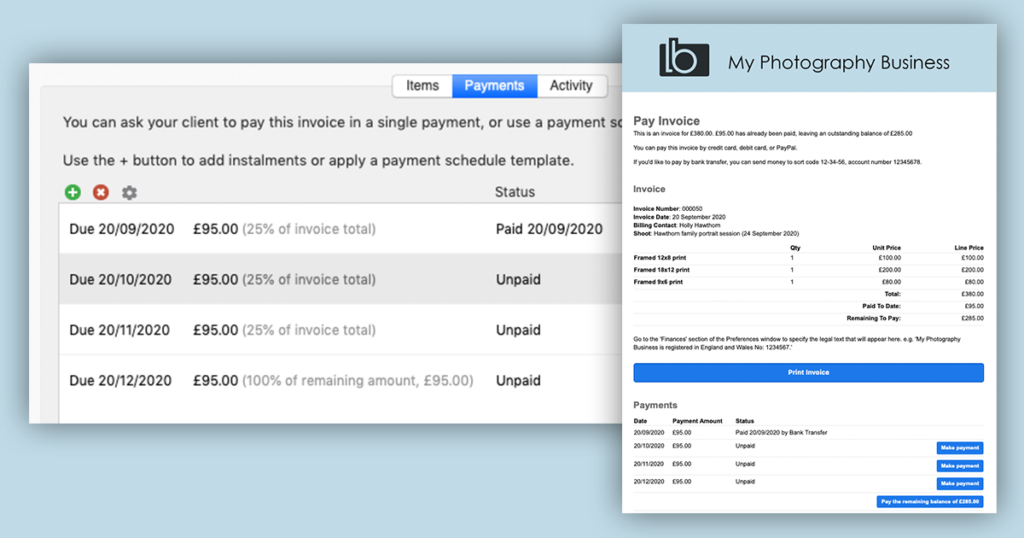
Break larger invoices in to smaller amounts using Light Blue’s payment schedules, and automatically follow up on invoices using automated payment reminders.
Light Blue allows you to create quotes/estimates as well as invoices, for times when your client needs a quote before agreeing to work with you.
And you can also record your business expenses within Light Blue, too.
Export your financial data from Light Blue to work with elsewhere, either using one of our handy CSV exports or via our powerful Zapier integration.
Related
- How to Find a Consistent Photography Client Base
- How to Get More Word-of-Mouth Referrals
- How to Automate Time-Consuming Tasks
- The Photographers’ Guide to Finances and Budgeting
- How to Give an Exceptional Client Experience
- How to Reduce Costs Without Hurting Your Photography Business
- Online booking platforms for photographers: Acuity vs Calendly
- How to get more photography clients
- Using your phone's autocorrect to respond to enquiries in ANY app
- Nine ways to use Scheduling Calendars & Scheduling Requests