7 ways photographers can use SMS messaging with Light Blue
When it comes to client communication, the humble text message can work wonders within your photography business.
Short but mighty, an SMS message wields the power to nurture relationships, boost your reputation and showcase your professionalism. Not bad for a bit of tech first used 30 years ago by a software programmer to wish his colleague Happy Christmas.
Here we explore how embracing the text functionality within your photography business CRM can create tailored, high-touch communication between you and your clients. Building rapport and trust to keep your diary nicely busy.
Why use text messages?
Text messages go direct to your client: to the device in their hand, on their desk or next to them on the sofa. Deliverability success rates are good and, when well-written, they can feel more personal than an email.
Choose the topic and timing of your text well, and they provide an immediacy that’s more difficult to ignore than an unopened email languishing low down in an inbox. An approach that can genuinely help to strengthen relationships.

But do remember to handle your text strategy with care. It can’t be abused or mistreated, engendering simple annoyance or, more seriously, broken trust.
Keep in mind that clients will also get texts about their child taking ill at school, a cancelled medical appointment or imminent overdraft issue. So treat their phone number with the respect it, and they, deserve.
Ensure any text message delivers value by creating excitement, offering peace of mind or reassuring them of detail.
What can you send by SMS?
1. Appointment or session reminders
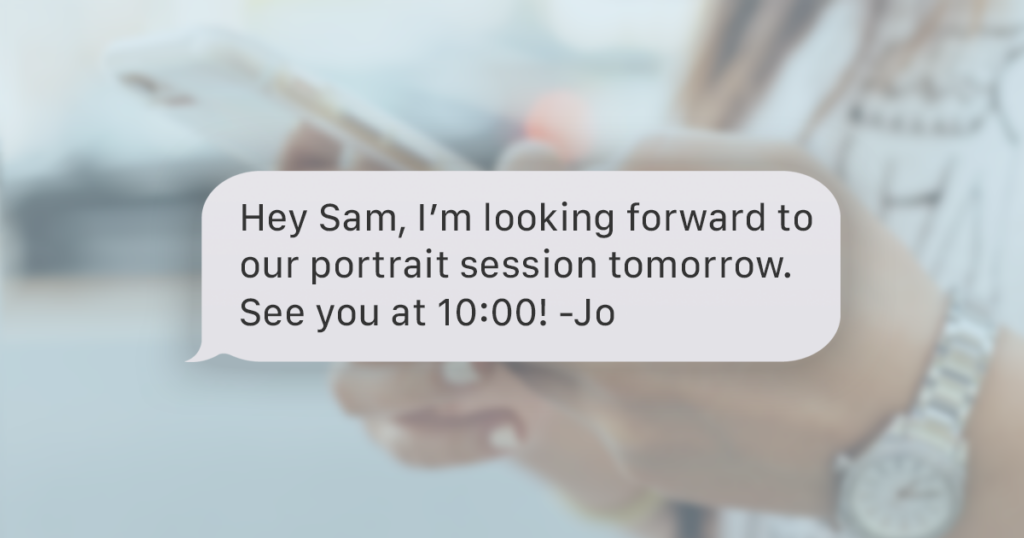
A quick message a day or two before a meeting or shoot will act as a handy reminder for the client about the planned date and time. These are especially useful for cutting down on no-shows and instances of clients turning up late or unprepared. And they’ll be welcomed by clients as a polite example of your professionalism.
2. Booking confirmations

These can be sent shortly after a session or meeting has been booked into the diary, confirming the date, time and location. Although this sort of message is typically a little less personal and a bit more transactional, it’s still a good opportunity to inject some personality into your communication. And again it will easily showcase your organisational creds.
3. Follow-ups from enquiries
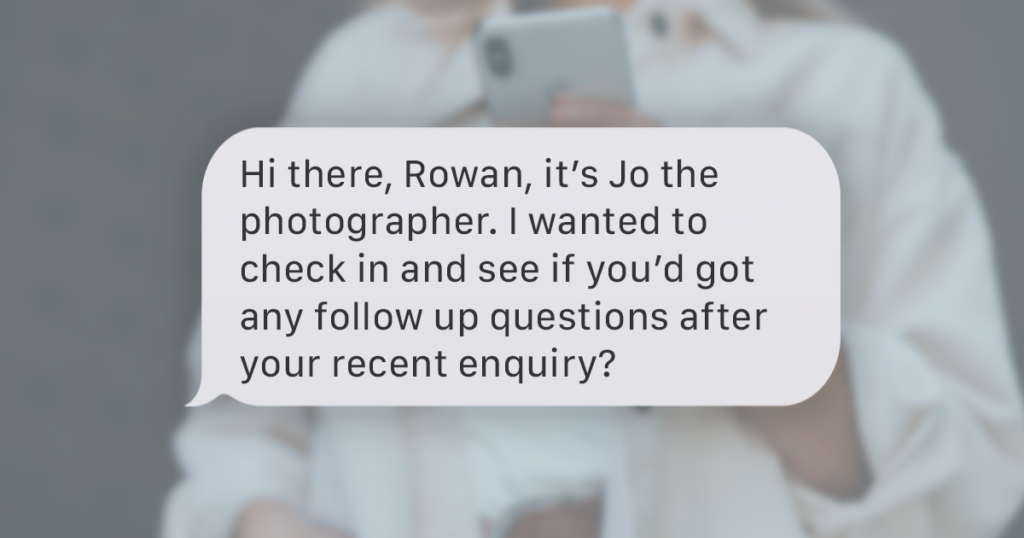
When you’ve received an initial enquiry but not had confirmation yet, a carefully worded text can act as a gentle reminder or encouragement to move to the next stage. Your message acts as a simple way to check in with the prospect to see if they’ve got any questions and move them one step closer to booking.
4. Belt and braces after sending an important email
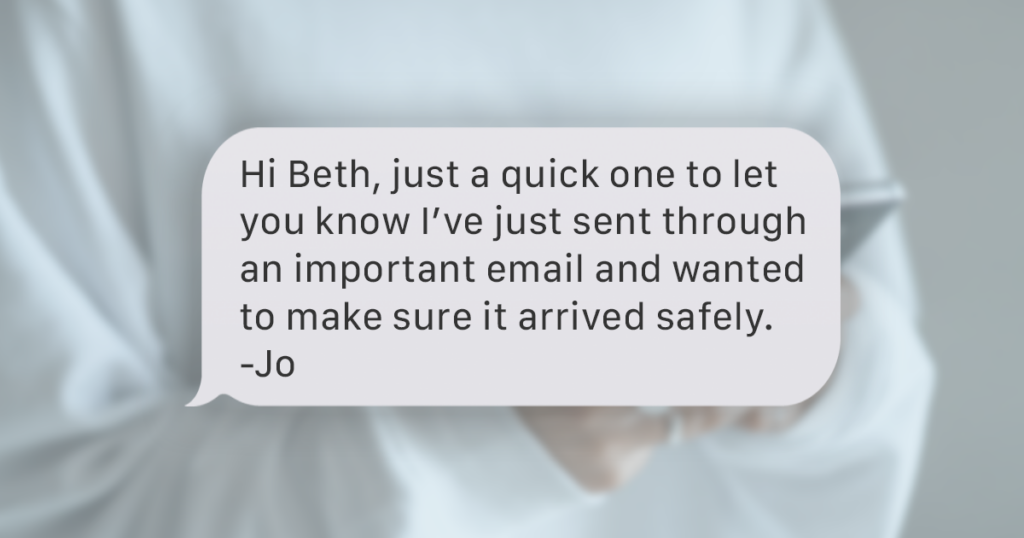
We do everything we can to ensure good deliverability of email sent from Light Blue. Despite this, issues can arise. Maybe a client has really aggressive spam filters. Perhaps they’ve accidentally given you the wrong email address. Or they could have some other email problem like an overly full mailbox or issues with logging in.
Sending a quick text to let clients know you’ve sent them something important covers these possible pitfalls. They’ll then easily be able to let you know if it hasn’t arrived, whatever the reason.
5. Excitement messages after a session
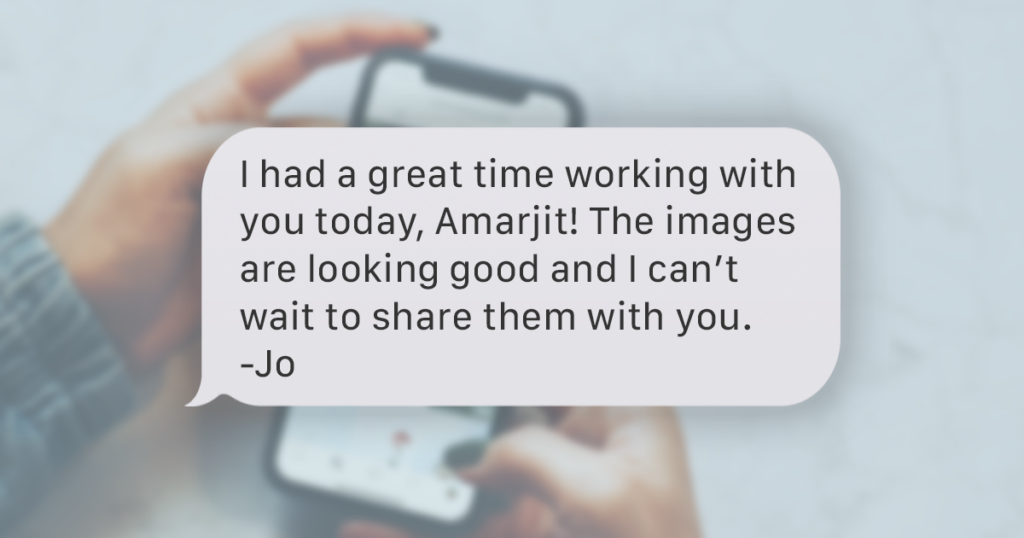
Session complete, you’ll want to keep the momentum going. A follow-up message will help to build excitement about the images that will soon be on their way.
Sent either later in the day, or perhaps a day or two after the session, you can share how much you enjoyed working with them. And you can hint that the images are looking great. A super easy way to build anticipation and trust.
6. Invitations to book another session
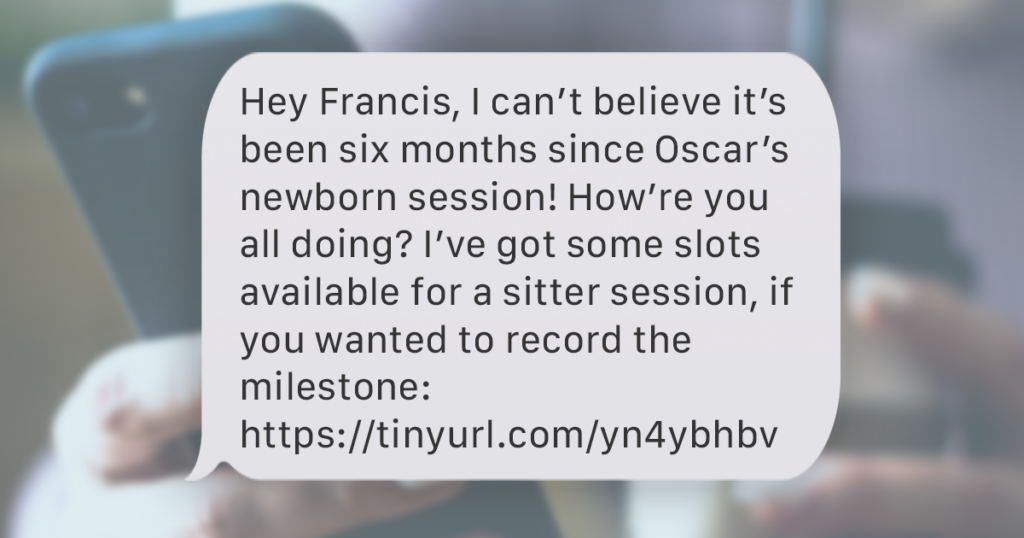
SMS messages offer a simple way to nurture clients and encourage repeat business. For newborn photographers, you could suggest a cake-smash shoot. Family portrait photographers can offer updated shots to clients, working with them year by year. Wedding photographers might encourage the happy couple to book an engagement or anniversary session.
A quick text can act as a subtle prompt to add ‘book photography session’ to their to-do list. You could even include a link to your online scheduling calendar so they can book a slot from their smartphone there and then.
7. Order updates
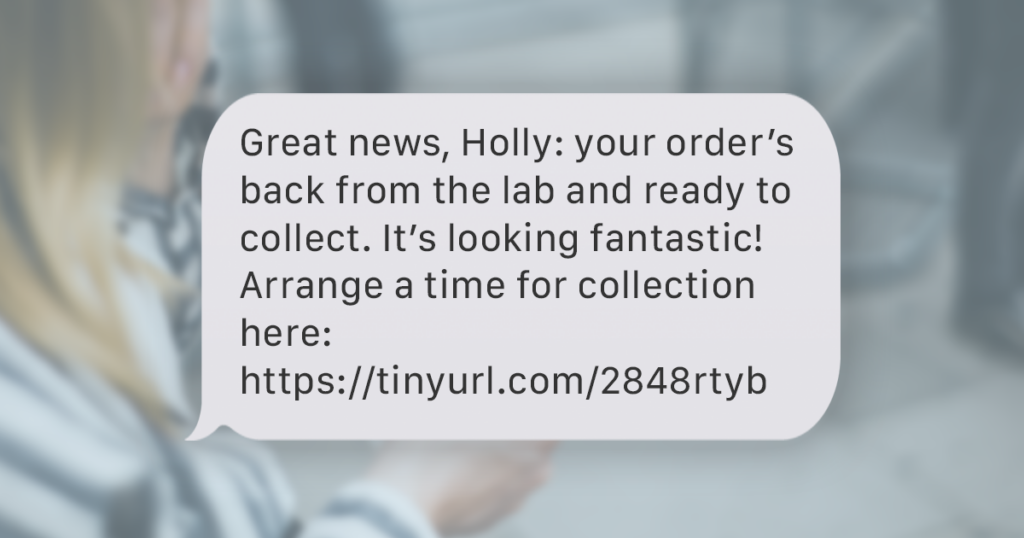
One final idea for using text messages is to keep clients in the loop about the progress of an order. For example, when their album is in the post or their wall art is ready for collection. Everyone loves a countdown to an exciting moment.
How to send text messages within Light Blue
Manually
Much as you would on your phone, you can type each message out manually within your photography CRM software to be sent from there. While this won’t be any quicker than inputting messages into your phone and sending them the traditional way, there’s the upside of having a copy of the message in your client database.
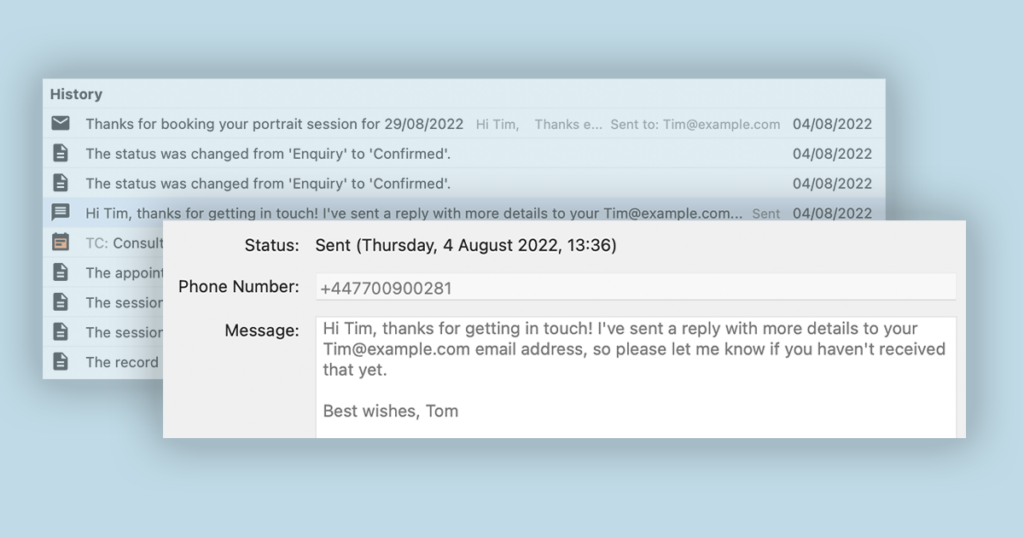
Using templates
Like email templates, you can use text message templates to compose messages with just a couple of clicks. Light Blue’s mail-merge tags make it easy to personalise the message and include relevant information about your clients and their shoots.
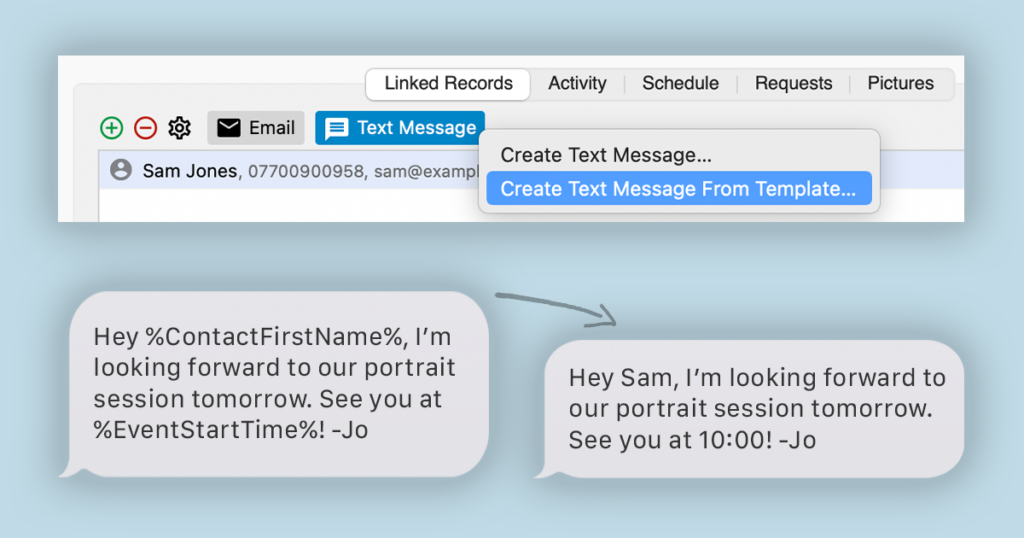
Using a workflow
Text message templates can also be sent automatically as part of a workflow, for example when a client books a session via online scheduling.
Using Light Blue’s powerful workflows allows you to add a list of tasks and automated messages based around the date of the shoot or any other important day. This integrated process gives great peace of mind: you’re reminded about doing a certain task and reassured that the connected emails and text messages will be sent automatically.
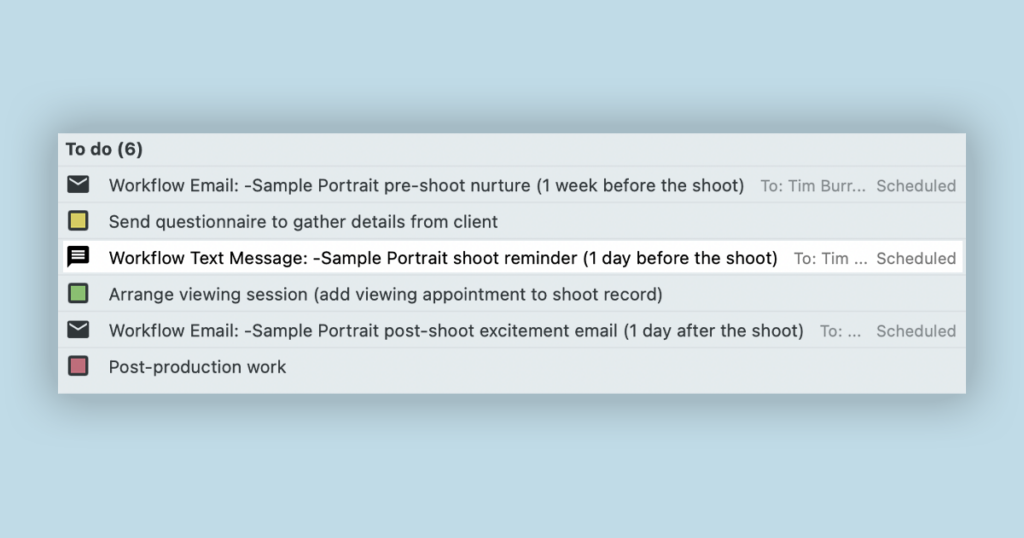
Using query and add to found set
One of the great strengths of using a CRM for photographers like Light Blue is that you can search for contacts that meet specific criteria, and then work with that streamlined information.
Armed with that list, you can use the ‘add to found set’ command to send a text only to those contacts you’ve found in your search.
For example, if you’re a wedding photographer, you can easily curate a list of clients approaching their first anniversary and text them an invite to book a celebratory session.
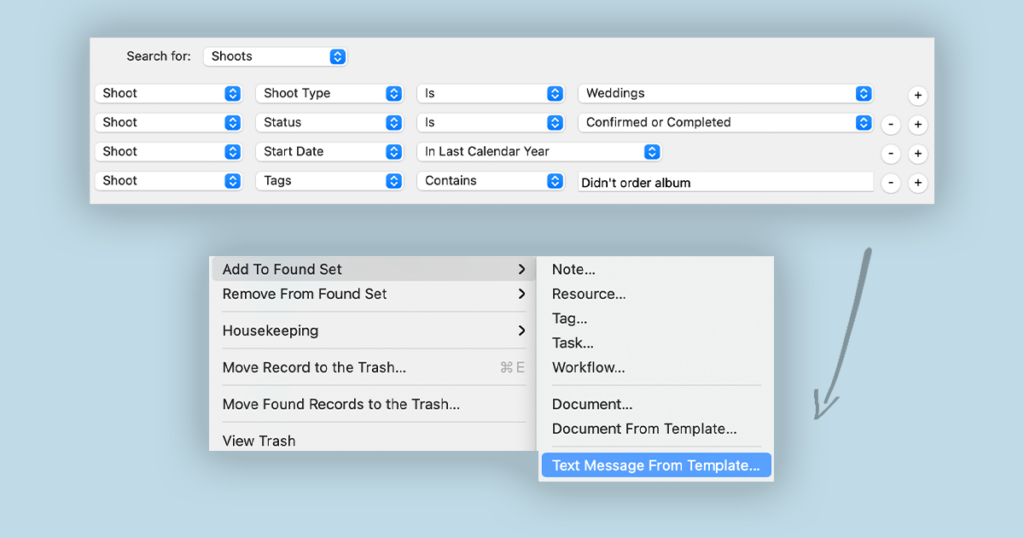
Text messages are a super flexible method of staying connected with your clients.
Used carefully and subtly – and at the most relevant times – they’re an effective way to add a personal, professional touch to your communication strategy. And all made easier by a dedicated photography business CRM like Light Blue.
Find out how Light Blue can supercharge your photography business
Related
- How to Build Long-Term Relationships With Your Portrait Clients
- Which of your shoot locations brings in the most revenue? Here’s how to find out with Light Blue.
- How to Manage Photography Client Expectations
- A Smart Way to Compare This Year’s Sales with Last Year’s (Up to This Point)
- Print a Handy Summary of Your Shoot Record with Just One Click
- Present Contracts In-Person with Your iPad or Tablet
- How To Attract Your Ideal Photography Clients
- Book more clients by phoning your leads - tips for making successful calls
- Using Sales Data to Drive Smart Upselling
- How to deal with difficult clients