Online Contract Signing for Photographers – 8 Tools Compared
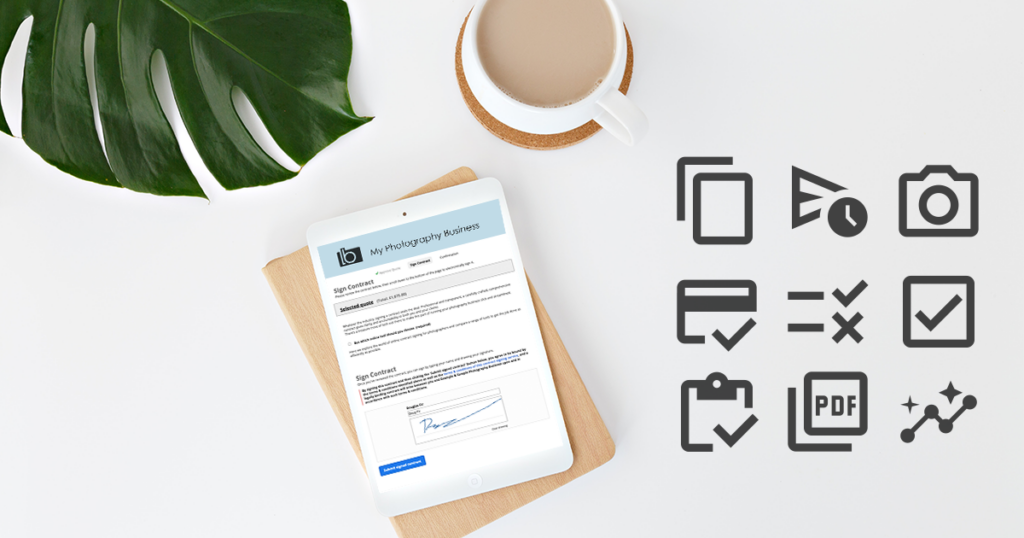
Whatever the industry, signing a contract seals the deal. Professional and transparent, a carefully crafted, comprehensive contract gives clarity and accountability to both you and your clients.
There’s a treasure trove of tech out there to make this part of running your photography business slick and streamlined.
But which online tool should you choose?
Here we explore the world of online contract signing for photographers and compare a range of tools to get the job done as efficiently as possible.
Why use a contract for your photography services?
If sharing an online contract with your client ahead of each project is second nature to you, great. You likely know the many advantages and couldn’t imagine not having your preferred tool to hand.
But maybe you still send out paper contracts by post, unconvinced of the need to embrace tech. Or perhaps you don’t use them at all because you don’t see the point or value.
Whichever contract camp you fall into, here are some of the reasons why using one is an essential part of your professional photography set-up.
 “I use contracts to make sure I’m covered on privacy and permission to use photos for my marketing. And whilst people often cannot imagine ever suing a client under a contract, psychologically having a contract makes clients behave a bit better, and also is useful for setting expectations on both sides.
“I use contracts to make sure I’m covered on privacy and permission to use photos for my marketing. And whilst people often cannot imagine ever suing a client under a contract, psychologically having a contract makes clients behave a bit better, and also is useful for setting expectations on both sides.The value of that last bit can’t be overestimated and, is in my opinion, one of the most valuable aspects of having a contract.” – Meg Lovell Photography and Films
Image credit: Katie Hawes of Edie & Chalk
Reason #1
A carefully drawn-up contract provides legal protection for you and your client in case something goes wrong. Each party gets a clear idea of this protection by having all responsibilities, expectations and information written down.
Reason #2
Online contract signing for photographers establishes client expectations about what’s included in your service. This is especially important if they’ve never used a professional photographer before and creates a sense of reassurance.
Reason #3
A contract holds each party accountable, making sure both know what to expect before during and after the shoot.
This reduces the chances of awkward questions about discounts or late payment favours, paving the way for a successful photographer/client relationship. Any misunderstandings can smoothly be overcome by referring clients to the finer points detailed in the contract.
Reason #4
Online contract signing tools are great time savers. And you’ll save money on stamps. Once automated, the paperless process becomes slicker and quicker.
Reason #5
A clearly defined contract can be used to highlight who owns the copyright of any images taken. This eliminates the chances of confusion over an important issue, again bolstering your customer service reputation.
Reason #6
Contracts create a strong sense of professionalism. This will have a positive effect on respect, trust and loyalty, and makes it more likely you’ll be paid on time.
What to look for in a photography contract tool?
There are plenty of online photography contract tools out there to choose from, each one offering different features and functionality.

Here’s a handy checklist of what’s available so you can decide which are most important to you during your search:
Templates
These will be ready and waiting to use in just a click or two, saving you valuable time on preparing each one separately.
Reminders
Automated reminders can be sent to prospective clients who haven’t yet signed, helping to close the deal.
Branding
Slick branding options are available to give clients the very best impression of your photography business.
Take payment
If you’re requesting a retainer or fee to secure a booking, some tools allow you to integrate this process into your contract. A convenient option that will be welcomed by busy clients and your bank account.
Optional clauses
Look for this feature if you want to add clauses relevant to your clients that they can opt into.
Clause checkboxes
This function allows you to add specific clauses that clients explicitly need to agree to, for example by asking them to put their initial in a checkbox to confirm they’ve seen it.
Questionnaires
Some online contract signing tools let you incorporate questionnaires and forms. This means you can gather plenty of important details in one go, rather than deciphering scribbled handwriting on paper booking forms.
Automatic sending
To further bolster your reputation as a professional who respects their clients’ time, some tools will automatically send them a PDF of the contract after signing. They’ll automatically have it for their records without you having to send it over separately.
Admin streamlining
When choosing your preferred tool, check how/if it syncs with your day-to-day business management system. Consider what happens after the contract is signed: an enquiry has become a confirmed shoot, your diary needs updating and the various wheels need to start turning to deliver the exceptional customer service you’ve promised.
If the tool is going to create more work than it saves, then you might want to reconsider your decision and opt for one offering maximum streamlining.
A comparison of online contract signing tools
Now you know what potential features you can use to save time and give your customer service levels a boost, you’ll want to know which tools offer what.
We’ve put together a helpful list to guide you through the decision. Consider what’s non- negotiable for your business, what would make your admin load lighter and how your choice will be received by your increasingly tech-savvy clients.
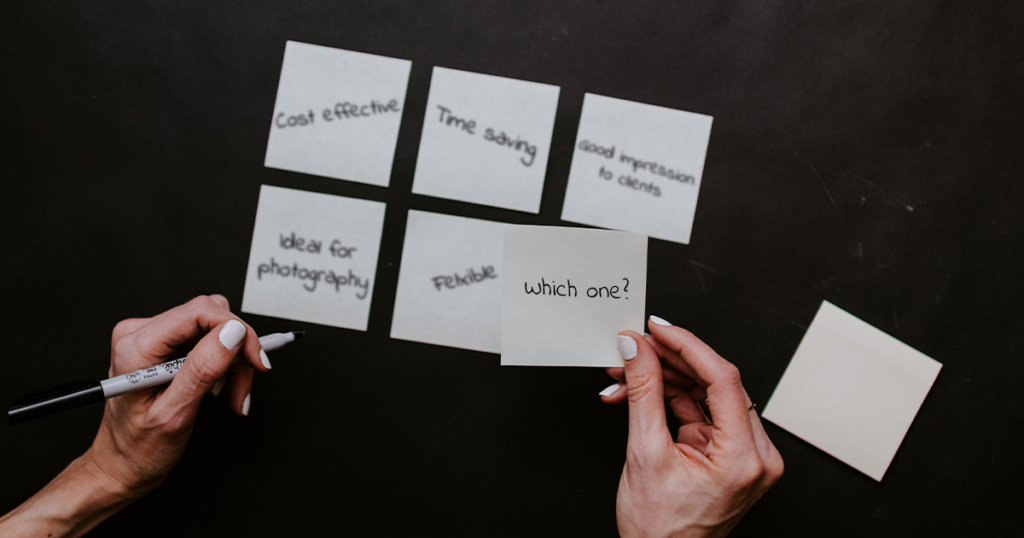
Tool #1: a specialist CRM for photographers like Light Blue
You can choose a dedicated platform for photographers which has been specifically designed to take the hassle out of running your business. Comprehensive contract signing features, for example, come as standard.
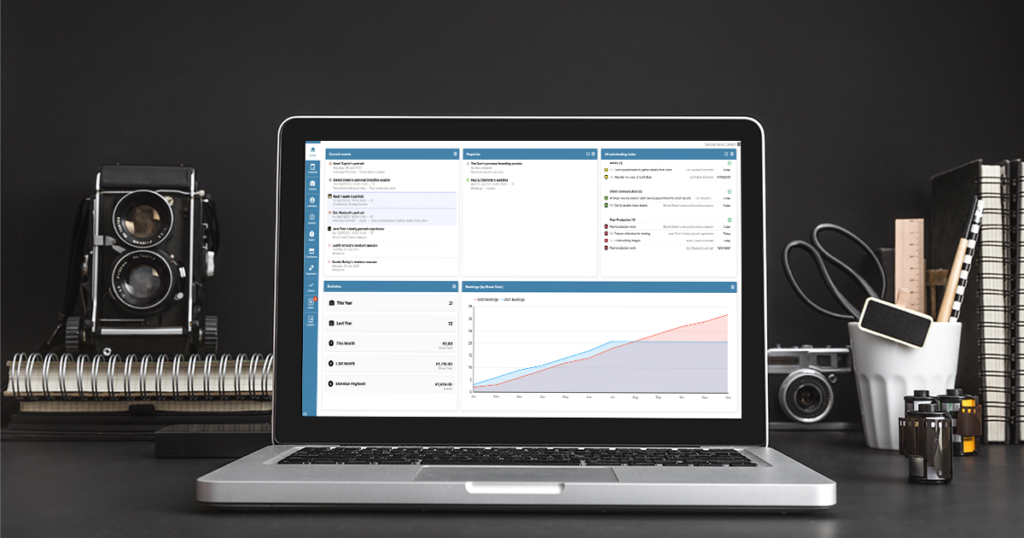
When you opt for the industry-specific functionality of Light Blue, you can:
- keep all the important details about your client and the job in one place with all your communication, including emails, texts and contracts
- be reassured that when contracts are signed, all your important records are automatically updated
- take payments for retainers, booking fees or session fees at the same time as the contract is signed
- gather extra details using a questionnaire at the same time, which automatically updates the information in your database
- let clients pick between different packages or collections when agreeing to your terms
- add checkboxes within the contract’s terms to allow, or require, clients to agree to specific clauses
- send automatic reminder emails if the client has forgotten to sign the contract
- use one single platform to keep all your business details organised in one place, rather than scattered across several apps
Tool #2: Adobe Sign
Adobe Sign offers useful integration with everyday non-specialist software in a familiar format.
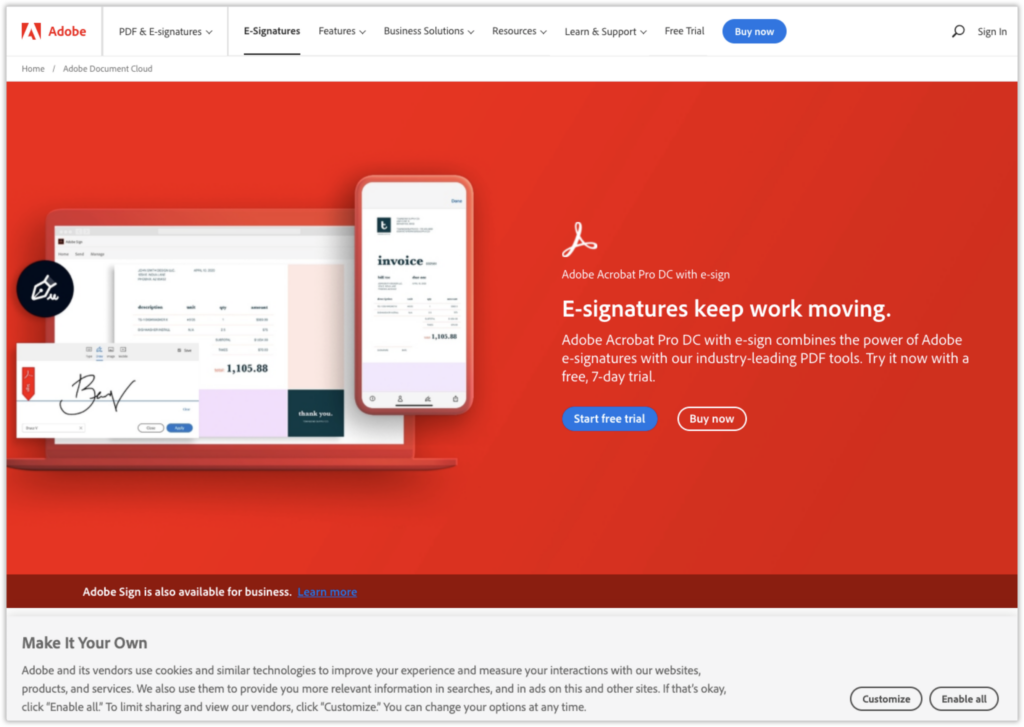
Pros:
- send documents for signature directly from Microsoft Word or Outlook
- no limit on contracts or templates
Cons:
- no automatic signing reminders
- no obvious automatic link with other platforms
Tool #3: DocuSign
An affordable option if you don’t need to send more than five contracts per month and are happy to miss out on extra functionality.
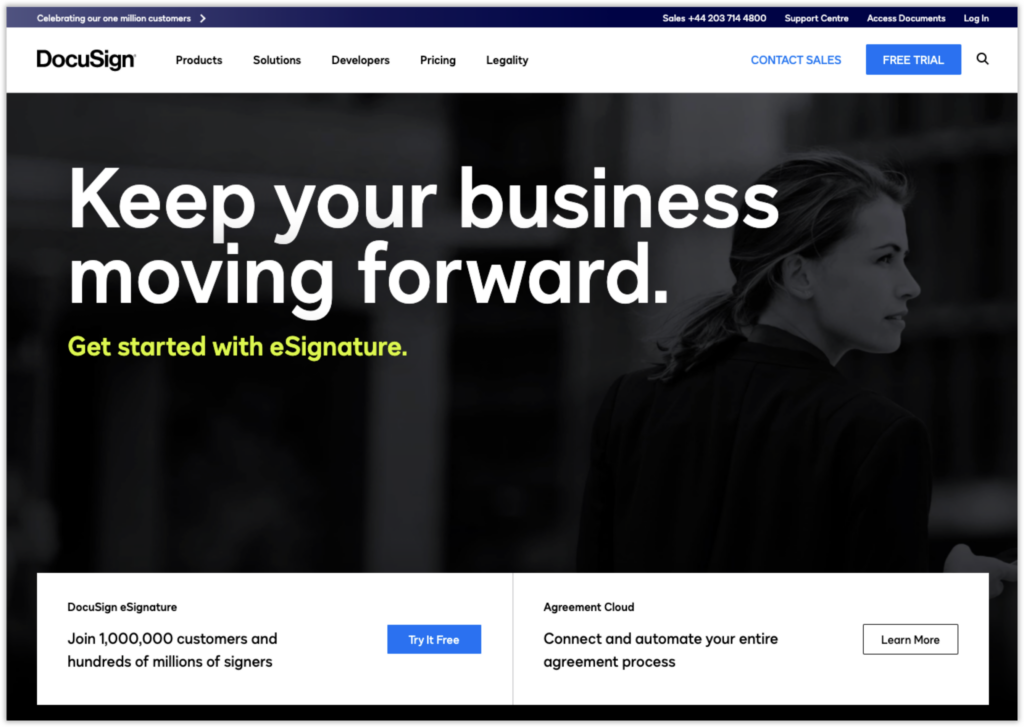
Pros:
- inexpensive ‘personal’ plan gives five signatures per month
Cons:
- big price jump to add branding, reminders and to collect payments
Tool #4: Signable
Signable is a simple solution that’s got an affordable starting point if you’re not sending many contracts.
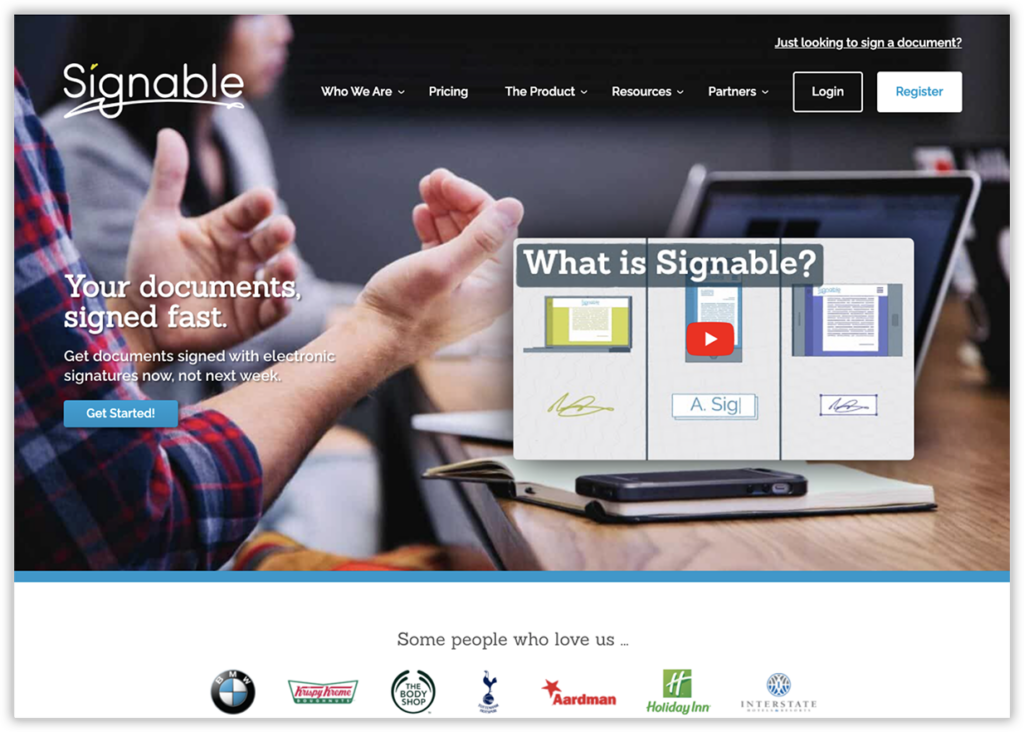
Pros:
- very inexpensive pay as you go option with unlimited templates
Cons:
- sharp price increase for branding and integration with other systems
- no payment options
Tool #5: HelloSign
HelloSign is available as a free plan if you don’t want to add your own branding or use handy templates.
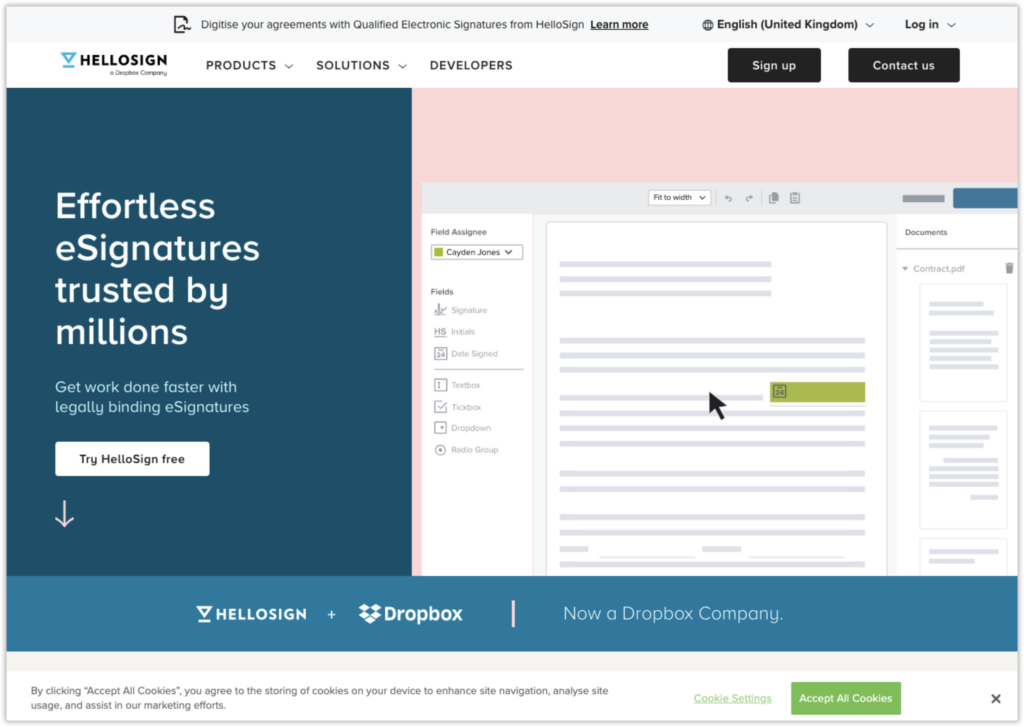
Pros:
- free plan allows three signature requests per month
- includes reminders and notifications
Cons:
- no templates included in free plan
- branding only available on higher plans
Tool #6: SignNow
SignNow has three paid-for plans to choose from with only the most expensive one allowing you to request payment.
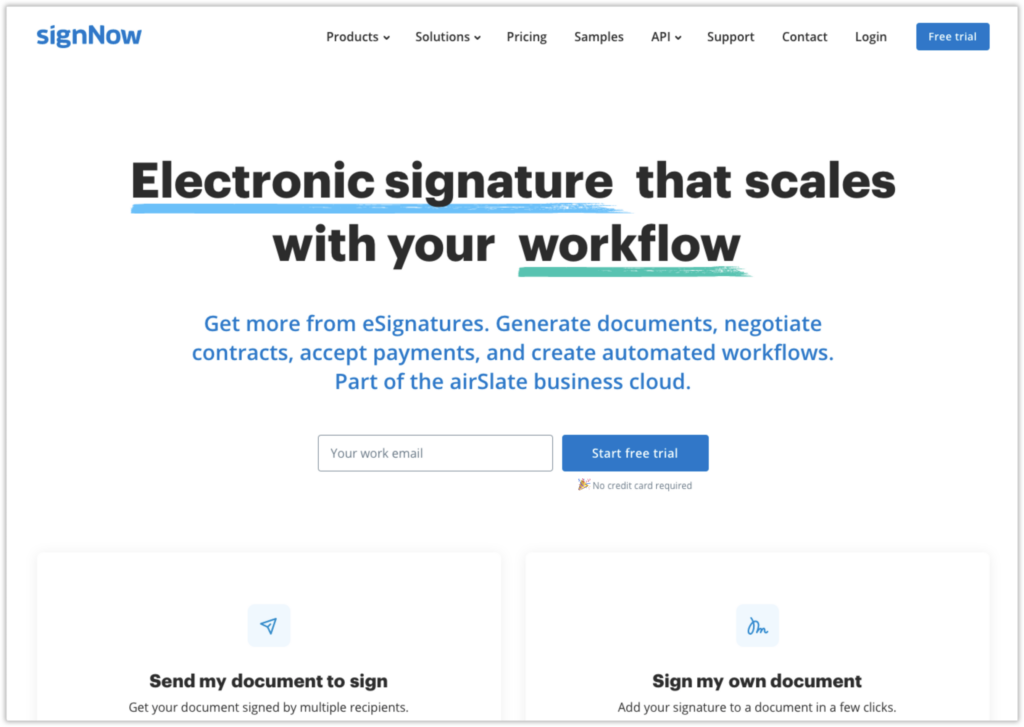
Pros:
- unlimited templates on all plans
- reminders and branding available on higher plans
- can request payments on Enterprise plan
Cons:
- big price jump to get some key features
Tool #7: SignEasy
SignEasy offers three plans with a higher introductory price point than many of its rivals.
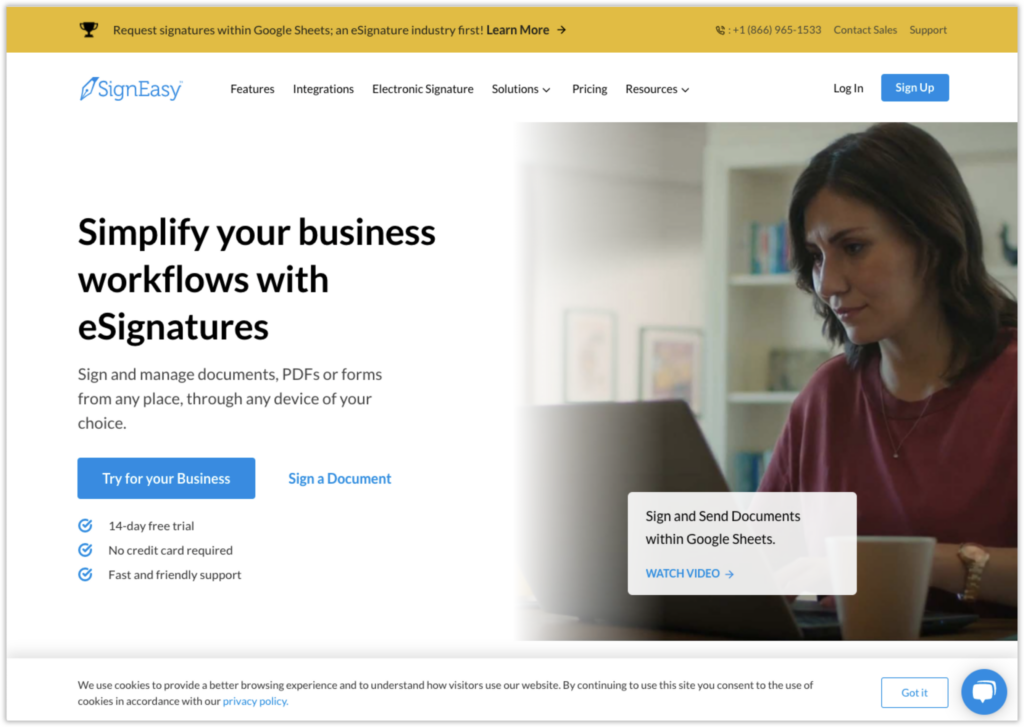
Pros:
- templates and integrations available on higher tiers
Cons:
- essential plan only allows five signature requests via email per month
- branding and advanced fields only available on Business tier
Tool #8: Yousign
Yousign has an affordable one-user plan designed for freelancers but can’t be used to accept payments.
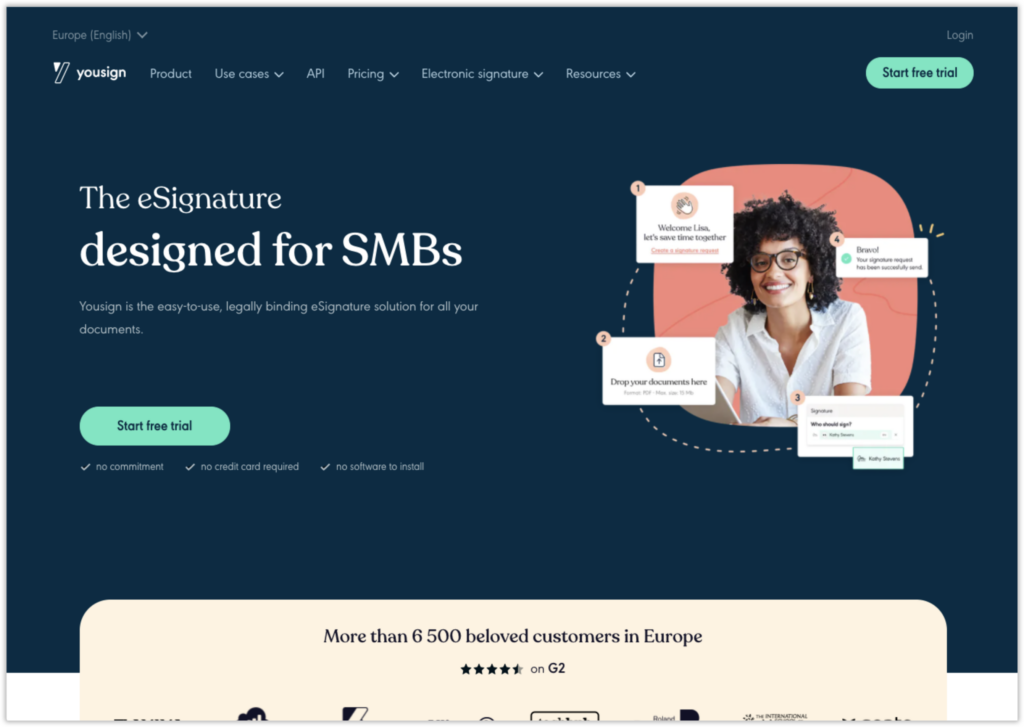
Pros:
- unlimited contracts on all plans
- reminders, templates and text fields available on higher plans
Cons:
- pricing is per user, so quickly gets expensive if you have a small team
So whether you’re just starting out as a photographer or overhauling your systems, selecting the best online contract signing tool for your business is key.
While some of the basic pricing plans may seem financially tempting, tagging on the more important features can quickly add up.
Choose Light Blue and you’ll get standard contract signing features tailormade for photographers like you, all of which integrate seamlessly with its other powerful, time-saving tools.
Related
- How to Manage Photography Client Expectations
- How To Attract Your Ideal Photography Clients
- Book more clients by phoning your leads - tips for making successful calls
- Using Sales Data to Drive Smart Upselling
- How to deal with difficult clients
- The Ultimate Guide to Selling Wedding Albums: Insights from Folio Albums and How Light Blue CRM Can Boost Your Sales
- How to Find a Consistent Photography Client Base
- How to Get More Word-of-Mouth Referrals
- How to Automate Time-Consuming Tasks
- The Photographers’ Guide to Finances and Budgeting