How to prevent your emails from being marked as junk
Martin Cheung is a wedding photographer based in Nottingham & Derby. As well as being a superb wedding photographer he also has 25 years of experience in the IT industry, specialising in networks, firewalls and internet connectivity. With that experience and knowledge, Martin’s kindly provided this guide to help prevent your emails from being marked as junk.
Read on to learn how to keep your messages in your clients inboxes!
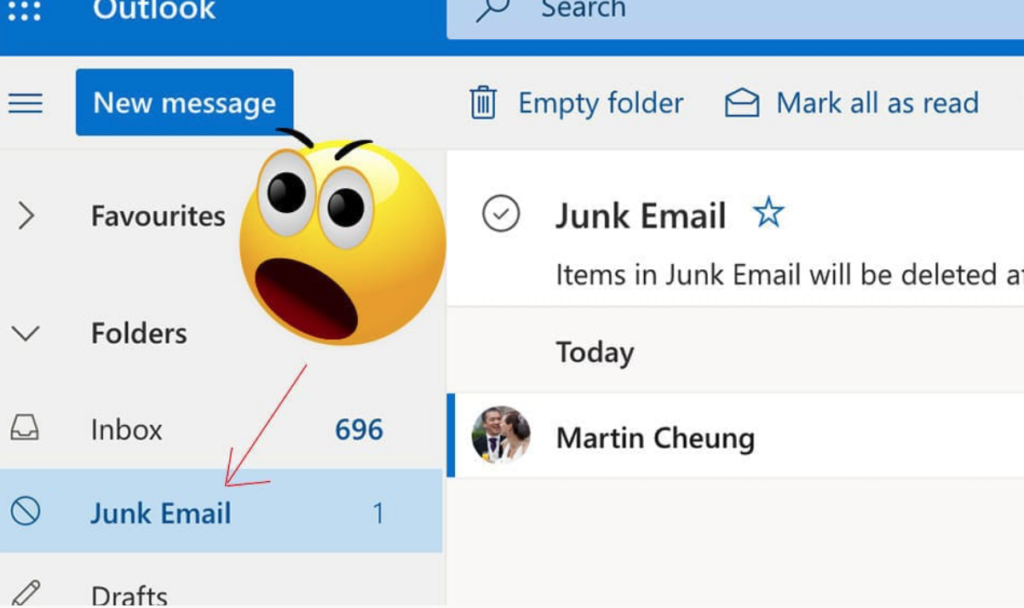
Introduction
As small business owners we’re all keenly aware how critical it is to acquire new customers. As part of that process, I’d dare say that we all use email’s to communicate with our customers. Therefore, it is vital our emails get through. Unfortunately often they do not and instead of landing in our customers inboxes, they are sometimes mistakenly marked as junk mail.
For wedding photographers like myself, this could be an absolute disaster. Since it means our customers think we haven’t replied. Or by the time they find it in their junk folder, it’s too late. They’ve gone with a competitor whose email did not get marked as spam.
Unfortunately, it is estimated that around 50% of the email’s sent worldwide are actually spam. Therefore email providers have been forced into implementing strict spam filters. Otherwise everyone’s inbox would be awash with mountains of junk mail’s.
Two of the largest free email providers in the world are Microsoft’s Hotmail and Google’s Gmail. Many people, myself included use a Hotmail/Outlook/Gmail because it’s convenient. I would estimate about 70% of my enquiries, customers will give me a Google/Microsoft Email address to contact. There seems also a trend to create a ‘wedding’ related email so couples can have all their emails in one place where they both have access, sharing a login.
Sadly with so much junk mail being sent. It’s a never ending game of cat & mouse between spammers and email providers. With us legitimate businesses caught in between. It would seem from reading online that many of us have found that our email’s end up in our recipients junk folder, rather than their inbox.
So in this article, I’m going to discuss a few different methods which can help your emails be identified as legitimate rather than spam.
I’ll confess, when I started to investigate this issue, I thought the solution would be simple and clear. That there was a code I could crack. Looking back I was naive. If I could ‘crack the code’ then surely a spammer could too. Hence why the exact methodology spam filters used are kept tightly under wraps.
Suffice to say that from my testing, there is no single ‘thing’ you can do which will mean your emails will never be marked safe. Different factors can add up and too many black marks will tip your message into the junk folder.
Before we start to talk about some of the factors that affect deliverability, let’s find out the scale of the problem you might have.
How do I check?
There are various websites out there which will give you an idea of how your email looks to a potential spam filter.
One of the simplest and easiest to use is Mail Tester: https://www.mail-tester.com/
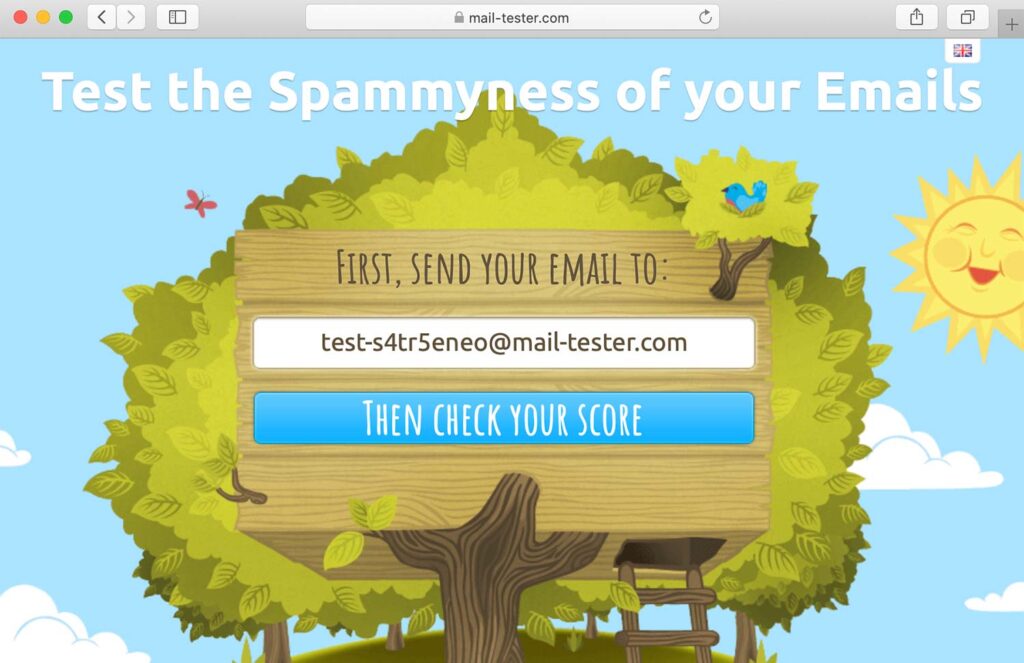
All you do is send an email to the address in the box then click “Then Check Your Score”
You’re better off forwarding a legitimate email rather than sending a blank one with ‘Test’ written as the subject since the content of your email is a ranking factor, albeit a minor one.
Your email will be then given a rating of between 0-10. 10 being perfect and 0 being as spammy as it gets!
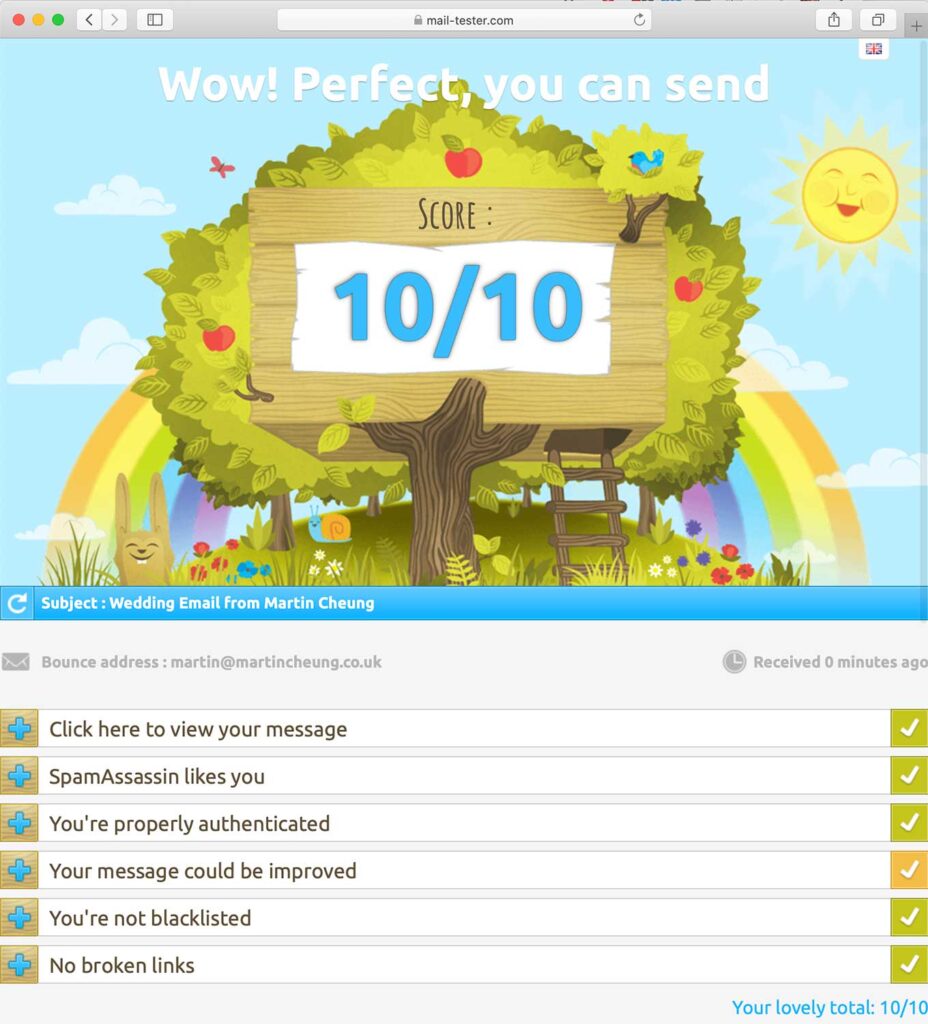
Most importantly, the reasons for the score will be given so you can take action.
*IMPORTANT*
This free service will only allow you three tests a day. So you may want to bear that in mind before spamming (pun intended) their systems! If you need more, you can buy credits. Or just wait. I usually just wait!
Just one thing to remember. Getting a 10/10 score does not guarantee my message will get through.
Influencing factors
So let’s go ahead and talk about some of the influencing factors.
Your email address
The most common issue I see is when photographers are using their domain name in their email address. Eg. [email protected] but they’ve not got their email set up correctly with DKIM & SPF. If that’s the case, this will be flagged in the above mail tester website.
DKIM and SPF are two verification standards that help email filters check you are who you say you are. It gives a greater sense of confidence that your email’s are legitimate.
If you are lacking DKIM and/or SPF on your emails, I would recommend you get in touch with your email service provider who can help make sure you’ve got it configured correctly.
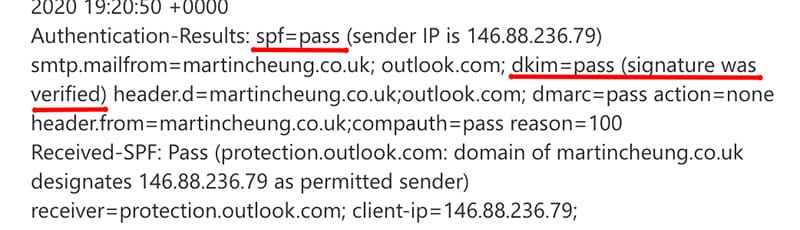
Blocklisting / being blocklisted
Hopefully this will not happen to you. But spammers will often hack an email server so they can send the millions of emails they need to do each day. If this happens then sometimes the hacked email server can end up on a blocklist. If you happen to also use that same server, your emails will also be flagged as junk.
Again, Mail-Tester will hopefully tell you if this is the case against the most popular blocklists. If you suspect this is the reason your emails are being filtered then you should contact your email provider for guidance.
MXToolbox Blacklist Checker is also a good tool which can check against over 100 email blocklists
Your message
One commonly overlooked factor is your message. What you say matters…..a lot! Whilst DKIM & SPF can help, it doesn’t stop spammers from using hijacked accounts where everything is set up correctly.
You can have everything technical set up perfectly but if your message sounds like spam then you may still find your way into the dreaded junk folder.
Here are a few things a spam filter might flag as potential issues:
- Starting your email with “Hi” instead of “Hi (name)” increases the chances of your message getting junked. This makes sense since knowing the person’s name makes it more likely your email is legitimate. For example, one thing I look for when deciding if an email is legit or not, is if it starts with Dear Martin or Dear Sir. Unfortunately it’s not always possible to know what name the sender has used. Especially if they’ve set up a shared wedding email account! So if the bride/groom have created an email like [email protected], good luck figuring out the name they’ve used.
- Words and phrases commonly used in spam emails are often the reason your message fails. So for example the word “Congratulations!” is a trigger word. Of course it is entirely normal for wedding photographers to congratulate the newly engaged couple. However it’s also used by spammers a lot to try and trick people into thinking they’ve won something.
- Subject line using all caps. This is another common spammy technique to grab attention. But since all caps is also considered shouting on the Internet and therefore rude, I’m OK with filters junking your email! Don’t do it! Be nice.
- Images/HTML and links. This is harder to quantify since a lot of legitimate email will use images, HTML and links. Spam filters seem to look at the ratio of each and score accordingly. So if you have a small amount of text but then links and images, that’s often a sign that the message is suspicious. Whereas a longer newsletter with images and links is fairly normal. So if you’re only writing short emails and have a very fancy email signature with multiple links to your social media, website and awards. Not to mention the links to your price list, previous gallery and slideshow. A spam filter could misinterpret this as possible spam. My advice here is to ditch your fancy signature and keep it simple.
Martin’s helpful top tips
Contact forms and email
Most customer’s get in touch with me initially via my contact form on my website. I suspect this is the same for many photographers. Your contact form has absolutely nothing to do with your email and no connection. This may seem obvious to some of you but i’ve seen quite a few people blaming a change in their contact form for email’s not being seen.
Email tracking services
There are services out there which will let you know when a person opens your email. They’re not 100% foolproof but it is useful to know if your email was read or not. They do however add another layer of complexity to your emails which could be interpreted by a spam filter wrongly.
I’m purposely not recommending any because frankly I haven’t found any I’m happy to. But your mileage may vary.
I guess the good thing is that if you find customers are reading the emails but just not replying. You know the problem is you!
Follow up in a different way
What some photographer’s do is to send a reply via email then text the person who enquired to let them know that you’ve replied. And if they don’t see the email, to check their junk folder. This isn’t elegant but it’s better than the customer thinking you’ve not replied at all. I’ve done it before but it feels very clunky and not elegant at all.
Test your email replies
If you have a standard template that you send people who have enquired about your services. There’s nothing to stop you from testing this out by creating yourself a brand new Hotmail account and sending yourself emails like I did. This way, you can see how your message is being treated and tweak your email accordingly.
Why Hotmail? Because in my experience Microsoft’s spam filters are the strictest out of the main free providers. I don’t seem to have many issues with deliverability to Gmail and Yahoo! since making sure my DKIM/SPF records are set. Yet occasionally I’m told my emails end up in junk with Hotmail.
In practice I’m not surprised since a lot of legitimate emails to my Hotmail address end up in my junk folder. To the point where I purposely keep it clear now and check it on a daily basis.
Final thoughts
Spam filters work on the basis of probability. Your message is rated and given a probability score of how spammy your email looks.
Unfortunately there’s no hard rules and often it just looks like a confusing maze. Seemingly totally innocent email’s can and is wrongly sent to junk on a daily basis. To make matters worse, the exact algorithms used will also change over time. So what works today may not work tomorrow.
However, by implementing DKIM, SPF and crafting your message in a way that it won’t appear like spam. You will maximise your chances of it reaching your recipient.
More from Martin

If you’ve enjoyed Martin’s writing here, you may also find the Photographers section of his blog a worthwhile read, too.
Related
- How to Manage Photography Client Expectations
- How To Attract Your Ideal Photography Clients
- Book more clients by phoning your leads - tips for making successful calls
- Using Sales Data to Drive Smart Upselling
- How to deal with difficult clients
- The Ultimate Guide to Selling Wedding Albums: Insights from Folio Albums and How Light Blue CRM Can Boost Your Sales
- How to Find a Consistent Photography Client Base
- How to Get More Word-of-Mouth Referrals
- How to Automate Time-Consuming Tasks
- The Photographers’ Guide to Finances and Budgeting