Search for answers or browse our knowledge base.
Can't find the answer you need here? Contact our support team and we'll gladly help you.
Proposal Booking Fee & Invoice Options
Turning a ‘yes’ into a confirmed booking should feel seamless for both you and your client.
That’s why Light Blue’s proposals go beyond presenting your packages: they can also collect a booking fee, automatically generate invoices, and trigger payment schedules, all at the moment your client completes their proposal.
By using the booking fee and invoice options built into Light Blue proposals, you streamline your payment process, maintain professional consistency, and get your income flowing sooner. This guide walks you through the flexible setup options, so you can tailor how and when you get paid.
When a client completes a proposal, Light Blue automatically creates a quote record. This acts as a useful reference, showing exactly which products and services the client has selected and agreed to.
You can also collect a booking fee as part of the proposal process, and optionally generate one or more invoices – giving you a smooth and professional way to handle payments from the start.
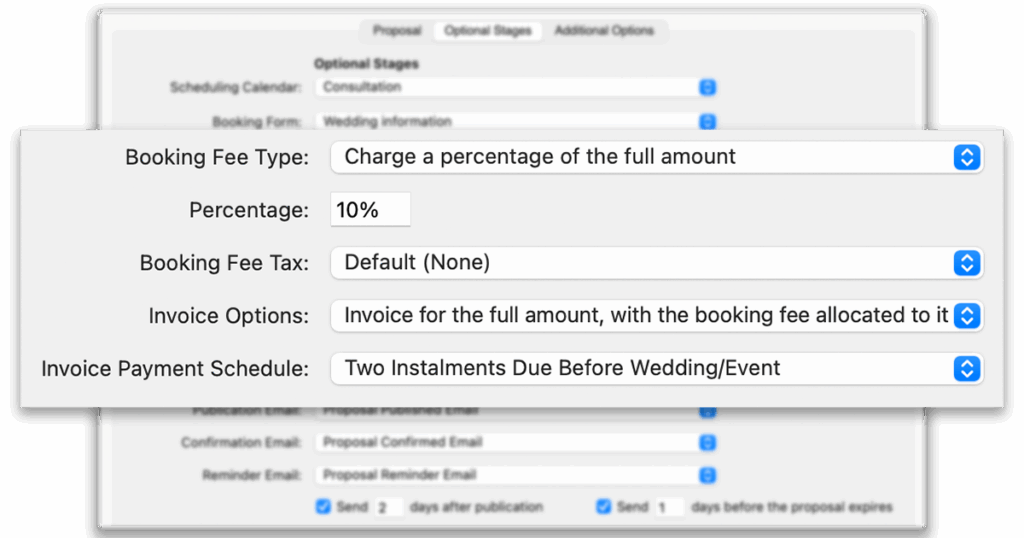
Charging a Booking Fee
To collect a booking fee when a proposal is submitted:
- Go to the optional stages tab within your proposal template.
- Under booking fee type, choose the type of booking fee you want to charge.
You’ll see four options:
- No booking fee – Select this if you don’t want to charge anything during the proposal process.
- Charge the full amount – The client will pay the total of their selected package and options upfront when completing the proposal.
- Charge a percentage of the proposal total – Ideal if your booking fee is always a proportion of the selected package and options.
- Charge a different booking fee – Lets you select a specific item from your price list (e.g. a fixed session fee or standalone booking fee product).
This flexibility means you can tailor your payment process to suit your business and the type of booking.
When you choose to charge a different booking fee, you’ll be asked to select the relevant item from your price list. This gives you full control over how the fee is described and how it appears in your financial records.
Online Payment Methods
In order for a client to pay the booking fee of a proposal, you will need to have online payment methods set up within your Light Blue account. You’ll be able to take card payments via Stripe, Square, or PayPal, as well as via other payment methods that Stripe offers.
Paying the Booking Fee Offline
You can allow your client to complete the booking process but pay the booking fee at a later date (e.g. via bank transfer) by setting the Allow client to skip booking fee setting in your online payment preferences.
Creating Invoices from Proposals
Light Blue can automatically create invoices when the proposal is completed. This can save you time and ensure clients receive the right payment information immediately.
If you’re charging a booking fee, you have three options:
- Invoice for the booking fee only.
- Single invoice for the full amount (with the booking fee applied to it).
- Separate invoices for the booking fee and the remaining balance.
If you’re not charging a booking fee, you have two options:
- No invoice – a quote will be created as a record of the selected package & add-on items, but no invoices. You can create an invoice from the quote later.
- Invoice for the full amount
Choose the option that best fits your workflow and how you want to present charges to your clients.
Using Payment Schedules
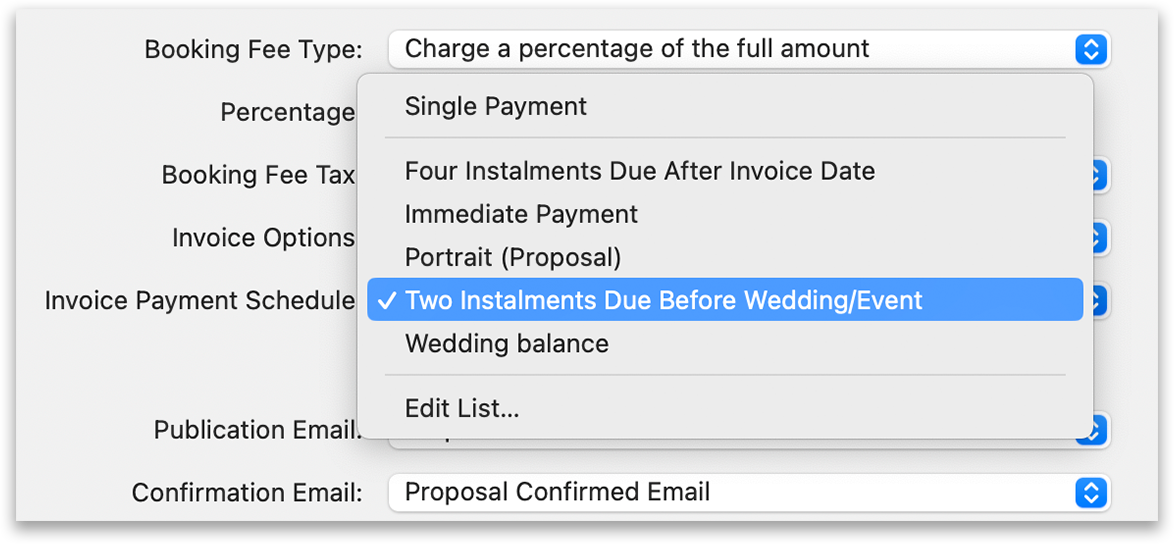
If you’re generating an invoice for the full amount or for the remaining balance, you can apply a payment schedule. This is helpful when:
- You want to split the balance into instalments
- You’d like to request payment a certain number of days before or after the shoot
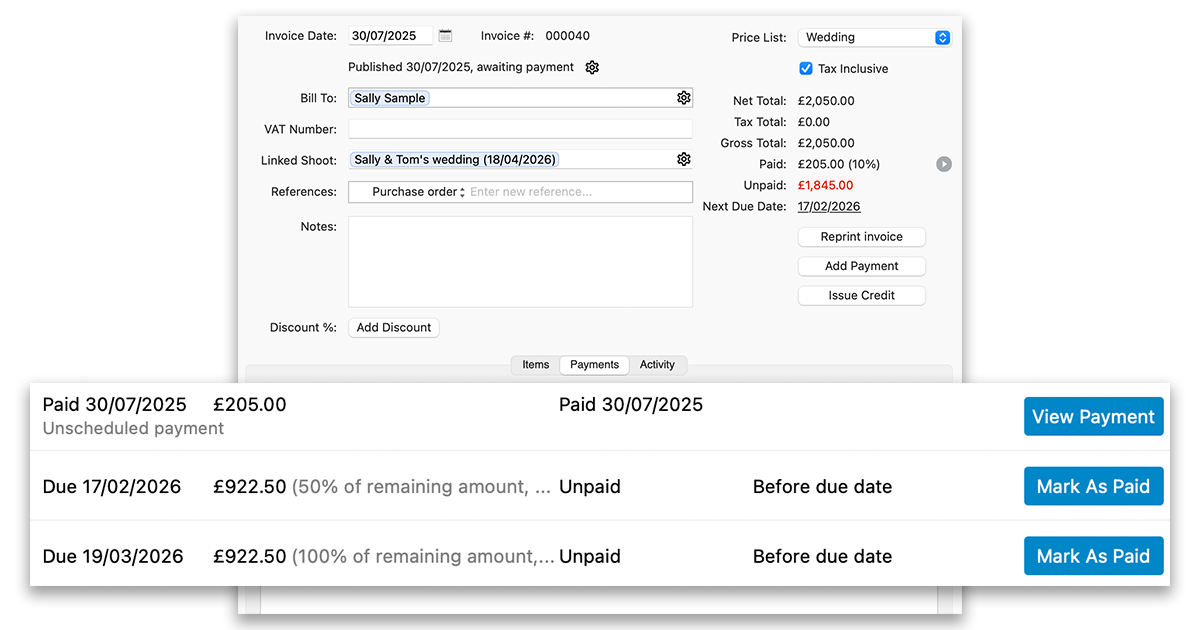
Payment schedules can also trigger automated invoice payment reminders, so your client will receive prompts when a payment is due – helping you stay on top of your cash flow without needing to follow up manually.
Learn more about proposals