Search for answers or browse our knowledge base.
Can't find the answer you need here? Contact our support team and we'll gladly help you.
🎥 Light Blue Payment Schedules: Automated Payment Reminders
A great part of Light Blue’s Payment Schedule feature is that you can add automatic email Payment Reminders to them which includes a link for your client to view and pay their Invoice online. And even if you’ve not offered the option to pay online, the link to view their invoice is still included in the email meaning your client can easily see your payment details without having to look back through old emails to find them; all of which is fabulous to ensure you get paid on time as well saving you valuable time!
To learn how to set them up watch the video below; though if you prefer to learn by words and pictures, have a read of the help article instead!
NB. Please do make sure you follow any applicable laws and regulations before offering payment plans to your clients; these will vary from country to country.
👉 If you’re not sure what Payment Schedules are and how they work, please do look at this help article first!
👉 And if you don’t have any Payment Schedule Templates set up read this one too!
Types of Payment Reminders
There are three types of automatic email Payment Reminders that you can opt to send (or not!) for any invoiced sales:
- Payment Due Soon; sent a certain number of days, weeks or months ahead of the due date.
- Payment Due Reminder; sent on the due date.
- Overdue Payment Reminder; sent every certain number of days after the due date up to a maximum of five times.
Email Templates used for Payment Reminders
Each Payment Reminder sent uses an Email Template and Light Blue has handily created these for you which include the URL link Mail-Merge Tag to view the invoice online, though your client will only be able to pay online if you’ve given them that option!
The three Email Templates can be found in the “Email Templates” section of Preferences titled ‘Online Invoice Payment Due Email’, ‘Online Invoice Payment Due Soon Email’ and ‘Online Invoice Payment Overdue Email’.
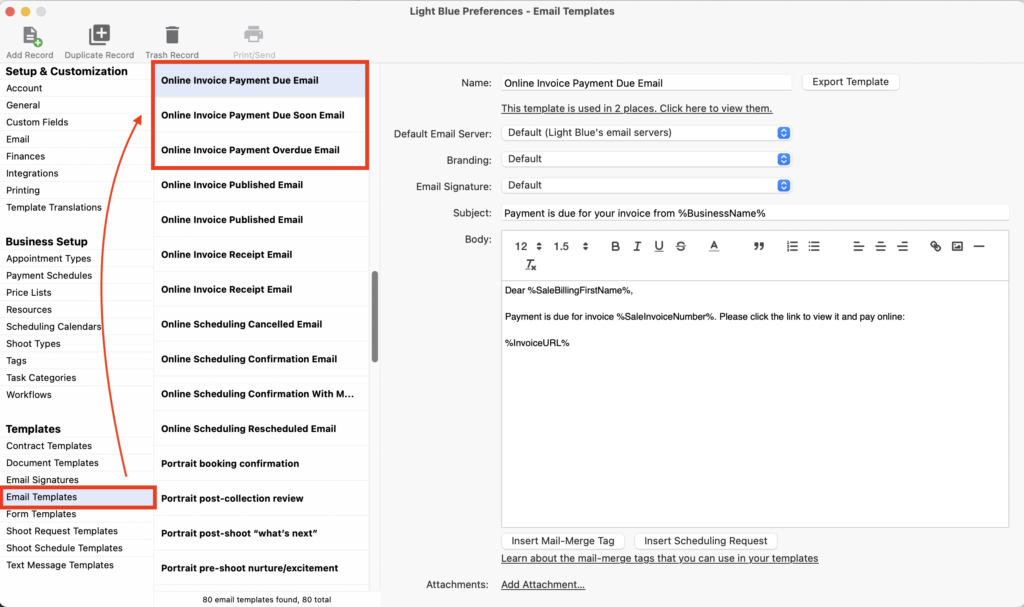
And of course you can create your own versions should you wish with different emails being sent for different Shoot Types or even for the different instalments within the Payment Schedule. For example, a wedding photographer may have a payment plan in place in the run-up to the wedding and the emails for the last instalment may include wording about being excited about their big day. Alternatively a portrait photographer may offer a payment plan for a big product order with the final instalment’s reminder email mentioning something about collecting the products once the order’s paid in full.
And if you forget to add the URL link Mail-Merge Tag Light Blue will handily add it in for you at the bottom of the email! 👉 NB. If you’re not sure how to create an Email Template this article will explain the steps.
Adding Payment Reminders to a Payment Schedule Template
- In Preferences, go to “Payment Schedules” and choose the Template you’d like to amend, select the instalment you’d like to add Payment Reminders to and double-click on it.
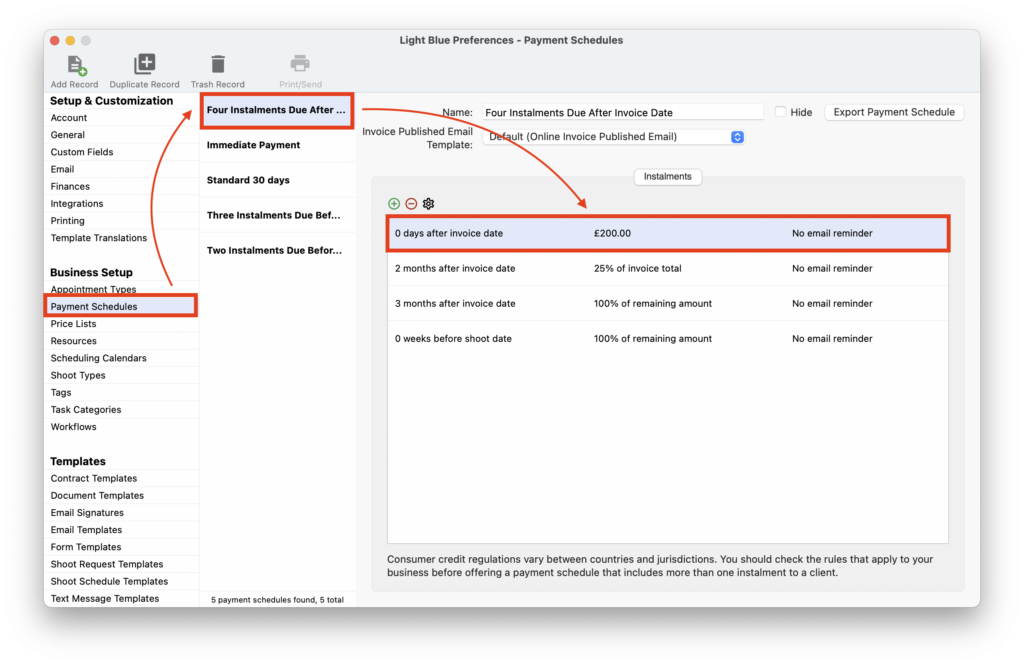
- In the pop-up dialog, go to the “Invoice Payment Reminders” tab and set the reminders you’d like to send for this instalment and the timings of them.
- If you’re finished click “Done”. However, if you want to move to the previous or next instalment in the Payment Schedule click “Previous” or “Next” instead.
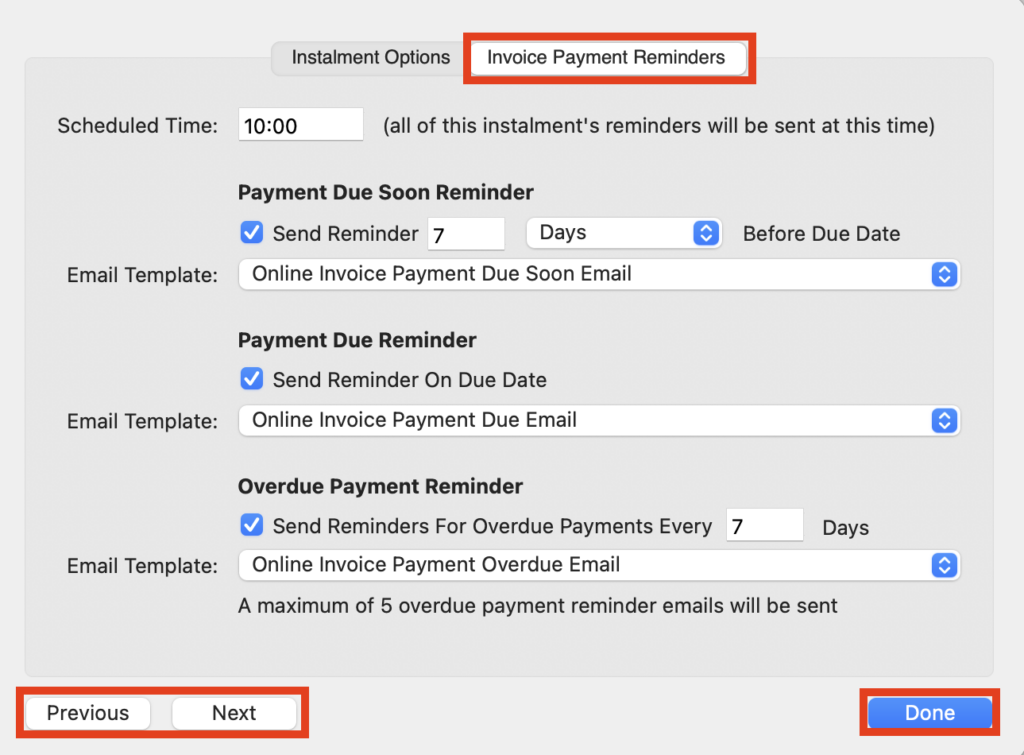
Adding Payment Reminders directly to a Sales Record’s Payment Schedule
We do recommend that you add payment reminders to the Payment Schedule Template so they’ll be added automatically to any Sale Record that uses that Template. However there may instances where a particular client would benefit from receiving them – even if you wouldn’t normally send them for that type of work.
- In the Sales Record simply go to its Payments tab and double-click on the instalment.
- The same pop-up dialogue box as in the steps above will appear; simply select the options you want for this instalment.
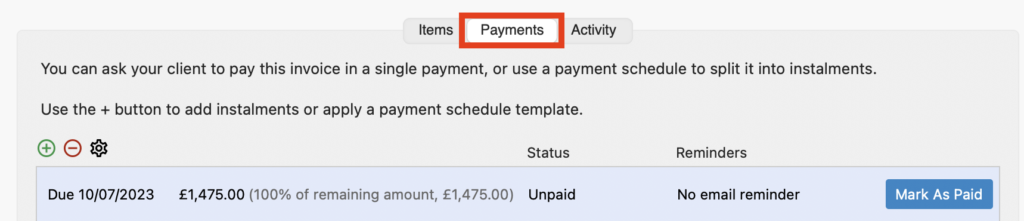
Sending Payment Reminders
Any Payment Reminders you’ve added to a Payment Schedule instalment will be sent automatically to your client at the point in time you’ve set for them. They come directly from our servers so you don’t even need to have the Light Blue desktop app open for them to be sent.
Sent Payment Reminders can be viewed in the Activity tab of the Invoice Record or in your Light Blue Inbox.
As soon as your client has paid the instalment online or you’ve manually marked the instalment as paid if they paid you offline, no further reminder for that instalment will be sent.
👉 If you’re not sure how to record payments in Light Blue this article will help.