Which of your shoot locations brings in the most revenue? Here’s how to find out with Light Blue.
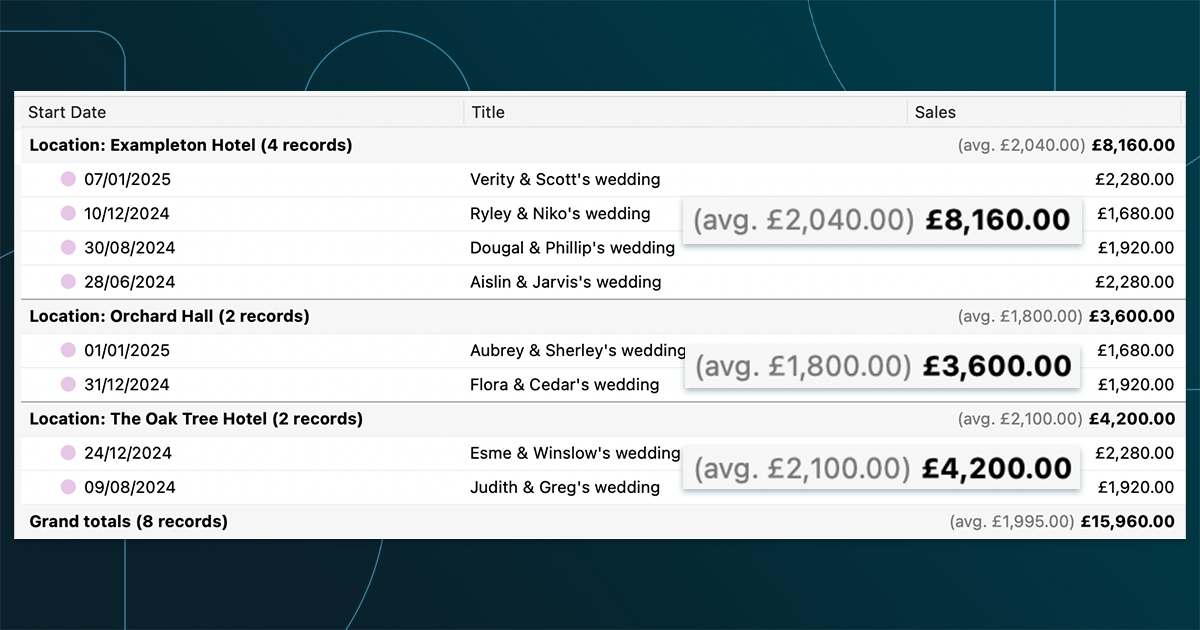
We recently had a great question land in our support inbox from David, a portrait photographer who works in a variety of locations:
“I’m trying to run a query to see which location has generated the most income in 2024.”
It’s exactly the kind of smart, business-focused question we love to help with – because it shows how useful Light Blue’s reporting tools can be for making strategic decisions.
Here’s what we suggested:
- Open the Query tool and set up a search for all the shoots you want to include – for example, shoots with a status of Confirmed or Completed, with a start date in the last calendar year. You can narrow it down further by shoot type if you’d like.
- View the results in the List View.
- Go to Window > Customise List View to tailor the view to your needs.
- Add Location to the Group by section.
- Make sure the Sales column is included, so you can see totals and averages.
- That’s it! You’ll now see all your shoots grouped by location, with revenue data for each one.
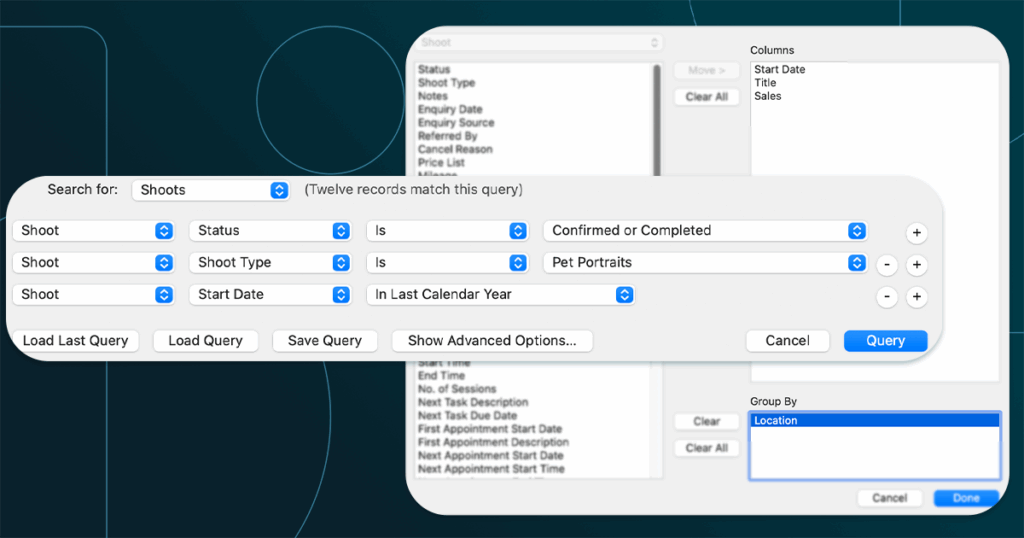
This kind of insight is incredibly useful for portrait photographers working across multiple locations, as well as wedding and event photographers. It can help you spot which places are generating the most bookings – and, more importantly, the most income.
You might decide to prioritise your most profitable locations, or concentrate your marketing efforts on venues and areas that deliver the best results.
Got a question about how to get more from Light Blue’s reporting tools? Drop us a message – we love helping you uncover valuable insights like these!
Related
- How to Build Long-Term Relationships With Your Portrait Clients
- A Smart Way to Compare This Year’s Sales with Last Year’s (Up to This Point)
- Print a Handy Summary of Your Shoot Record with Just One Click
- Present Contracts In-Person with Your iPad or Tablet
- Using Custom Fields to Forecast Portrait Session Sales
- Keep All Client Messages in One Place with a Custom Dashboard
- Two-way text messaging in Light Blue
- Never Miss a Booking with Automated Contract Reminders
- Five Positive Steps to Keep Your Business Healthy
- 7 ways photographers can use SMS messaging with Light Blue