Using Light Blue for Newborn Photography
Photographing newborns is a rewarding experience. You get to share in the magic of their first few weeks on Earth and capture those moments for the proud parents.
But get ready to expect the unexpected.
We’re not just talking about the kind of surprises only a tiny baby can provide during a shoot. They also have their own unique way of testing your organisational skills before they’re even born.
Babies will arrive in this world on the day of their choosing. It doesn’t matter whether you’ve carefully planned your diary to photograph them on September 20th if they decide to stay inside Mum’s tummy until the 22nd.
They’ll definitely set some challenges to your diary and to-do list, especially when you’re booking sessions well in advance of baby’s due date.
So how do you strike the balance between being prepared and professional, while still being flexible enough to accommodate last-minute schedule changes?
Here we explore how using Light Blue can help you stay organised while remaining understanding and unobtrusive towards your clients.
How Are Newborn Shoots Different?
Ideally, you’ll want to arrange the shoot for within 14 days of a baby being born. The client will give you their due date which you can work around to book a provisional date. But with only around 25% of babies arriving precisely on time, this date will more than likely have to shift.
So the task here is to establish processes which make it as stress-free as possible, for you and your client, to adapt to this uncertainty.
Here’s where Light Blue’s clever functionality comes to the rescue, no matter what day baby is planning to arrive.
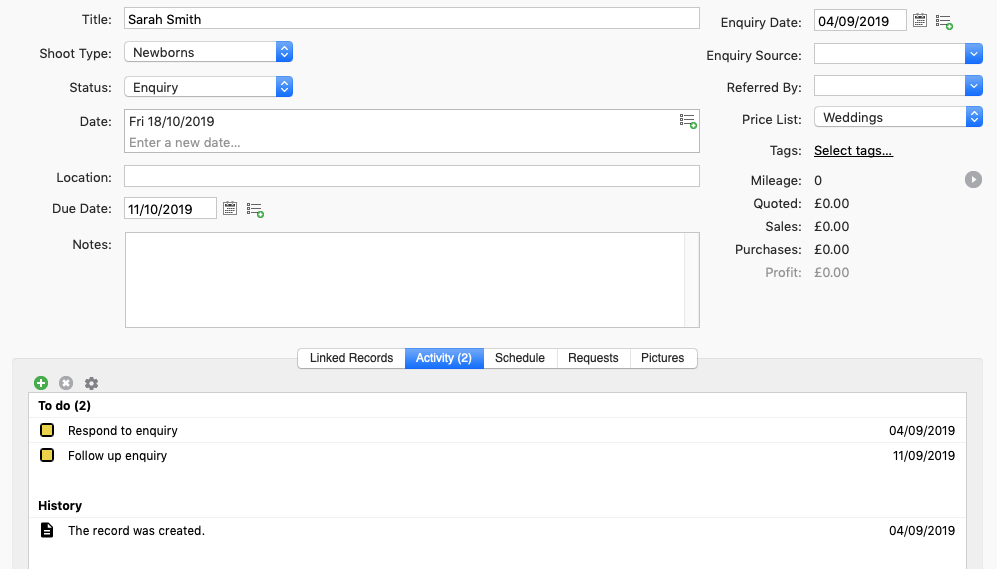
Adapting the Shoot Record
The shoot record is your go-to information centre for each and every job you do. When it comes to managing a newborn shoot, it has some handy features to help stay extra-organised:
- Calendar – when you first take the booking, you can add a provisional date for the shoot to your Light Blue calendar. If you need to reschedule because baby arrives early or late, simply move the booking to a new date and all the tasks associated with that shoot will shift date automatically. Managing your diary is instantly easier.
- Custom fields – these can be added to a shoot record to cover specific detail such as contacts, figures, notes and, in the case of newborn photography, Mum’s due date.
Custom fields can be created in your preferences.
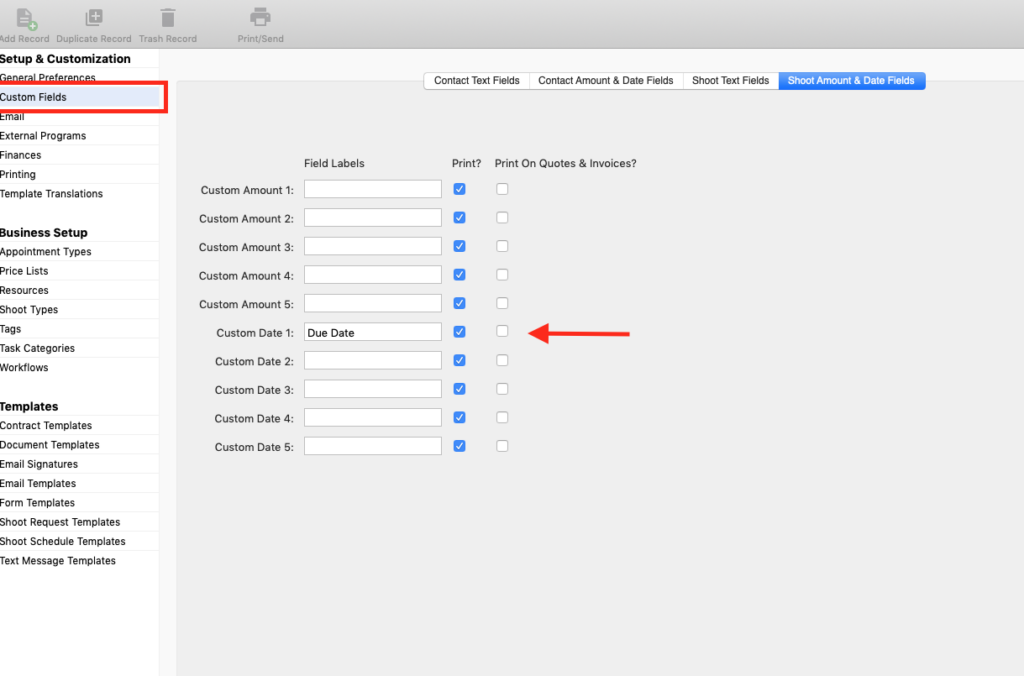
This can be allocated its own workflow, for example to send an automatic email one month before to check in with the client.
Streamlining Workflows
The job of ticking all the boxes connected with a specific booking demands plenty of organisation. Light Blue’s workflow tool looks after the logistics for you.
It enables you to create lists of all the essential tasks connected with an important date, creating specific workflows for shoots and viewing sessions. A standard shoot workflow will include reminders to confirm the date, send the contract, collect the deposit, check equipment, and the names of those attending.
For newborn photography, a workflow specific to the due date is a great way to manage its inherent unpredictability. It allows you to tackle that ever-changing session slot and will also establish rapport with the client while they’re waiting for their little one to arrive.
Simply click next to the custom field showing the due date and allocate a unique workflow, reassured that if the proposed shoot date changes, all the task dates will change too. Everything will be scheduled at the right time: nothing to remember and no chance of forgetting anything vital.
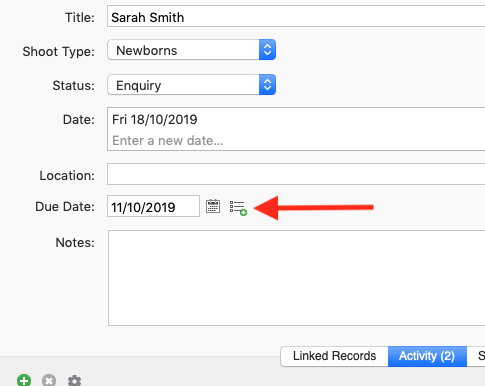
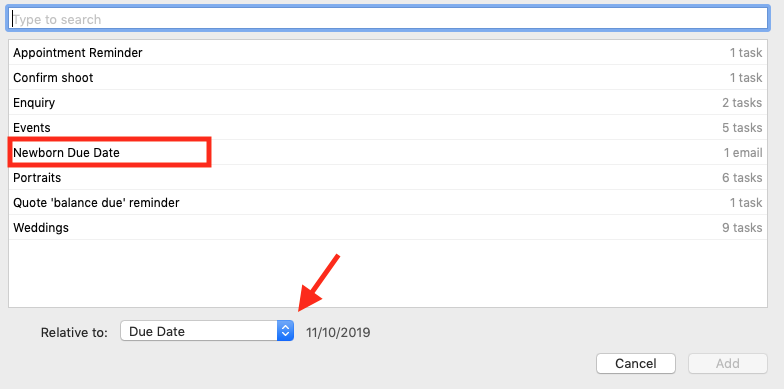
Workflow tasks based around the due date can be made fully bespoke using offset dates and automated templates:
- -30 days: email with tips about what to pack in a hospital bag
- -20 days: email with advice on how to make the most of the shoot
- -7 days: check-in to see how they are and reschedule if baby has arrived early
- -3 days: a second check-in on any news
- +3 days: a reassuring message to say you’re thinking of them
- +7 days: to suggest moving the shoot date forward by ten days
As the big day approaches, a dedicated workflow makes this nurturing campaign structured, while remaining friendly and reducing stress for all. You’ll know what’s happening with your diary while the client will keep you forefront of mind without feeling hassled.
Making the Most of Forms
Gathering client details is straightforward when you use our forms. From the initial enquiry to pre-shoot, you can install forms on your website via Light Blue. All the crucial detail will be sent back to the system so it’s right at your fingertips.
You can easily create a contact form specifically for newborn shoot enquiries. You can add a field for the expected due date which will help the planning process at the earliest possible opportunity. This can will be imported into a new shoot record which will then contain the key facts.
When the client fills in the form you send an automatic thank you reply to your potential new client.
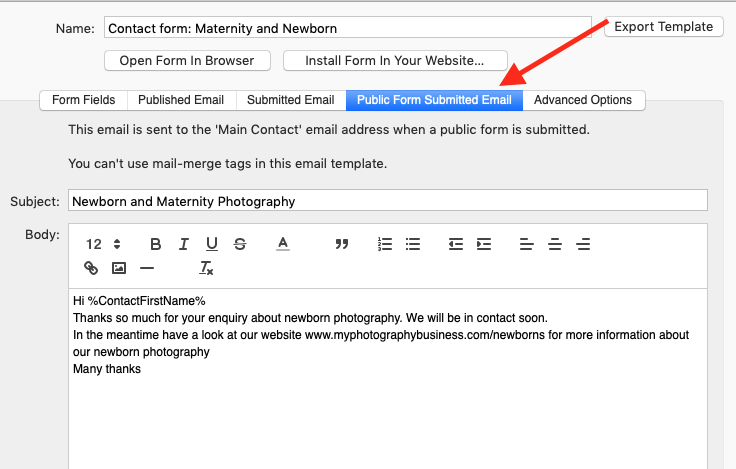
Once you have imported their details you can apply your normal enquiry workflow.
While you have all the important information about mum and dad, don’t forget about baby.
You can create a pre-shoot form for their parents to complete to gather the new arrival’s name and date of birth. If you don’t already have an address, you can ask for it now by simply adding another field. Or maybe you’d like to know the names of anyone else who’ll be at the shoot, such as grandparents or even pets.
When this questionnaire is sent back to you, a notification will appear to check your Light Blue inbox. You can then add it to the shoot record and you’ll have all the information you need, including when to send baby their first birthday card.
Using Queries to Generate More Business
When a client books a newborn shoot, it’s part of your job to tempt them to arrange more sessions as their baby grows into a smiley small person. This can be a date-juggling admin headache if you don’t have the right systems in place.
Light Blue offers two ways to ease this. You can add a task to the newborn shoot record, triggering an automated email +300 days after the initial session. This will prompt the client to think about booking a first birthday shoot.
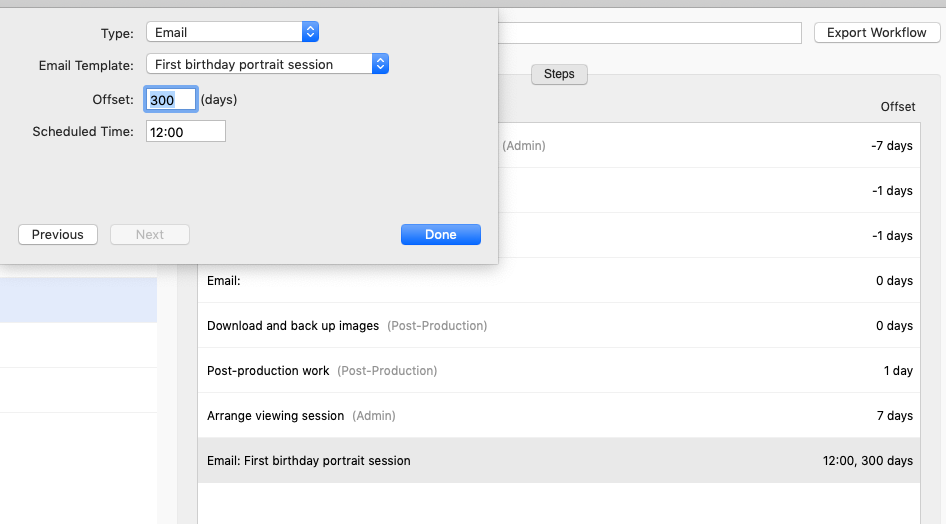
Or you can tap into the functionality of the software’s query tool. This helps you keep track of all the crucial dates so you can nurture and follow-up at the appropriate time.
For instance, you can search for newborn shoots you did ten months ago, find all the information you need about the clients, and propose the idea of photos to celebrate baby turning one.
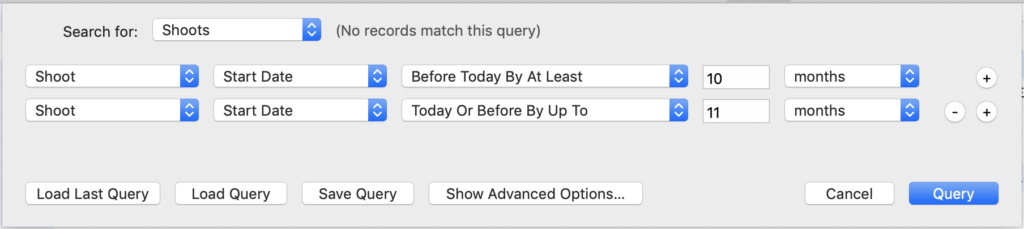
Queries can be fully customised to show the most relevant information in easy-to-view columns. And once you’ve set up a query you know will be used regularly, you can save it to appear in the query list. Next time, in just one click, you’ll have every necessary detail within seconds.
You can also use the query tool to check whether clients have booked a viewing session or not: helpful when reminding those new parents whose lives have become a bit of a blur. Simple specify your search criteria in the drop-down boxes and the software will delve into the data for you. Armed with the information, you can then efficiently follow up.
If you need help with finding information in your own database, the Light Blue team can also design bespoke queries for you to suit the exact nature of your photography business!
Managing Bump to Baby Packages
For those clients who want to document baby’s journey through life from even before they’re born, multiple shoots charting bump to first birthday are popular.
Light Blue simplifies managing the process, giving a clear overview of them all regardless of how the sessions are booked:
- When the client takes a modular approach, i.e. they book a maternity shoot, then a newborn shoot later, then decide they’d like photos at 3-6 months and finally for baby’s first birthday. In these cases, you can use a different shoot record for each shoot while also linking them together so they’re part of one client journey. Simply click on the linked records tab and they’ll all be presented to you together.
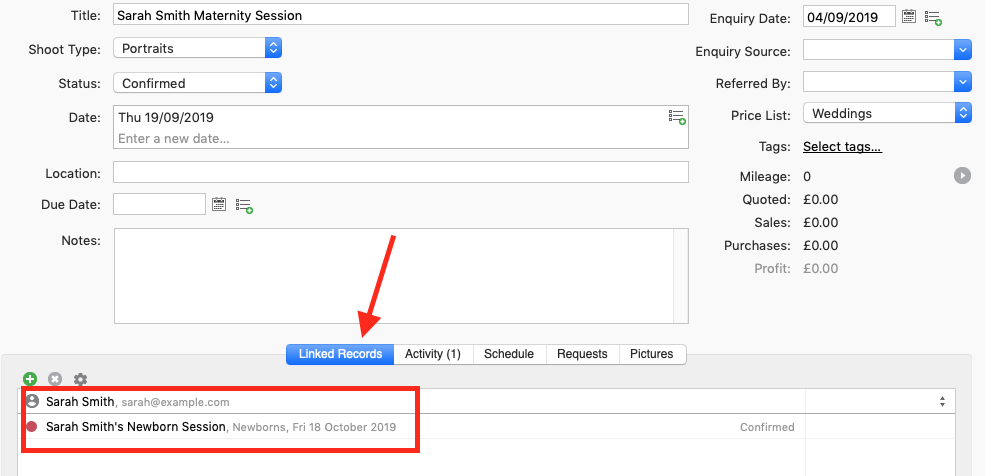
- When the client books a whole bump to baby package in advance with a fee agreed and contract signed. Here, you can create a single shoot record and add the date of each session within it. As Light Blue doesn’t limit you to one date per record, you’ll have all the relevant information in one place. Individual workflows can then be added to each session date for ultimate clarity.
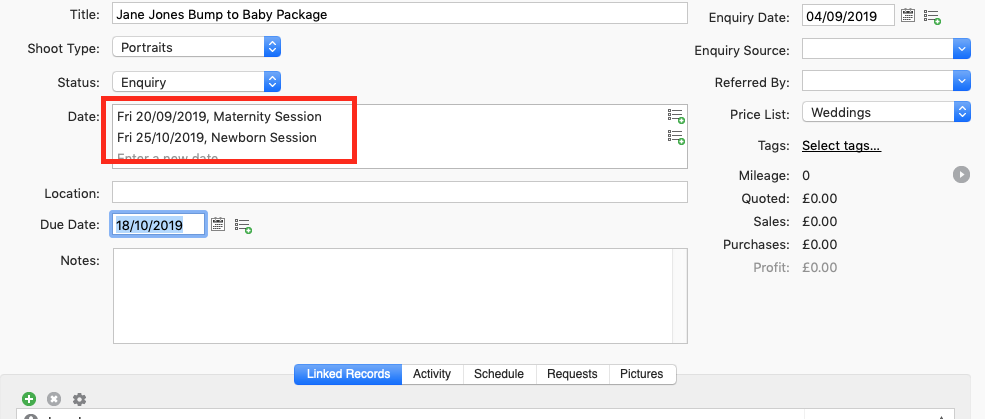
Be consistent in your approach here and you’ll always have easy access to a client’s series of shoots.
Throughout the whole newborn photography lifecycle, Light Blue will keep you organised and the customer informed. From initial enquiry to viewing session and final online payment, it keeps track of every important step.
The result? Happy clients and less admin work for you while you concentrate on producing stunning photographs of beautiful newborns.
Discover more about how Light Blue can transform managing your newborn shoots.
Related
- How to Build Long-Term Relationships With Your Portrait Clients
- Which of your shoot locations brings in the most revenue? Here’s how to find out with Light Blue.
- A Smart Way to Compare This Year’s Sales with Last Year’s (Up to This Point)
- Print a Handy Summary of Your Shoot Record with Just One Click
- Present Contracts In-Person with Your iPad or Tablet
- Using Custom Fields to Forecast Portrait Session Sales
- Keep All Client Messages in One Place with a Custom Dashboard
- Two-way text messaging in Light Blue
- Never Miss a Booking with Automated Contract Reminders
- Five Positive Steps to Keep Your Business Healthy