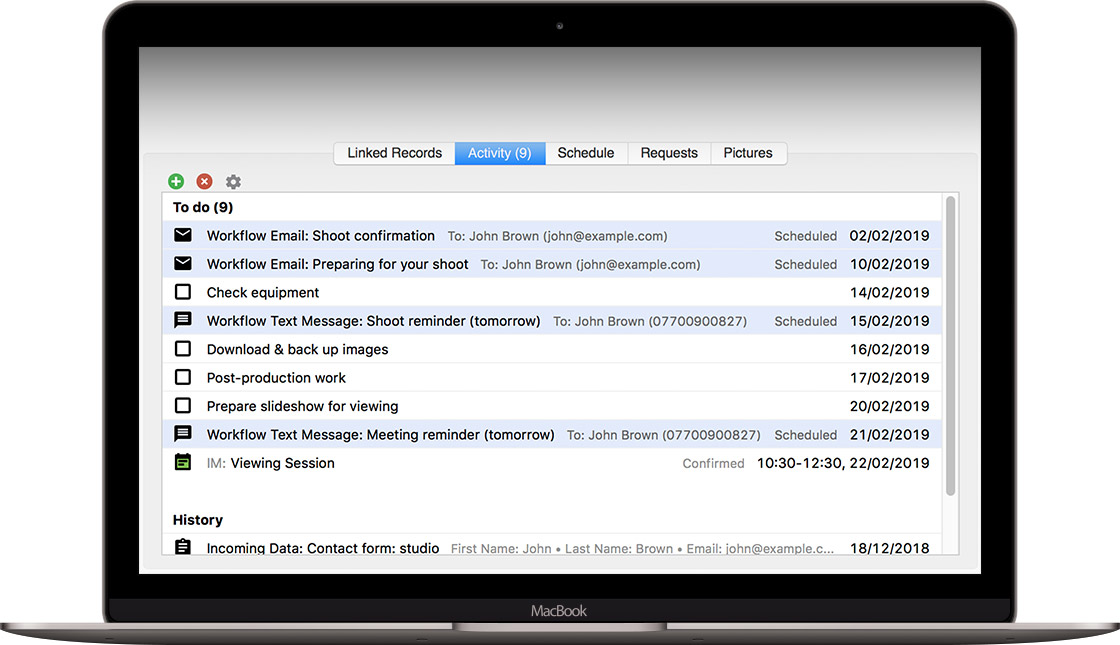Light Blue 8
Light Blue 8 is a major upgrade to our desktop app. We’ve added new automation features and made lots of improvements to Light Blue’s email and text messaging features, helping you to book more shoots, cut down on no-shows, and free you up to spend more time on delivering great images to your clients. We’ve also added new features to Light Blue’s client portal, and lots of other changes that will help you to run a successful business.
“Light Blue 8 has definitely saved my assistant time and saved me mental stress. I work from home more, focusing on editing and family time while Light Blue handles my customer service.” – Tara Marie
Read on to find out more about the big new features in Light Blue 8, or click here to see them in action on our video tutorials page!
Automate your emails and text messages*
Light Blue 8 introduces some big improvements to our workflow features that allow you to automate the routine emails and text messages that you send. For example, shoot and appointment reminders or enquiry follow-ups can now be set up in advance and automatically applied to your shoots and contacts.
“The new automated message feature has enabled me to concentrate on other things and not worry about forgetting to send reminders, etc to my clients. This has saved time which I can spend on editing & marketing.” – Raymond Redfern
“We’ve practically cut no-shows to zero. It also means that we’ve been able to spend more time on business and brand development.” – Grahame Smith
Image & file uploads in forms*
Photographers love Light Blue’s online contract signing and forms features, and now our forms are even more helpful because you can use them to ask your clients to upload images or files to you.
If you’re doing in-person sales, you could use this feature to ask your client to send you a photo of their living room before a viewing session. If you’re photographing a wedding, you could ask the couple to send you a copy of the spreadsheet that they’re using to organise their wedding day. Or, if you’re organising a corporate photography job, you could ask your client to upload their brand style guide.
“Adding image uploads to our forms had an immediate organised impact on our sales and workflows. Portrait clients are able to send us pictures of their rooms, which help us and the family to picture their wall art on their walls back home, getting the right sizes and finishes to compliment their interior. Our average sales doubled.” – Simon Gorges

Enhanced email and text message features*
Sending emails and text messages is much faster because they are now sent in the background, freeing you up to carry on using Light Blue while they’re being sent. Emails can now be composed in a separate window, allowing you to compose multiple emails at the same time or carry on using other parts of Light Blue while you’re composing an email. Light Blue 8’s email and text message features have received a lot of tweaks and improvements to make them faster and more convenient to use!
Other workflow improvements
Light Blue 8’s workflow improvements go beyond our new automated message features, with enhancements that make them both easier to use and more flexible. We’ve also made it possible to export and import workflows, which allows you to share a workflow with someone else or import one that someone else has shared with you.
Speed improvements
Light Blue doesn’t rely on a fast internet connection, so you can use it when you’re offline or only have a slow internet connection. That means that we can make our apps really fast, and we found a couple of new ways to make Light Blue 8 even quicker than previous versions: upgrades that require a database upgrade are now 20x faster, and the Inbox and Outbox load a lot faster for studios that have tens of thousands of incoming or outgoing items.
And much, much more…
Behind the scenes there are hundreds of tweaks and refinements to make Light Blue faster, better and more intuitive. You can read the full release notes here.
“Light Blue takes care of all the organising and admin (which I’m bad at) and allows me to focus on the customer experience in the studio (which I’m good at ). Clients think I have my shizzle together! That allows me to be more creative. Light Blue’s designed by photographers for photographers and is quite simply the best on the market.” – Jenny Beckett
A free upgrade for all of our subscribers
Subscribers to Light Blue’s online services can update to Light Blue 8 by using the ‘Check For Updates’ command within the Light Blue desktop app.
If you already have a Light Blue licence, but don’t subscribe to our online services, the best way of upgrading to version 8 is to add a subscription. As well as being able to upgrade for free, subscribers have access to Light Blue’s most popular features, including our online contract signing service, forms, online invoices, and enhanced email and text messaging features.
* Some of Light Blue 8’s new features require a subscription to our online services.
Related
- Light Blue 2024.1.5 release notes
- Christmas & New Year support
- Light Blue 2024.1.3 release notes
- Newborn leads flow straight to your Inbox with our new Bump2Baby integration
- Schools photographers can now link their Pics4Schools account to Light Blue
- Light Blue 2024.1.2 release notes
- Light Blue 2024.1.1 release notes
- Light Blue 2024.1
- Light Blue 2024.1 release notes
- Celebrating 15 years of Light Blue!