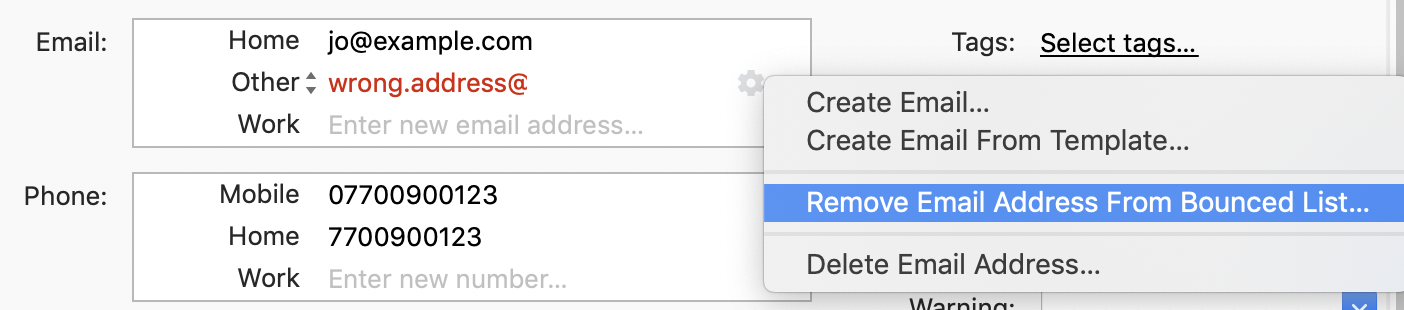Search for answers or browse our knowledge base.
Can't find the answer you need here? Contact our support team and we'll gladly help you.
Dealing with bounced emails
When you send emails from Light Blue’s email servers, we automatically add a recipient to your email suppression list if they (or their email provider) send a complaint to us or we receive a permanent bounce notification.
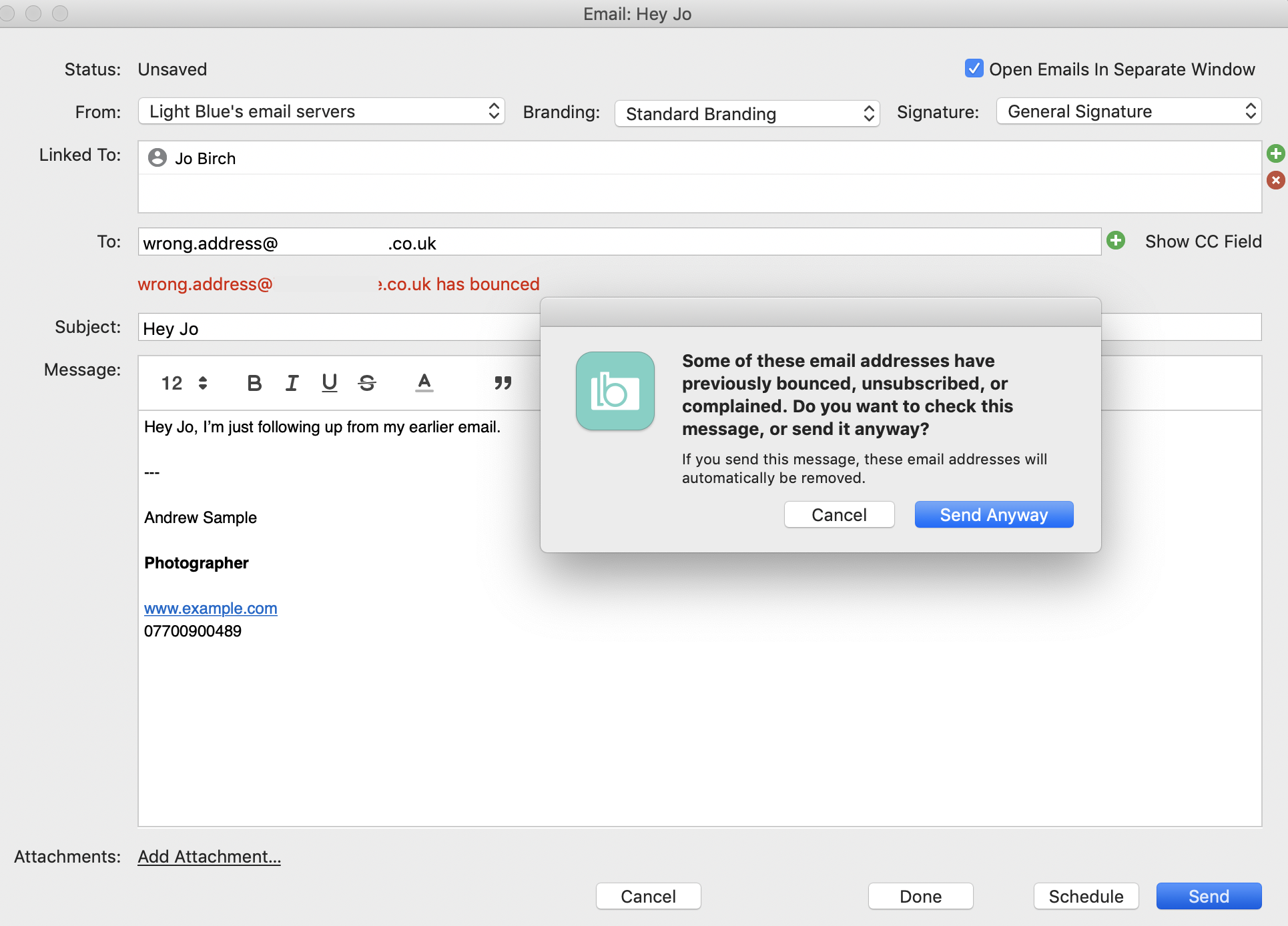
Just like email opens and clicks, bounces and complaints can only be tracked for emails sent via our servers. If you try to send an email to an address that’s on your suppression list, you’ll be warned and the email address will automatically be removed if you ignore the warning.
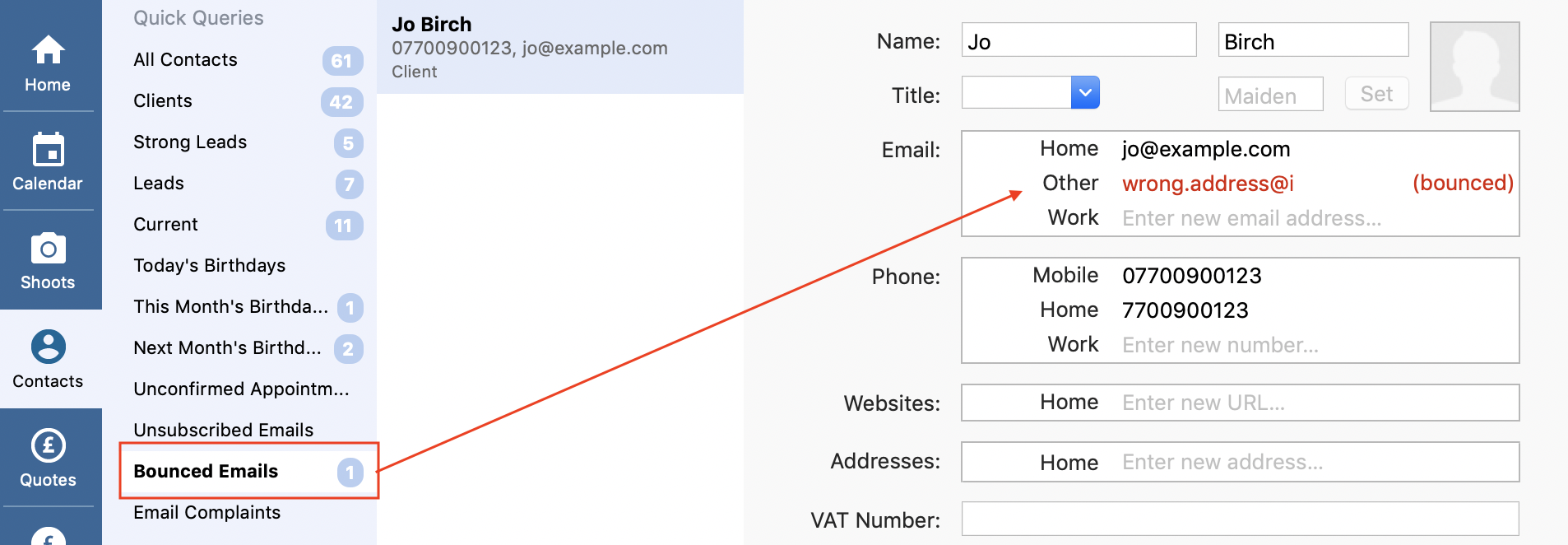
You can remove an email address from your suppression list by going to the relevant contact record and using the cog menu that appears when you hover your mouse cursor over the email address.