Handling delayed invoices and payments
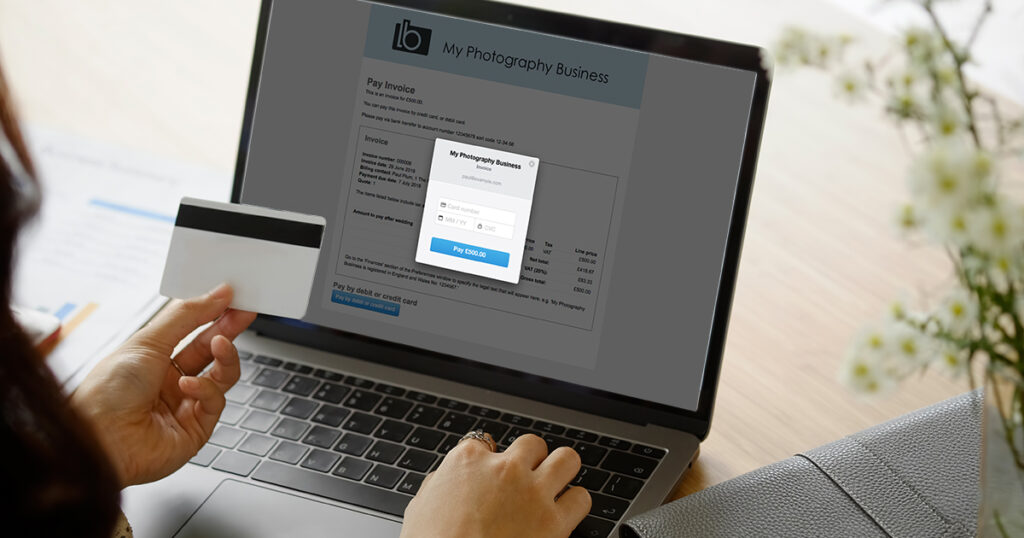
While shoots and projects are being postponed, rescheduled or cancelled, you will find that there’s a need to alter existing financial arrangements with some of your clients.
This article covers some of the more common situations you may face for refunding money, cancelling invoices or deferring the date when you’ll be asking for payment. There’s lots of variables here, so if you’re in any doubt, please reach out to us for help.
Book a free 1:1 chat to get helpReturning money to clients
In situations where your client has given you money that you are returning to them, you are undergoing the process of issuing a refund. The following video walks through the steps to take in that case:
Cancelling an unpaid invoice
There will be situations where you’d raised an invoice which is yet to be paid, but will no longer be perusing the amount at all. To cancel that invoice to show that you’re not collecting that money, you’ll need to issue a credit note. The following video covers the relevant steps:
Asking for an unpaid invoice to be paid later
You may encounter situations where you’d raised an invoice and you’ve agreed with your client that it’ll be due some time later, instead of being due to be paid in the near future.
You can visit the sale record in question and adjust the payment due date so that the sale won’t appear as being overdue until after the new due date.
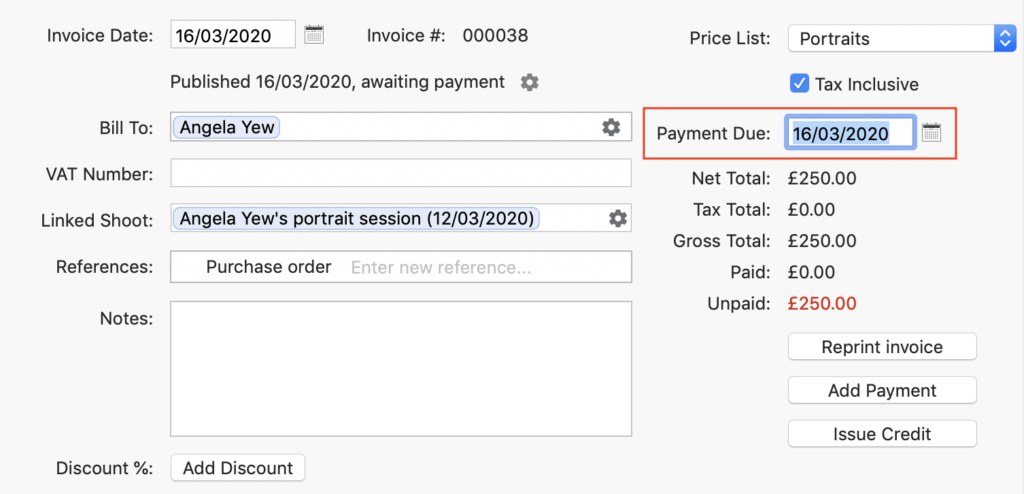
You might find it easier to issue a credit note for the original invoice and then set a reminder to raise a new one later, however there’s some value in seeing invoices that are outstanding but due in the future so that you can (as much as possible) forecast your expected income. We’ve got another post on forecasting your income, which you can read here.
Schedule an invoice to be sent automatically at a later date
If you’ve prepared an invoice for your client and agreed to send it at a particular time in the future, then Light Blue’s email scheduling feature can help you here.
First of all, prepare the invoice with an appropriate payment due date. Choose to email the invoice as a PDF and write the body of the email but don’t hit send!
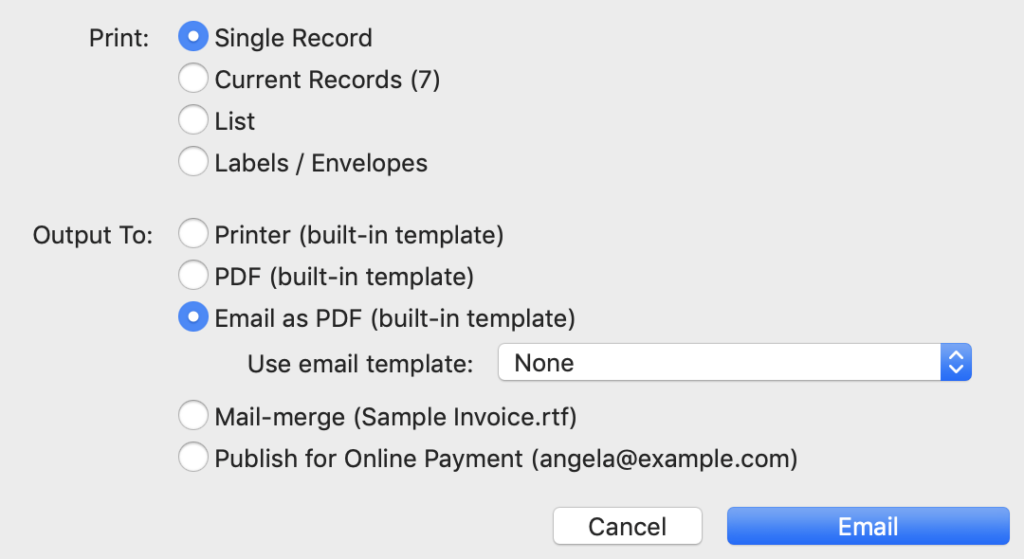
Instead, use the schedule button to choose when the email will get sent. Light Blue will send that email automatically on the date and time of your choosing, so you can forget about it and carry on with other things.
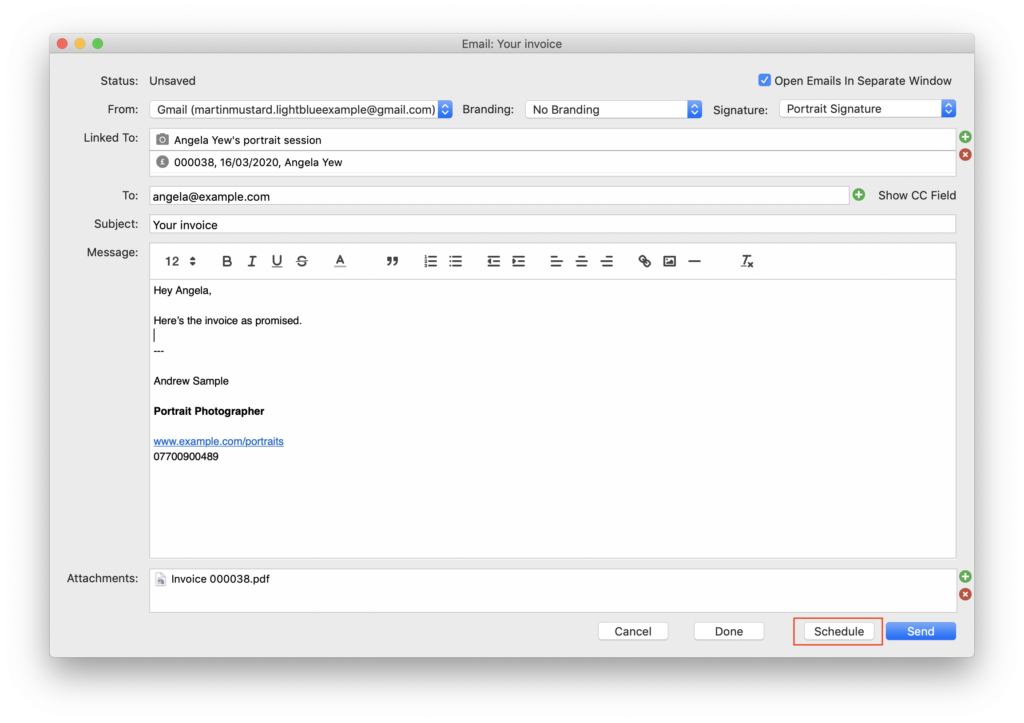
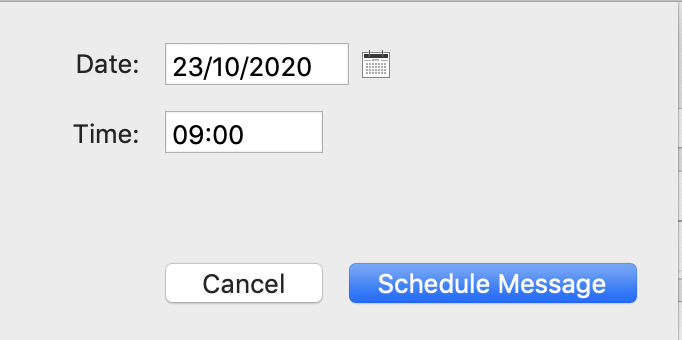
Alternatively add a task to the activity tab of the sale to remind you to send the invoice later.
If you’re publishing the invoice for online payment, then you could publish the invoice without sending the publication email (by unchecking the “Send the following email when the invoice is published” checkbox), then copy the invoice URL and paste into an email that you’ll schedule later.
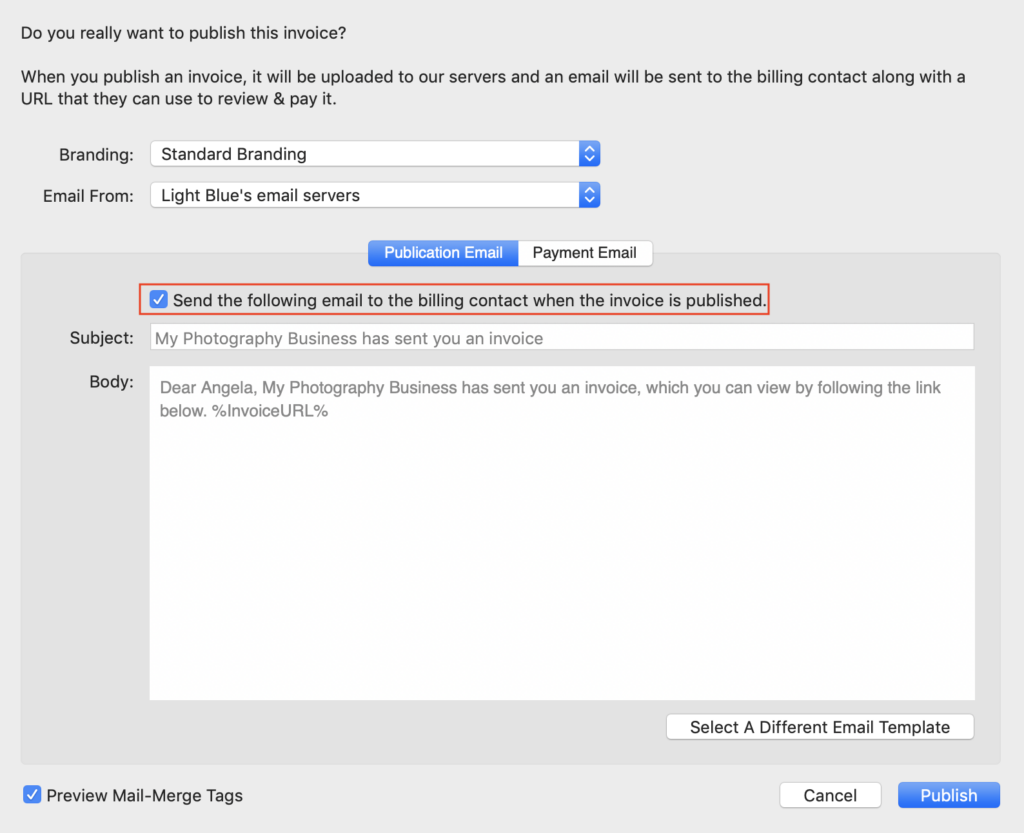
Related
- How to Build Long-Term Relationships With Your Portrait Clients
- Which of your shoot locations brings in the most revenue? Here’s how to find out with Light Blue.
- A Smart Way to Compare This Year’s Sales with Last Year’s (Up to This Point)
- Print a Handy Summary of Your Shoot Record with Just One Click
- Present Contracts In-Person with Your iPad or Tablet
- Using Custom Fields to Forecast Portrait Session Sales
- Keep All Client Messages in One Place with a Custom Dashboard
- Two-way text messaging in Light Blue
- Never Miss a Booking with Automated Contract Reminders
- Five Positive Steps to Keep Your Business Healthy