ClickBook follow-on bookings are now being sent to Light Blue
For members of the Click Group, Light Blue has an integration with the ClickBook booking system. We’re continuing to work with the developers of ClickBook v2 to make our integration more helpful to photographers using our systems.
We’re pleased to announce that ClickBook is now sending details of follow-on bookings made in their system to Light Blue.
When you’re setting up your job types in ClickBook, you’re able to create job types that book out chunks of time in multiple rooms. For example, you could have a shoot in your studio that’s immediately followed by an instant viewing session in your viewing room. Or, for a studio that offers makeovers, you could have a workflow where clients start off in your makeup room, then move to the studio for their shoot, and finish the booking with a viewing in your viewing room.
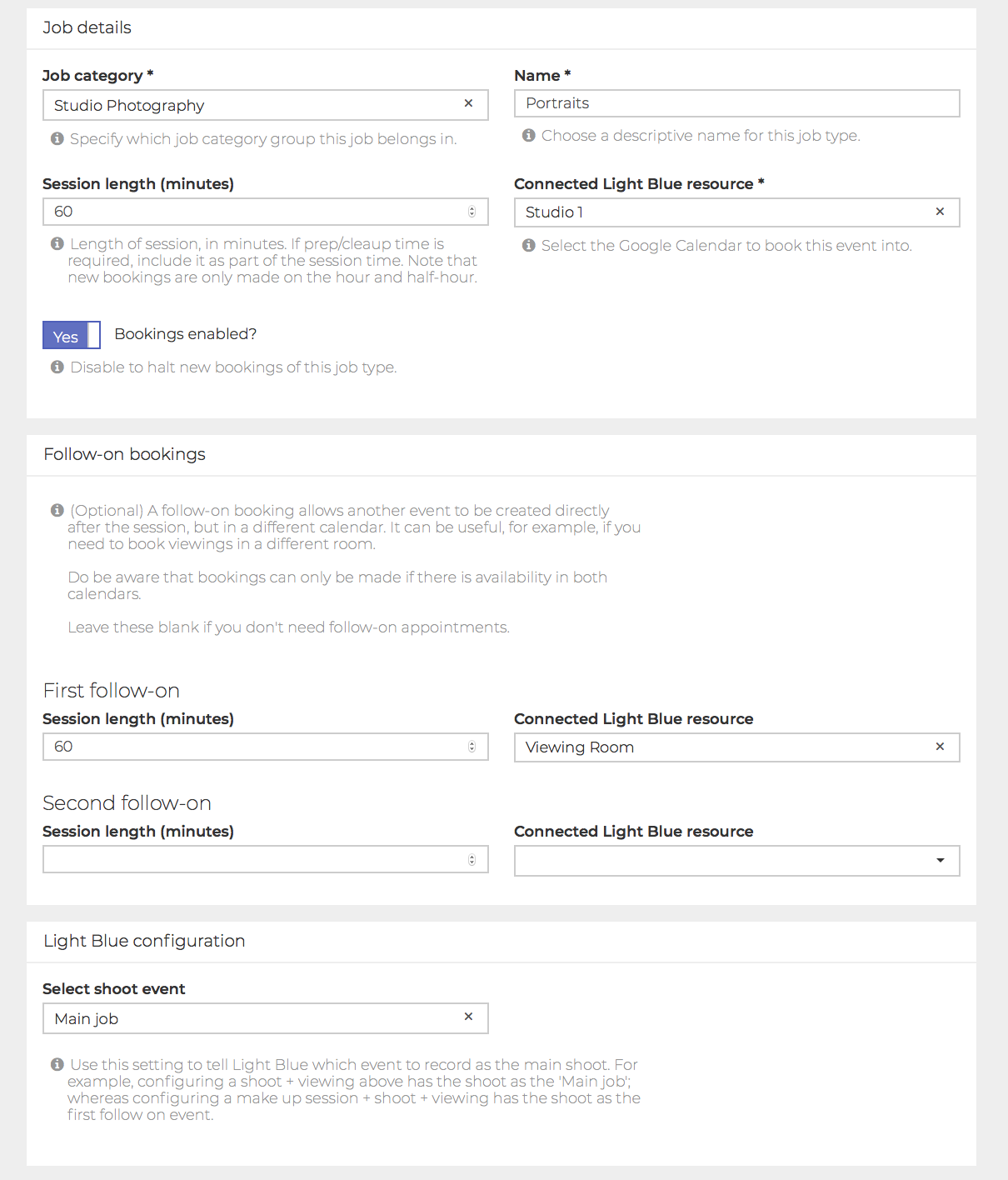
When you’re setting up your job types in ClickBook, you can use its follow-on booking settings to assign a separate room to each part of the job. You can also tell ClickBook which part of the booking should be turned into a shoot record in Light Blue. All of the other parts of the booking will be added to Light Blue as appointments linked to that main shoot record.
If you don’t use follow-on bookings in ClickBook, or if the first part of the job type is always the shoot, there’s nothing that you need to change. If you have appointments that take place before the shoot, all you need to do is update your job types in ClickBook so that it can tell Light Blue which part of the booking is the shoot.
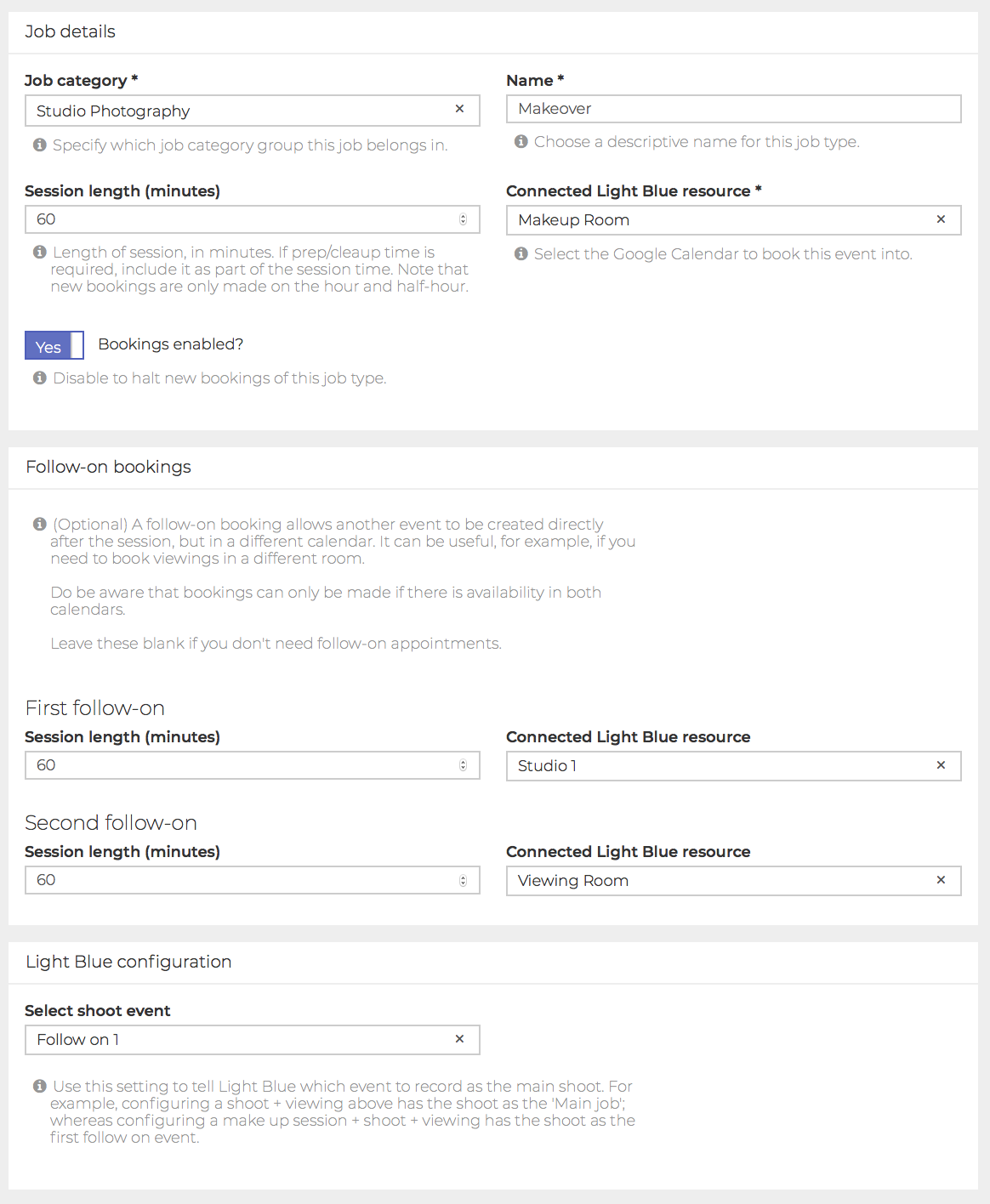
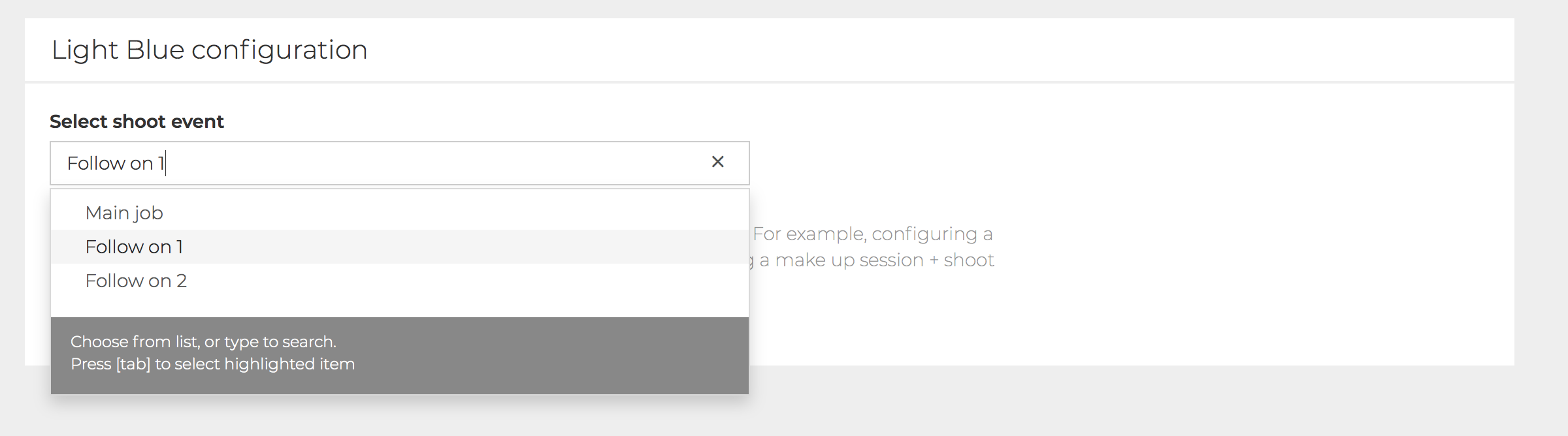
Here you can see a booking that’s been received via ClickBook, which has follow on appointments associated with it, too. You’ll notice that there’s two appointments linked to the shoot – the makeover appointment occurs before the shoot, in the makeover room, and the viewing appointment occurs after the shoot in the viewing room.
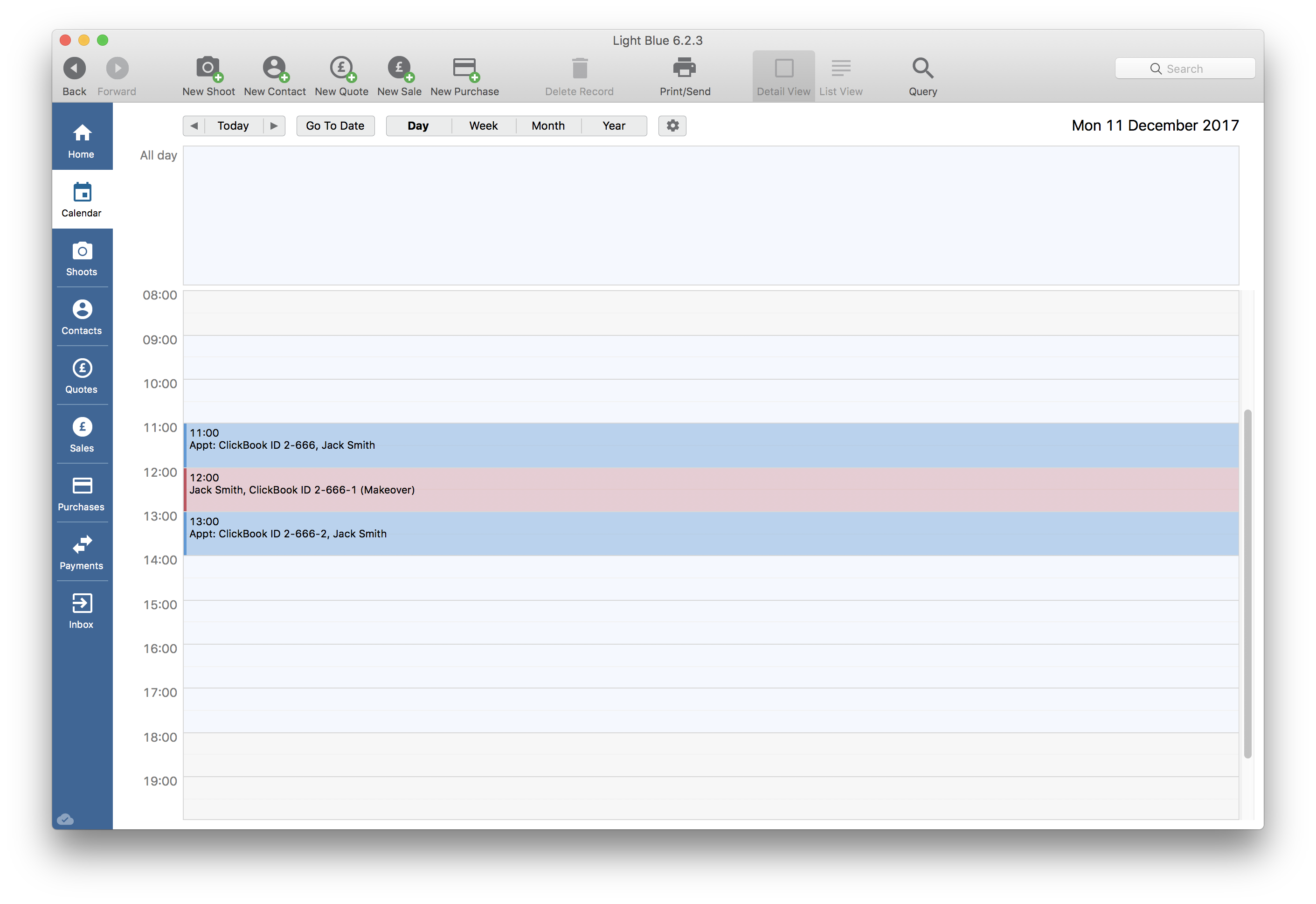
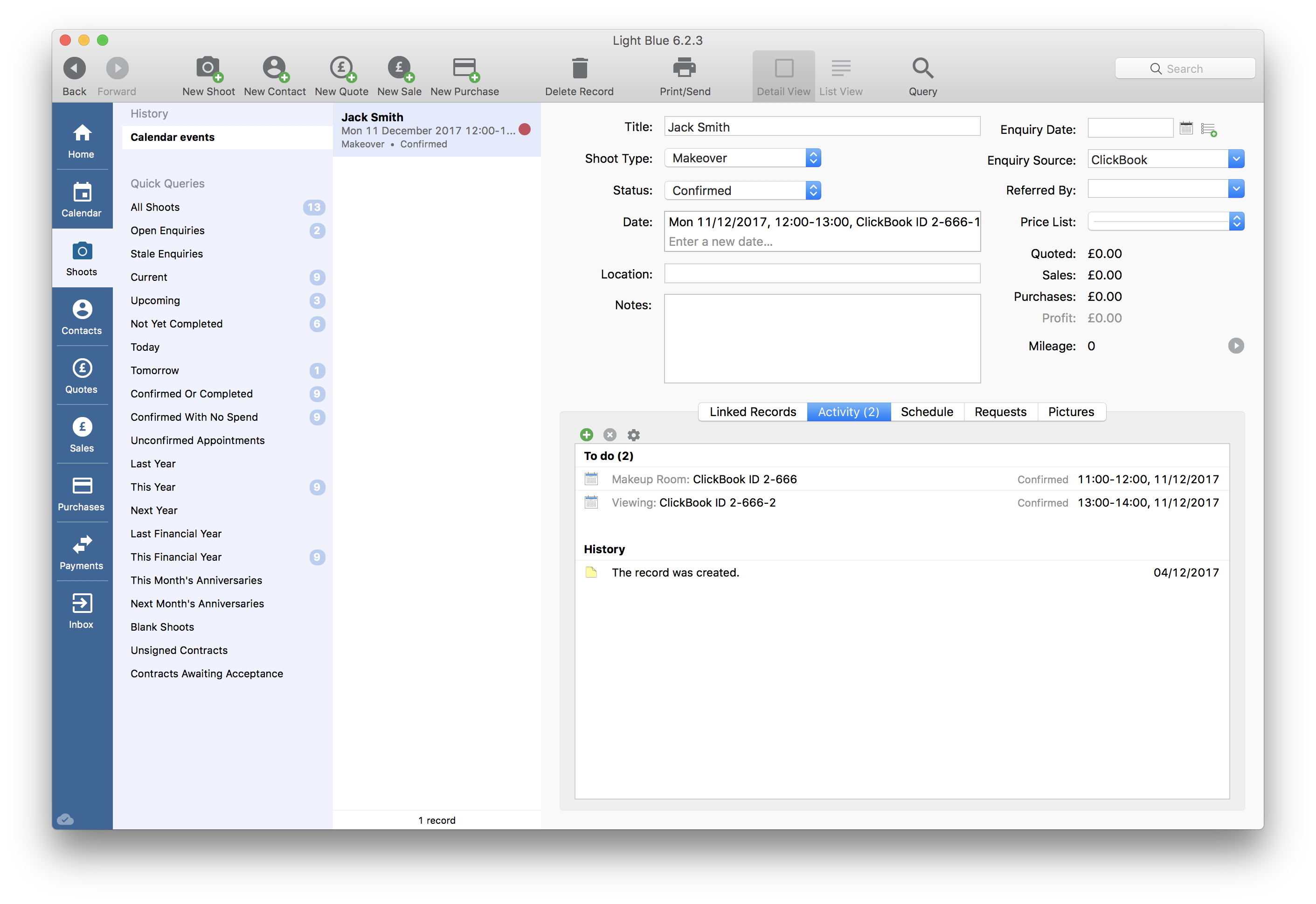
Related
- Light Blue 2024.1.5 release notes
- Light Blue 2024.1.3 release notes
- Light Blue 2024.1.2 release notes
- Light Blue 2024.1.1 release notes
- Light Blue 2024.1 release notes
- Light Blue iOS 2023.1.4 release notes
- Light Blue 2023.1.3 release notes
- Light Blue 2023.1.1 release notes
- Light Blue 2023.1
- Light Blue 2023.1 release notes