How Can We Help?
Search for answers or browse our knowledge base.
Can't find the answer you need here? Contact our support team and we'll gladly help you.
Setting printing margins for built in templates
There are various documents that can be printed (or saved as PDF) from within Light Blue using a built in template.
These preferences allow you to change the margins for those templates to control where the information appears.
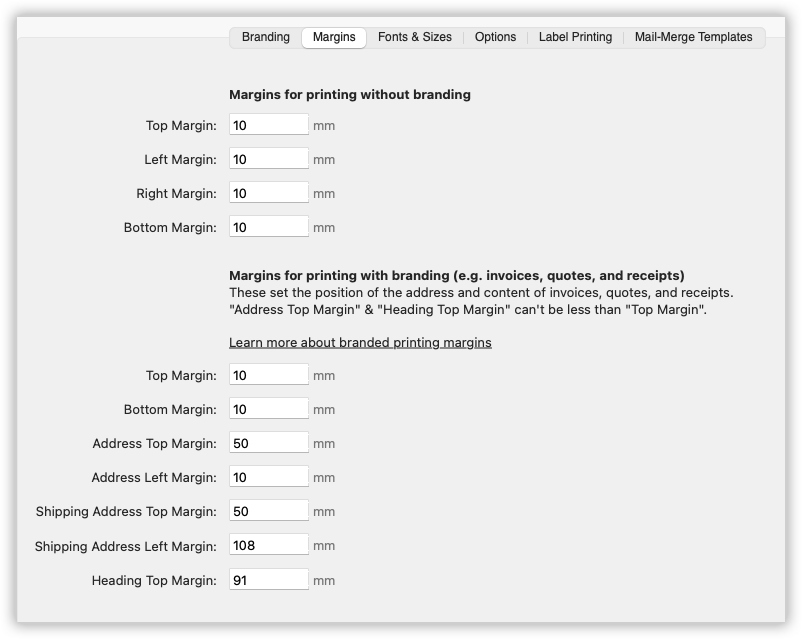
Printing with branding
Invoices, quotes and receipts are the typical examples of documents that can be printed (or saved as PDF) with your branding using our built in templates.
Below is a screenshot of a branded invoice, which has been annotated to show the different margin settings.
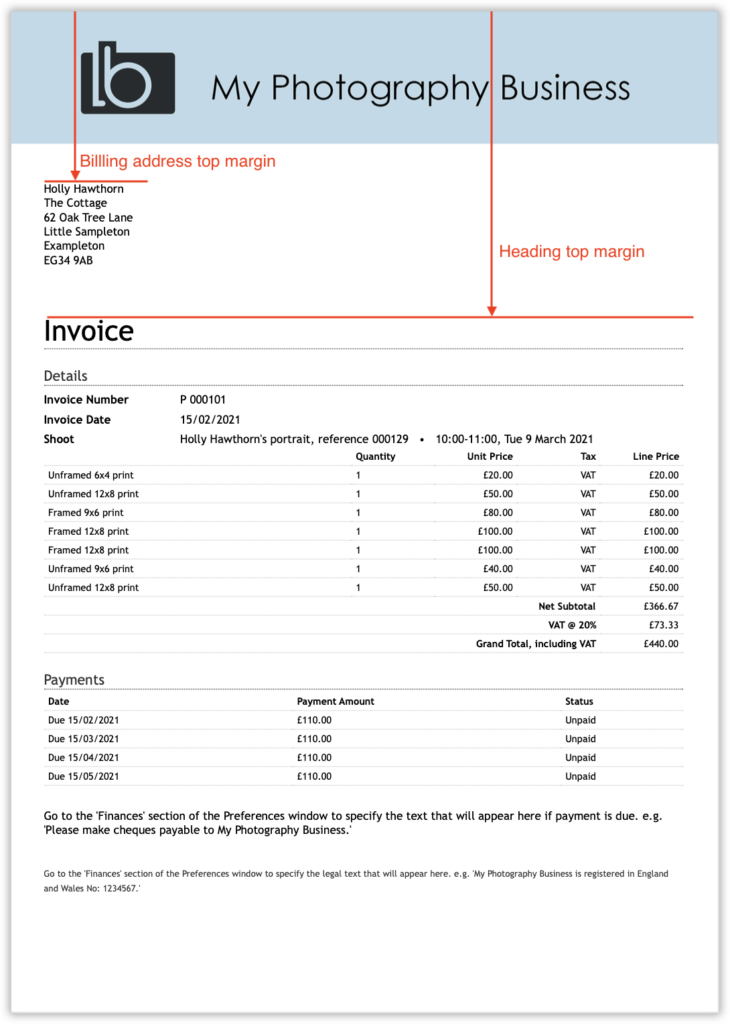
Printing without branding
Several reports and documents can be printed from Light Blue which do not include your branding.