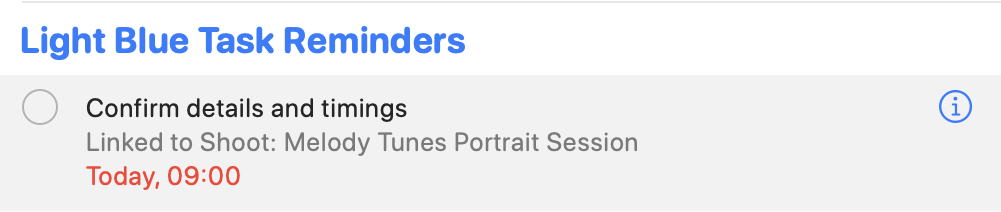Search for answers or browse our knowledge base.
Can't find the answer you need here? Contact our support team and we'll gladly help you.
Publishing Tasks to Apple reminders
Whilst Light Blue has it’s inbuilt Task Manager you may want to also have your Tasks showing in your Apple reminders; you might not have the Light Blue iOS app installed on your phone but still want to see what Tasks are due and upcoming when you’re out and about or indeed you may like to be able to view your business “to-do” list alongside your personal one.
Whatever the reason, the good news is that Light Blue makes this very straightforward to set up. One important point to note; integrating Light Blue with your Apple reminders is a one-way synchronisation, ie any Task changes made in Light Blue will appear in your Apple reminders but any changes you make there will not appear back in Light Blue.
- Create a new list in Apple reminders; call it a name that makes sense to you as this is where your Light Blue Tasks will be published to, perhaps something like ‘Light Blue Task Reminders’.
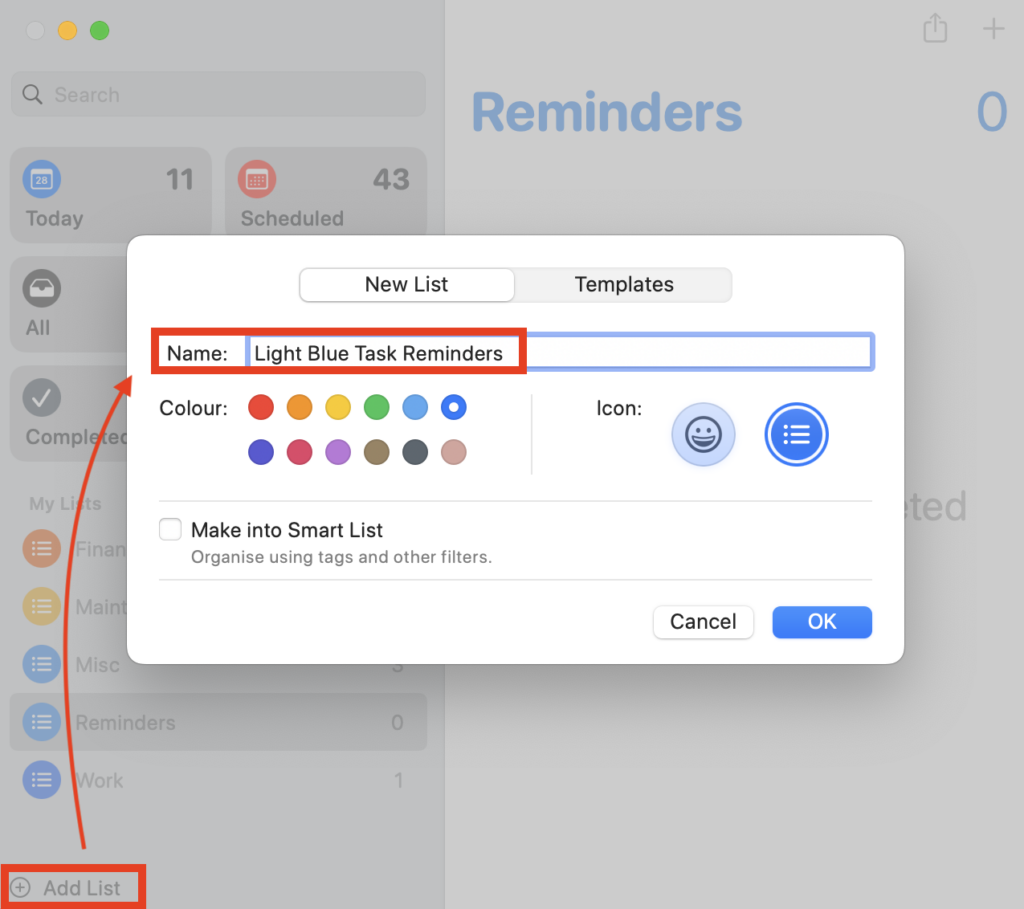
- In the “Integrations” section of Light Blue’s Preferences, click on the “macOS” tab and select the list you’ve created from the “Reminders List” drop-down menu.
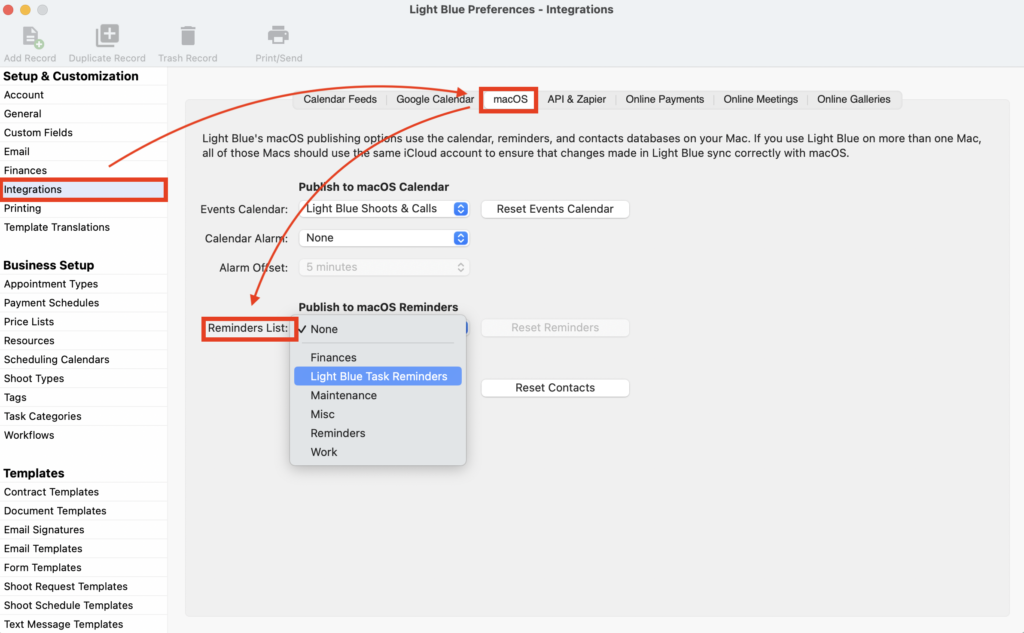
- As any reminders already in the selected list will be deleted, a warning pop-up will then appear asking you to confirm the publication; click the “Change” button.
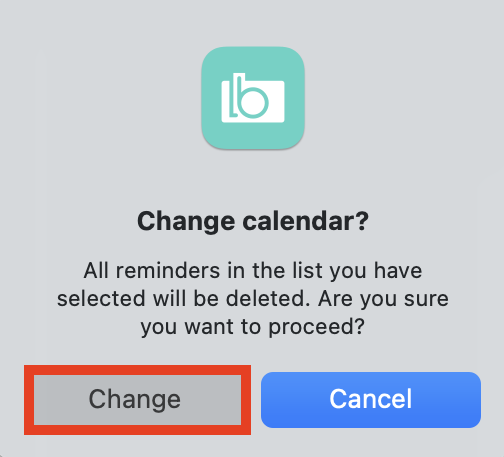
- All your Light Blue Tasks will now show in your Apple reminders including the Contact or Shoot Record it is linked to.