Search for answers or browse our knowledge base.
Can't find the answer you need here? Contact our support team and we'll gladly help you.
Making Tax Digital (MTD)

Making Tax Digital (MTD) is part of the UK government’s plan to make it easier for businesses to keep on top of their tax affairs. It changes the way you report your income and expenses to HMRC, and means you’ll need to use approved software to send your figures digitally instead of typing them directly into your tax return. This is something that only applies to the UK, so if you’re based in another country then you will be unaffected.
You can keep using Light Blue to manage your photography business exactly as you do now and you don’t need to change how you run your business day-to-day, this is just about how your figures are sent to HMRC.
Key points
Making Tax Digital (MTD) is the new way to report income and expenses to HMRC.
If you’re VAT registered, you’re already filing returns through MTD-approved software.
From 6 April 2026, any sole traders submitting an Income Tax Self Assessment with turnover over £50,000 must report via approved software.
Light Blue will continue to handle your day-to-day business management: invoicing, tracking income and expenses, and managing clients.
You can export your Light Blue data to free or low-cost HMRC-approved tools, or connect to platforms like QuickBooks and Xero via CSV data exports or Zapier.
You shouldn’t need to pay extra to comply with MTD, and we’ve listed some recommended options below.
When you’ll need to follow MTD rules
If you’re a UK business that’s VAT registered, you’re already sending records to HMRC via approved software.
For Income Tax Self Assessment the rules are being phased in gradually, so you’ll only need to start using MTD-approved software once your business turnover passes these thresholds:
- From 6 April 2026: turnover over £50,000
- From 6 April 2027: turnover over £30,000
- From 6 April 2028: turnover over £20,000
You’ll start using MTD-approved software from the relevant date above.

Using Light Blue
You can keep using Light Blue to manage your photography business exactly as you do now: sending invoices, tracking income and expenses, and managing clients.
When it’s time to file your tax information, simply export your data from Light Blue and upload it to your chosen MTD-approved tool.
Light Blue keeps handling all your day-to-day admin. The only difference is that when doing your taxes you’ll export your figures instead of typing them into HMRC’s website.
💡 Tip: Light Blue’s charts can help you monitor your turnover so you’ll know when you’re affected by MTD.
HMRC-approved tools
There are many HMRC-approved options, here are a few that are easy to use alongside Light Blue.
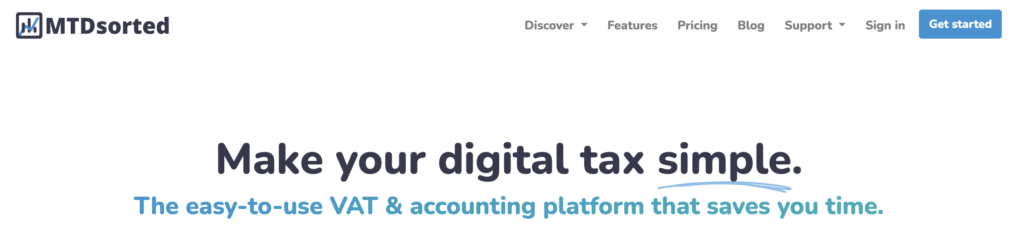
MTDSorted
MTDSorted is an easy-to-use tool that lets you meet HMRC’s Making Tax Digital requirements without changing the way you already work. You can keep using Light Blue exactly as normal to record your income and expenses.
When it’s time to file, simply export your data and upload it to MTDSorted. It’ll handle sending everything to HMRC in the right format. It’s free for VAT submissions, and just £50 per year if you need to file income tax under MTD.
✅ Free for MTD for VAT
💰 Paid subscription for MTD for Income Tax Self Assessment (£50/year)
✅ Easy to import data from Light Blue
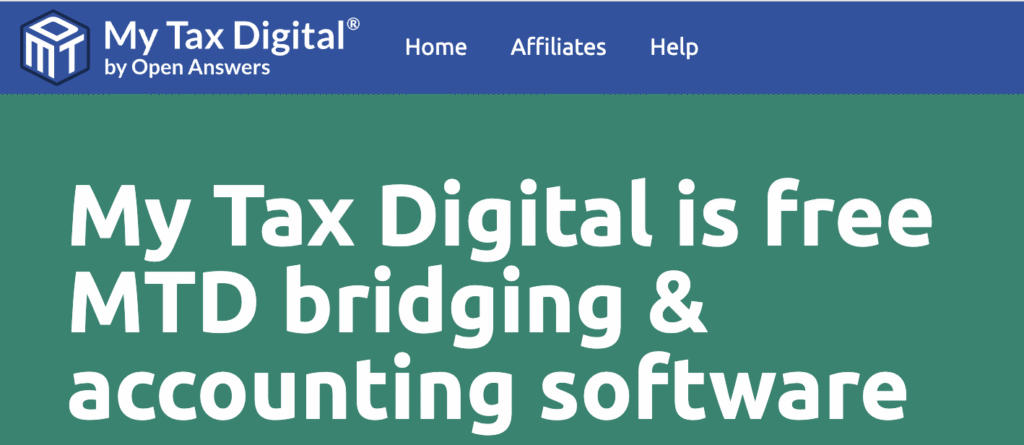
My Tax Digital
My Tax Digital makes it simple to stay compliant with Making Tax Digital while continuing to use Light Blue as you do now.
There’s no need to switch systems or start using complex accounting software: you just export your figures from Light Blue occasionally and upload them to My Tax Digital. It’s completely free to use, both for VAT and for income tax submissions, and it takes care of sending your data securely to HMRC.
✅ Free for MTD for VAT
✅ Free for MTD for Income Tax Self Assessment
✅ Easy to import data from Light Blue
Sending data to My Tax Digital
Here’s an example of how simple it is to move your figures from Light Blue into MyTaxDigital:
- Within Light Blue, click on the Records menu -> Export -> Financial Information,
- Choose the relevant period of time to export,
- A set of CSV files will be saved on your computer,
- Log into your My Tax Digital account,
- Click “Import & Export”
- Choose “Import transactions” and select a CSV file:
- If you account on a cash basis (i.e. when you got paid), select the “Payments.csv” that was exported in step 3.
- If you account on an accrual basis (i.e. when you issued the invoice), select the “Sales.csv” that was exported in step 3.
- Map the columns in the CSV to relevant fields in My Tax Digital
- The records from Light Blue are now in your My Tax Digital account
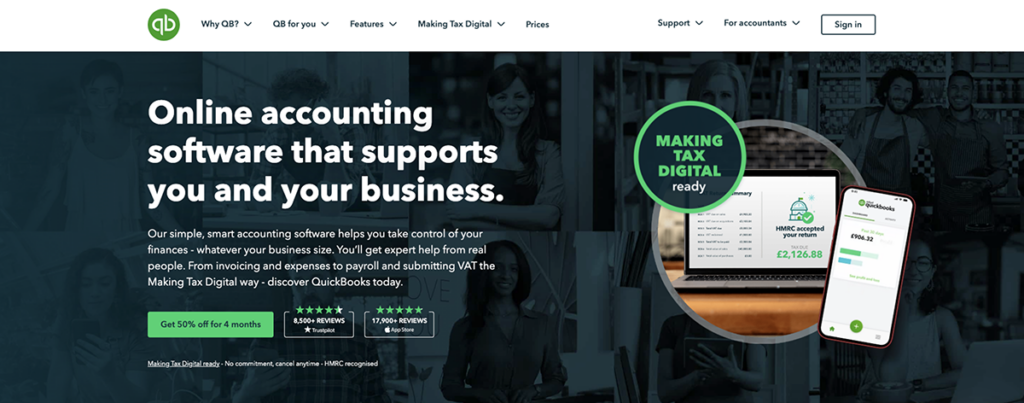
Quickbooks
You don’t need to use accounting software like QuickBooks to comply with MTD, but some photographers enjoy its extra bookkeeping tools.
You can send data from Light Blue to QuickBooks:
- Periodically (e.g. once per month) via a CSV file using our dedicated Quickbooks export feature,
- instantly via our Zapier integration.
Learn more about how to send data from Light Blue to Quickbooks
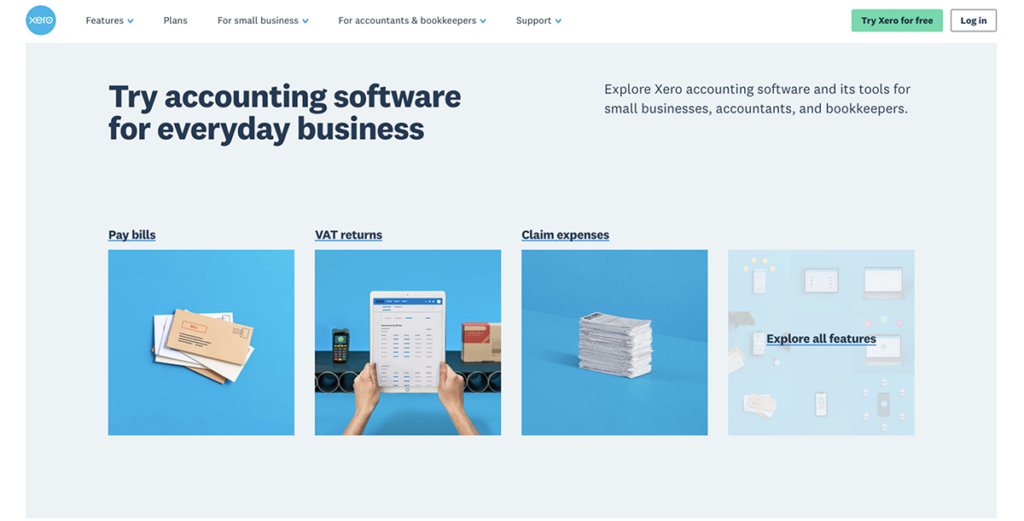
Xero
As with QuickBooks, you can comply with MTD without Xero but it’s an option if you want a full accounting package.
You can send data from Light Blue to Xero:
- Periodically (e.g. once per month) via a CSV file using our dedicated Xero export feature,
- instantly via our Zapier integration.
Learn more about how to send data from Light Blue to Xero
We’re here to help
We know tax changes can feel confusing, but you don’t have to figure this out on your own. If you’d like a hand choosing a tool or exporting your data, get in touch we’re always happy to help